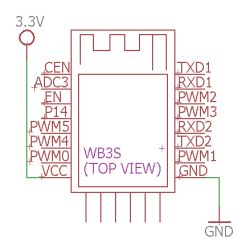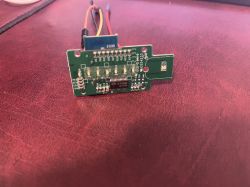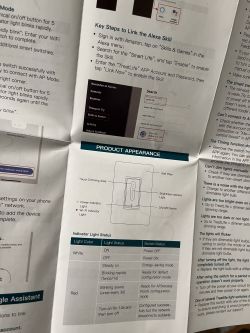Good day,
Newbie here with Openbeken! Bear with me if this question is stupid.
I have a Treatlife DS01C Link, and wanted flash it so I can use it with home assistant. I realize now I made an error and thought it was on the list of devices, but it is not.
What I did is:
- Took device apart.
- Used hot air to remove the WB3S from the board
- Installed WB3S in my ESP8266 Adapter (I read online that the pinout is practically the same as an ESP-12F).
- Used BK7231Flasher to make a back up
- Flashed Openbeken UA_1.17.571.bin
- Then realized that because I took the chip off the board it didn't get the GPIO layout.
At that point I was like no biggie, it is in the devices list, to only discover it is not. So then I decided to solder the chip back on the board to do it the right way (I may have been too quick with that). Soldered back on, solder the TX, RX, 3.3V pin and GND directly to the Chip and connected to my computer with my FT232RL USB to TTL tool (3.3V).
What I tried then is to reinstall the original firmware, to then flash it again to openbeken to be able to capture the GPIO layout.
This is where I am stuck, I get this error every time I try:
Getting bus failed, will try again - 0/100!
Getting bus failed, will try again - 1/100!
Got exception: System.UnauthorizedAccessException: Access to the port is denied.
at System.IO.Ports.InternalResources.WinIOError(Int32 errorCode, String str)
at System.IO.Ports.SerialStream.get_BytesToRead()
at System.IO.Ports.SerialPort.get_BytesToRead()
at BK7231Flasher.BK7231Flasher.Start_Cmd(Byte[] txbuf, Int32 rxLen, Single timeout)!
Exception caught: System.InvalidOperationException: The port is closed.
at System.IO.Ports.SerialPort.get_BytesToRead()
at BK7231Flasher.BK7231Flasher.consumePending()
at BK7231Flasher.BK7231Flasher.Start_Cmd(Byte[] txbuf, Int32 rxLen, Single timeout)
at BK7231Flasher.BK7231Flasher.linkCheck()
at BK7231Flasher.BK7231Flasher.getBus()
at BK7231Flasher.BK7231Flasher.doGetBusAndSetBaudRate()
at BK7231Flasher.BK7231Flasher.doGenericSetup()
at BK7231Flasher.BK7231Flasher.doReadAndWriteInternal(Int32 startSector, Int32 sectors, String sourceFileName, WriteMode rwMode)
at BK7231Flasher.BK7231Flasher.doReadAndWrite(Int32 startSector, Int32 sectors, String sourceFileName, WriteMode rwMode)Openbeken seems to work fine, the device connected to my wifi etc. I just now have a device which does nothing. And it gave me this
I was able to download the tuya config with the web application and got this template after the flash:
{
"uart_baud":"9600",
"uart_databit":"3",
"uart_parity":"0",
"uart_stopbits":"1}l",
"bt_hid":"null",
"prod_test":"false "
}
I would greatly appreciate some guidance on next steps.
Thanks.
Ian