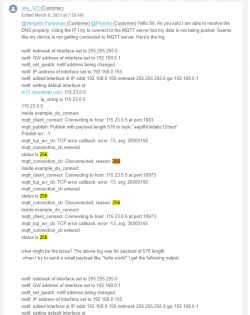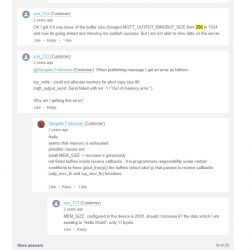I have been using a Kuled smart switch flashed with OpenBeken for several months now and it has worked perfectly. Suddenly I can't control with MQTT. I have flashed to the current version 1.17.14 but still no luck. Here is a copy from the log file;
Info:MQTT:mqtt_userName homeassistant
mqtt_pass qqqqqqqqqq
mqtt_clientID den_light
mqtt_host 192.168.0.50:1883
Info:MQTT:mqtt_connection_cb: Successfully connected
Info:MQTT:mqtt_subscribed to den_light/+/set
Info:MQTT:mqtt_subscribed to cmnd/den_light/+
Info:MQTT:mqtt_subscribed to den_light/+/get
Info:MQTT:mqtt_subscribed to tele/den_light/+
Info:MQTT:mqtt_subscribed to stat/den_light/+
Info:MQTT:MQTT client in mqtt_incoming_publish_cb topic den_light/1/get
Info:MQTT:MQTT client in mqtt_incoming_publish_cb topic den_light/2/get
Info:MQTT:MQTT client in mqtt_incoming_publish_cb topic tele/den_light/STATE
Info:MQTT:mqtt_connection_cb: Disconnected, reason: 256(Disconnected)
Any clue what reason 256 tells me?
This is on the main web page:
MQTT State: disconnected RES: 0(ERR_OK)
MQTT ErrMsg:
MQTT Stats:CONN: 53 PUB: 0 RECV: 159 ERR: 0
Any help appreciated.
Bob
Info:MQTT:mqtt_userName homeassistant
mqtt_pass qqqqqqqqqq
mqtt_clientID den_light
mqtt_host 192.168.0.50:1883
Info:MQTT:mqtt_connection_cb: Successfully connected
Info:MQTT:mqtt_subscribed to den_light/+/set
Info:MQTT:mqtt_subscribed to cmnd/den_light/+
Info:MQTT:mqtt_subscribed to den_light/+/get
Info:MQTT:mqtt_subscribed to tele/den_light/+
Info:MQTT:mqtt_subscribed to stat/den_light/+
Info:MQTT:MQTT client in mqtt_incoming_publish_cb topic den_light/1/get
Info:MQTT:MQTT client in mqtt_incoming_publish_cb topic den_light/2/get
Info:MQTT:MQTT client in mqtt_incoming_publish_cb topic tele/den_light/STATE
Info:MQTT:mqtt_connection_cb: Disconnected, reason: 256(Disconnected)
Any clue what reason 256 tells me?
This is on the main web page:
MQTT State: disconnected RES: 0(ERR_OK)
MQTT ErrMsg:
MQTT Stats:CONN: 53 PUB: 0 RECV: 159 ERR: 0
Any help appreciated.
Bob