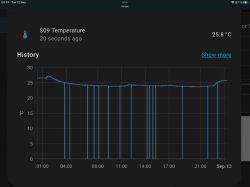FAQ
TL;DR: Set PowerSave=1 on BK7231T OpenBeken devices; "Some cheapest devices may require PowerSave 1 option in order to be stable." This one change often stops random Wi‑Fi drops. [Elektroda, p.kaczmarek2, post #20730598]
Why it matters: This FAQ helps OpenBeken users fix random Wi‑Fi disconnects or reboots on BK7231T bulbs, switches, and IR remotes.
- Maintainer guidance: enable PowerSave 1 for stability on low-cost BK7231T hardware. [Elektroda, p.kaczmarek2, post #20730598]
- Channel swap 1→11 gave little relief; adding a router as extender stabilized links. [Elektroda, DCG, post #20731470]
- Even at 3–4 m line-of-sight, dropouts occurred; range alone wasn’t the cause. [Elektroda, hipihei, post #20967397]
- Instability can loop every 20–120 seconds; LEDs go dark, then device reconnects and may desync. [Elektroda, hipihei, post #21002752]
- If Alexa is present, temporarily disable SSDP/WEMO drivers to isolate crashes. [Elektroda, divadiow, post #20967436]
Quick Facts
- Maintainer guidance: enable PowerSave 1 for stability on low-cost BK7231T hardware. [Elektroda, p.kaczmarek2, post #20730598]
- Channel swap 1→11 gave little relief; adding a router as extender stabilized links. [Elektroda, DCG, post #20731470]
- Even at 3–4 m line-of-sight, dropouts occurred; range alone wasn’t the cause. [Elektroda, hipihei, post #20967397]
- Instability can loop every 20–120 seconds; LEDs go dark, then device reconnects and may desync. [Elektroda, hipihei, post #21002752]
- If Alexa is present, temporarily disable SSDP/WEMO drivers to isolate crashes. [Elektroda, divadiow, post #20967436]
How do I fix random Wi‑Fi disconnects on BK7231T OpenBeken devices?
Enable PowerSave 1. Many budget BK7231T devices stabilize with this setting. The maintainer states, "Some cheapest devices may require PowerSave 1 option in order to be stable." Apply it first, then review other factors if needed. [Elektroda, p.kaczmarek2, post #20730598]
How do I enable PowerSave in OpenBeken via the web UI?
Use the web UI’s Tools area. 1) Open Tools → Execute custom command. 2) Enter PowerSave 1 and submit. 3) Confirm the response shows “PowerSave turned to 1.” This indicates the change applied successfully. [Elektroda, hipihei, post #20969704]
Will moving the router closer (3–4 m) solve the drops?
Not necessarily. One user moved the router to about 3–4 m with no obstacles and still had dropouts. That points to settings or interference rather than pure range. [Elektroda, hipihei, post #20967397]
Does changing my Wi‑Fi channel fix OpenBeken dropouts?
It may not. Switching from channel 1 to 11 made little difference for one user. Adding a second router as an extender stabilized the devices instead. [Elektroda, DCG, post #20731470]
Why are my OpenBeken devices randomly rebooting?
Random reboots have been observed by users alongside Wi‑Fi instability. Treat reboots as a symptom, then test PowerSave, drivers, and interference. [Elektroda, pryanik333, post #20729798]
Could MAC address or RF partition issues cause Wi‑Fi instability?
Yes. The maintainer asked whether the RF partition was cleared and how MAC addresses look. Also check device count and neighbor channel changes for interference. [Elektroda, p.kaczmarek2, post #20731413]
My Tuya firmware was stable. Why is OpenBeken unstable now?
A user reported stable operation on Tuya and drops after migrating to OpenBeken. Apply PowerSave 1 and review interference to regain stability. [Elektroda, DCG, post #20728971]
Are Nedis SmartLife wall switches affected by these dropouts?
Yes. A Nedis wall switch flashed with OpenBeken showed loops: 20–120 second uptime, then drop, offline LED, and reconnect. It later desynced with Home Assistant until buttons were pressed. [Elektroda, hipihei, post #21002752]
How do I test if SSDP or WEMO drivers cause reboots with Alexa present?
Disable SSDP and WEMO drivers for a while and observe stability. Re-enable one at a time to isolate any trigger with Alexa on the network. [Elektroda, divadiow, post #20967436]
When should I consider adding a Wi‑Fi extender or second router?
If channel changes don’t help and devices still drop, add an extender. One user’s links stabilized after introducing a second router as an extender. [Elektroda, DCG, post #20731470]
How can I confirm that PowerSave actually changed state?
Run the PowerSave command in the web UI. A reply like “PowerSave turned to 1” confirms the setting took effect on the device. [Elektroda, hipihei, post #20969704]
Can a small Home Assistant setup still see OpenBeken Wi‑Fi loops?
Yes. One user with a few ESP devices, a Home Assistant server, and one OpenBeken switch still saw recurring dropouts. [Elektroda, hipihei, post #20969704]
What reconnect cycle indicates this instability pattern?
Watch for 20–120 seconds of normal operation, then a drop. LEDs go dark, after 10–20 seconds the offline LED blinks, and the device reconnects. [Elektroda, hipihei, post #21002752]
Should I replace BK7231T modules with ESP‑12 if issues persist?
Consider it only after trying PowerSave 1 and driver isolation. One user planned ESP‑12 replacements, but that is a last-resort path. [Elektroda, hipihei, post #20967397]