

Czy wolisz polską wersję strony elektroda?
Nie, dziękuję Przekieruj mnie tam



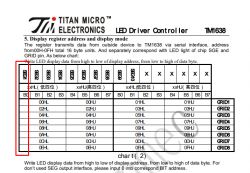
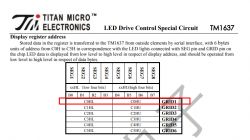
backlog TMGN_Clear; TMGN_SetBit 0 0 1 ; TMGN_SetBit 0 1 1 ; TMGN_SetBit 0 2 1 ; TMGN_SetBit 0 3 1
backlog TMGN_Print 0 0 1; TMGN_Print 1 0 2; TMGN_Print 2 0 3; TMGN_Print 3 0 4; TMGN_Print 4 0 5; TMGN_Print 5 0 6; TMGN_Print 6 0 7; TMGN_Print 7 0 8
TMGN_Map 7 6 5 4 3 2 1 0
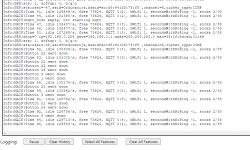
addEventHandler OnCustomDown 1 echo Button 1 is going down
addEventHandler OnCustomUp 1 echo Button 1 has been released
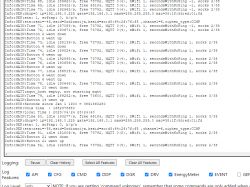
startDriver NTP
ntp_timeZoneOfs +2:00
TMGN_Clear
addEventHandler OnCustomDown 1 TMGN_Brightness 1
addEventHandler OnCustomUp 2 TMGN_Brightness 7
again:
// TMGN_Print offset len value bPadToLenWithZeros
TMGN_Print 6 2 $second 2
TMGN_Print 4 2 $minute 1
TMGN_Print 2 2 $hour 1
goto again
TMGN_SetupButtons 100
p.kaczmarek2 wrote:Hello, your script is incomplete.
You've forgot to include:TMGN_SetupButtons 100
required to setup button scan every 100ms.
Buttons will not work without that.
startDriver NTP
ntp_timeZoneOfs +2:00
TMGN_Clear
TMGN_SetupButtons 100
addEventHandler OnCustomDown 1 TMGN_Brightness 1
addEventHandler OnCustomUp 2 TMGN_Brightness 7
again:
// TMGN_Print offset len value bPadToLenWithZeros
TMGN_Print 6 2 $second 2
TMGN_Print 4 2 $minute 1
TMGN_Print 2 2 $hour 1
goto again


