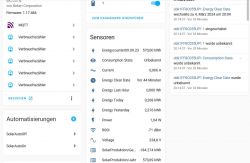Hi,
I currently have this startup command
PowerSave 1; startDriver NTP; SetupEnergyStats 1 60 60

But I'm finding that the SetupEnergyStats command isn't being run. I can enter the same command in the web application, Logs tab, command box and they start instantly.
The PowerSave command is being started, I can see the power save messages in the Logs tab.

So what am I missing or done wrong?
I currently have this startup command
PowerSave 1; startDriver NTP; SetupEnergyStats 1 60 60

But I'm finding that the SetupEnergyStats command isn't being run. I can enter the same command in the web application, Logs tab, command box and they start instantly.
The PowerSave command is being started, I can see the power save messages in the Logs tab.

So what am I missing or done wrong?