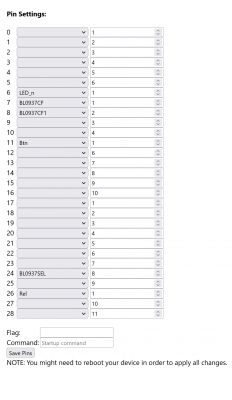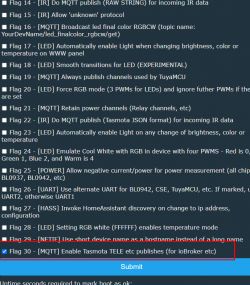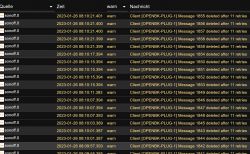Hello Friends,
I have flashed my BK723T (Smart Plug with Powermeter WSB2) with OpenBK and I search for a
way to use that in iobroker.
I think I have to use the MQTT Adapter and I test it.
I found a way to show (I think all) my data points from the plug, I can see it and
I see it in state if there goes power on or off and I see also the Powermeter.
But I can't edit anything.
I search for a way to switch power on and off via iobroker.
What am I doing wrong?
Thanks for help
Alex
I have flashed my BK723T (Smart Plug with Powermeter WSB2) with OpenBK and I search for a
way to use that in iobroker.
I think I have to use the MQTT Adapter and I test it.
I found a way to show (I think all) my data points from the plug, I can see it and
I see it in state if there goes power on or off and I see also the Powermeter.
But I can't edit anything.
I search for a way to switch power on and off via iobroker.
What am I doing wrong?
Thanks for help
Alex