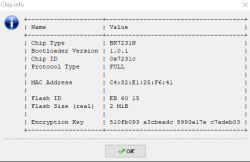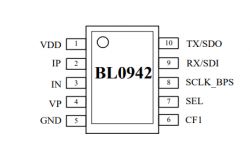Thanks for the feedback. I'm using a variable power supply to power the module with up to 5A available. I tried in T chip mode as BK7231T, using baud rate 115200 and it got a bit further with writing, but failed twice at the same spot (Writing sector 0xE0000... Writing sector 917504 failed!) Here is the log:
Starting flash new (no backup)!
Now is: Wednesday, 6 December 2023 2:22:29 PM.
Flasher mode: BK7231T
Going to open port: COM3.
Serial port open!
Getting bus... (now, please do reboot by CEN or by power off/on)
Getting bus failed, will try again - 0/100!
Getting bus success!
Going to set baud rate setting (115200)!
Reading file firmwares/OpenBK7231T_UA_1.17.335.bin...
Loaded 978944 bytes from firmwares/OpenBK7231T_UA_1.17.335.bin...
Preparing to write data file to chip - resetting bus and baud...
Getting bus... (now, please do reboot by CEN or by power off/on)
Getting bus success!
Going to set baud rate setting (115200)!
Going to do erase, start 69632, sec count 239!
Erasing sector 69632... ok! Erasing sector 73728... ok! Erasing sector 77824... ok! Erasing sector 81920... ok! Erasing sector 86016... ok!
...
Erasing sector 1032192... ok! Erasing sector 1036288... ok! Erasing sector 1040384... ok! Erasing sector 1044480... ok!
All selected sectors erased!
Writing sector 0x11000... ok! Writing sector 0x12000... ok! Writing sector 0x13000... ok! Writing sector 0x14000... ok! Writing sector 0x15000... ok!
...
Writing sector 0xDC000... ok! Writing sector 0xDD000... ok! Writing sector 0xDE000... ok! Writing sector 0xDF000... ok! failed with serial.BytesToRead 0 (expected 15)
The beginning of buffer in UART contains data.
Writing sector 0xE0000... Writing sector 917504 failed!
Writing file data to chip failed.
Here's my setup: