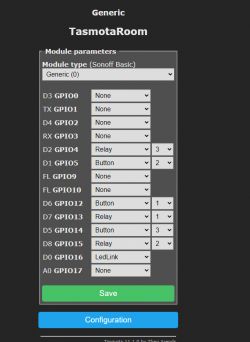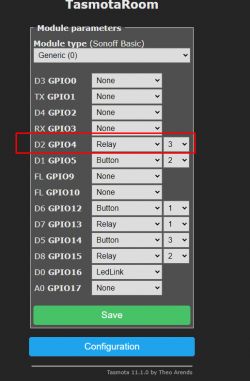FAQ
TL;DR: Most Tasmota rule misfires trace to a 1-hour offset; "Writing the command Time in the console helps." Fix syntax to ON Time#Minute=... and enable Rule1 1. For ESP8266 users fixing Rule1 scheduling and POWER channel mapping. [Elektroda, p.kaczmarek2, post #20681692]
Why it matters: Reliable time-based rules prevent missed automations and confusing behavior on ESP8266 devices running Tasmota.
Quick Facts
- Valid time trigger: ON Time#Minute=0–1439 (e.g., 21:15 → 1275). Close with ENDON. “HH*60+MM” gives the minute-of-day. “Tasmota Rules — Rule trigger”
- Rules are inactive until enabled. After saving, send: Rule1 1 (or Rule2 1, etc.). [Elektroda, raks0, post #20681385]
- POWERn targets relay/channel index, not a GPIO number. A Relay on slot 3 is POWER3, not POWER4/GPIO4. [Elektroda, p.kaczmarek2, post #20681559]
- Human-readable schedules: configure Timer1 {"Enable":1, "Time":"HH:MM"} and trigger with ON Clock#Timer=1. [Elektroda, raks0, post #20681926]
- Set timezone/DST correctly and verify with the Time command; use the official Timezone Table. “Tasmota Timezone Table”
How do I write a correct Tasmota time-based rule?
Use minute-of-day triggers. Example: Rule1 ON Time#Minute=1275 DO Power1 Off ENDON then enable with Rule1 1. Minute-of-day runs 0–1439 (HH*60+MM). For 21:15, use 1275. Keep each ON ... ENDON block self-contained. This avoids invalid HH:MM syntax and ensures predictable triggers. You can stack multiple ON Time#Minute lines in the same rule for different times. “Tasmota Rules — Rule trigger”
Why doesn’t "ON Time 20:54 DO POWER0 0 ENDON" work?
Tasmota rules do not accept HH:MM in the ON clause. Use the minute-of-day form: ON Time#Minute=1254 DO POWER0 0 ENDON. Alternatively, use a Timer with ON Clock#Timer=1 if you prefer HH:MM configuration in JSON. Enable the rule with Rule1 1 after saving. “Tasmota Rules — Rule trigger”
Do I need to enable Rule1 after saving my rule?
Yes. Rules are stored but inactive until enabled. Send Rule1 1 to activate, Rule1 0 to deactivate, and Rule1 to view state. If your syntax and time are correct but nothing happens, enabling the rule is often the missing step. [Elektroda, raks0, post #20681385]
Why did POWER15 not control GPIO15 on my ESP8266?
POWERn refers to the device’s power channel index, not a GPIO number. Check your template: the first relay/LED is POWER1, second POWER2, etc. Verify quickly in Console with POWER1 TOGGLE. Map channels correctly before writing rules that use POWERn. [Elektroda, p.kaczmarek2, post #20681559]
How do I check and fix the clock offset that breaks schedules?
Open Console and run Time to see the device time. If it’s off by an hour, set the proper timezone/DST, then confirm with Time again. As one expert notes, "Writing the command Time in the console helps." This eliminates the common 1‑hour slip that delays triggers. [Elektroda, p.kaczmarek2, post #20681692]
Is Tasmota rule syntax case-sensitive (ON vs On vs on)?
In practice, mixed case works for rules and commands. An example that runs: Rule2 On Time#Minute=645 do power1 0 endon. If your rule fails, focus on correct triggers and the device’s time rather than case. [Elektroda, raks0, post #20681678]
How can I schedule actions without calculating minutes since midnight?
Use Timers for human-readable scheduling. Example: Timer1 {"Enable":1,"Mode":0,"Time":"08:00","Days":"1111111","Repeat":1,"Action":3} and a rule: Rule2 On Clock#Timer=1 do Power1 0 endon. Timers integrate cleanly with rules for flexible schedules. [Elektroda, raks0, post #20681926]
How do I test a rule quickly?
Try this 3-step check:
- Set the rule: Rule1 ON Time#Minute= DO POWER1 TOGGLE ENDON
- Enable it: Rule1 1
- Run Time and watch Console for RUL: TIME#MINUTE logs at the target minute. [Elektroda, p.kaczmarek2, post #20681666]
What does POWER0 do in Tasmota?
POWER0 addresses all power channels on the device. POWER0 ON, OFF, or TOGGLE will affect every relay/output at once. Edge case: On multi-channel hardware, POWER0 may switch multiple loads simultaneously, which might be undesired. Use with caution. “Tasmota Commands — Power”
How can I ramp brightness from 13:00 to 15:00, hold, then fade down?
Configure the light as PWM and use Dimmer with RuleTimer. Example idea: at 13:00 start RuleTimer1 72 and ON Rules#Timer=1 DO Dimmer +1; RuleTimer1 72 ENDON to add ~1% every 72 seconds. Stop at 15:00. For a 2-hour rise, that’s 7200 seconds and ~100 steps. Later, start another timer that runs Dimmer -1 for the fade. “Tasmota Commands — Light”
My console command POWER1 1 works, but the rule never fires. Why?
Two common causes: the rule is not enabled, or the device time is wrong. Enable with Rule1 1 and verify the clock using Time. A 60-minute offset will make your rule fire at the wrong minute-of-day. Adjust timezone/DST, then retest. [Elektroda, p.kaczmarek2, post #20681666]
Can I trigger at second-level precision instead of per-minute?
Yes, use RuleTimer for second-level intervals. Example: RuleTimer1 5 and ON Rules#Timer=1 DO ; RuleTimer1 5 ENDON runs every five seconds. Time#Minute triggers are minute-based; RuleTimer provides finer granularity. “Tasmota Rules — Rule trigger”