Hi,
I own a "Temperature and humidity Smart Switch module". Model MS-103, and I have made several attempts to flash the software to the tasmota. The device has a motherboard with model NH-2TH16-V1.1 and a Tuya WB3S chip. Detailed appearance and description of the device in this thread on elektroda.com
https://www.elektroda.pl/rtvforum/topic3966365.html
First attempt of flashing was using the project ct-Open-Source/tuya-convert
https://github.com/ct-Open-Source/tuya-convert
Unfortunately during the moment when the device is supposed to be flashing it pops up that the device has too new software.
The second attempt was made using openshwprojects/OpenBK7231T_App
https://github.com/openshwprojects/OpenBK7231T_App
I connected the UART to USB converter connecting to 4 pins TXD1 , RXD1 GND and VCC directly to WB3S module.
Unfortunately during uploading/executing the backaup the message "Getting bus failed, will try again" pops up.
Is it required to break any path for the module to be able to be flashed?
How is the easiest way to upload the tasmote?
Additional device view:
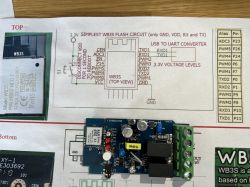 .
.
I own a "Temperature and humidity Smart Switch module". Model MS-103, and I have made several attempts to flash the software to the tasmota. The device has a motherboard with model NH-2TH16-V1.1 and a Tuya WB3S chip. Detailed appearance and description of the device in this thread on elektroda.com
https://www.elektroda.pl/rtvforum/topic3966365.html
First attempt of flashing was using the project ct-Open-Source/tuya-convert
https://github.com/ct-Open-Source/tuya-convert
Unfortunately during the moment when the device is supposed to be flashing it pops up that the device has too new software.
The second attempt was made using openshwprojects/OpenBK7231T_App
https://github.com/openshwprojects/OpenBK7231T_App
I connected the UART to USB converter connecting to 4 pins TXD1 , RXD1 GND and VCC directly to WB3S module.
Unfortunately during uploading/executing the backaup the message "Getting bus failed, will try again" pops up.
Is it required to break any path for the module to be able to be flashed?
How is the easiest way to upload the tasmote?
Additional device view:
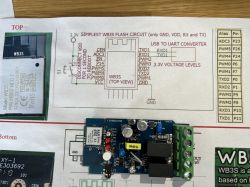 .
.











