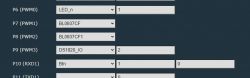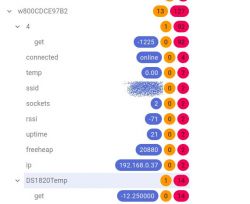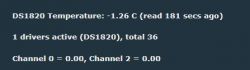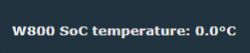Hi everyone,
I've converted an Antela Smart plug to Openbeken and I'm super happy to be able to remove the cloud from my devices.
I have modified this energy metering plug to include a DS1820B temperature sensor because I am aiming at monitoring my freezer with it.
And I have an issue:
My freezer is obviously below 0 degrees celsius. The Log information reports this correctly, but on the home page and in Home Assistant, it reports the temperature as "Temperature 0.0C (2)". Here is the log:
Edit: Temperature is reported in HA, but incorrect.
I've converted an Antela Smart plug to Openbeken and I'm super happy to be able to remove the cloud from my devices.
I have modified this energy metering plug to include a DS1820B temperature sensor because I am aiming at monitoring my freezer with it.
And I have an issue:
My freezer is obviously below 0 degrees celsius. The Log information reports this correctly, but on the home page and in Home Assistant, it reports the temperature as "Temperature 0.0C (2)". Here is the log:
Info:CFG:DS1820 - Pin=9 temp=-20.81
Info:CFG:DS1820 - High=254 Low=179 Val=333 Tc=2081 -- Read CRC=65 - calculated:65 Edit: Temperature is reported in HA, but incorrect.