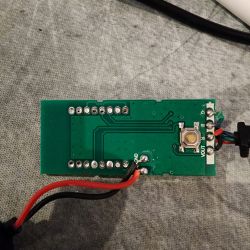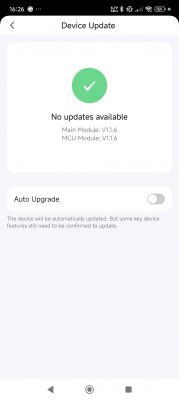This is a lamp sold by Kmart in Australia. Seems to be made by Mirabella but exclusively for the Kmart Anko brand. It went a bit nuts on TikTok late last year.
User manual:




Good news is (1) it's a 5v device (powered by USB) and (2) it's running a BK7231N inside. Doesn't seem to be a SoC/ESP type chip, just the BK7231N directly on a circuit board. Even more good news is that most of the pins are exposed and labelled on the underside of the board.
Photos:



Pin roles:
- P20 - button
- P6 - PWM (red)
- P7 - PWM (green)
- P8 - PWM (blue)
ADVERTISEMENT
I was able to flash using LTChipTool (remembering to connect CEN to GND when it starts) using TX1 and RX1. Was a bit hit and miss, sometimes it would freeze at 0 or low %, but I eventually read the data from the chip and uploaded binary.
The LED bulbs are all exposed as a single RGB PWM output from the controller (R=6 G=7 B=8). The button on the controller is pin 20, inverted, with pullup active.
OBK Config:
Code: YAML
ESPHome config (snippet, add your own Wifi etc):
binary_sensor:
- platform: gpio
name: Button
pin:
number: P20
mode:
input: true
pullup: true
inverted: true
output:
- platform: ledc
id: output_red
pin: P6
- platform: ledc
id: output_green
pin: P7
- platform: ledc
id: output_blue
pin: P8
light:
- platform: rgb
id: light_rgb
name: Light
red: output_red
green: output_green
blue: output_blue
Cool? Ranking DIY