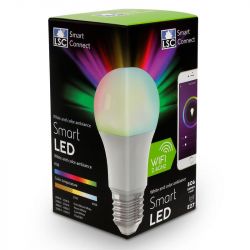Help with LSC RGB Bulb 970719.1
I managed to get this device out of tuya cloud by using cloud cutter. Then i took the usual procedure to take the device to home assistant into esphome.
Unfortunately i forogt to figure out the pin settings with the ichiptool and so i am stranded in esphome now. The light bulb is always on an i cant turn it of. I cant change the brighness or colors.
Is there a way to flash beken software on it, to figure out the pin settings?
I got it out form tuya cloud by using: lsc-2578539-970724-white-and-color-ambiance-e27-806lumen.json wich is not the exact firmware but with: lsc-2578539-970719-rgbct-bulb-2.9.27.json or lsc-2578539-970719-rgbct-bulb-2.9.6.json the cloud cutter exploit did not work.
So i hope someone could help me out and thanks in advance.
Yours
Peter
AI: Could you share the ESPHome configuration or YAML file you are using for the LSC RGB Bulb 970719.1?
name: lscbek
friendly_name: LSCbek
bk72xx:
board: generic-bk7231t-qfn32-tuya
logger:
web_server:
captive_portal:
mdns:
api:
encryption:
key: ""
ota:
- platform: esphome
password: ""
wifi:
use_address: 192.168.178.51
ssid: !secret wifi_ssid
password: !secret wifi_password
# Enable fallback hotspot (captive portal) in case wifi connection fails
ap:
ssid: "LSC Fallback Hotspot"
password: ""
button:
- platform: restart
name: Restart
debug:
update_interval: 30s
text_sensor:
- platform: debug
reset_reason:
name: Reset Reason
- platform: libretiny
version:
name: LibreTiny Version
sensor:
- platform: uptime
name: Uptime
bp5758d:
clock_pin: P24
data_pin: P26
output:
- platform: bp5758d
id: output_red
channel: 2
current: 14
- platform: bp5758d
id: output_green
channel: 1
current: 14
- platform: bp5758d
id: output_blue
channel: 3
current: 14
- platform: bp5758d
id: output_cold
channel: 5
current: 29
- platform: bp5758d
id: output_warm
channel: 4
current: 29
light:
- platform: rgbww
id: light_rgbww
name: Light
color_interlock: true
cold_white_color_temperature: 6500 K
warm_white_color_temperature: 2700 K
red: output_red
green: output_green
blue: output_blue
cold_white: output_cold
warm_white: output_warm
AI: Have you tried any other troubleshooting steps besides using Cloud Cutter and attempting to flash Beken software? If so, what were they?
Not yet. I tried to flash beken via ota form esphome but it did not work (magic size missing or so)
I managed to get this device out of tuya cloud by using cloud cutter. Then i took the usual procedure to take the device to home assistant into esphome.
Unfortunately i forogt to figure out the pin settings with the ichiptool and so i am stranded in esphome now. The light bulb is always on an i cant turn it of. I cant change the brighness or colors.
Is there a way to flash beken software on it, to figure out the pin settings?
I got it out form tuya cloud by using: lsc-2578539-970724-white-and-color-ambiance-e27-806lumen.json wich is not the exact firmware but with: lsc-2578539-970719-rgbct-bulb-2.9.27.json or lsc-2578539-970719-rgbct-bulb-2.9.6.json the cloud cutter exploit did not work.
So i hope someone could help me out and thanks in advance.
Yours
Peter
AI: Could you share the ESPHome configuration or YAML file you are using for the LSC RGB Bulb 970719.1?
name: lscbek
friendly_name: LSCbek
bk72xx:
board: generic-bk7231t-qfn32-tuya
logger:
web_server:
captive_portal:
mdns:
api:
encryption:
key: ""
ota:
- platform: esphome
password: ""
wifi:
use_address: 192.168.178.51
ssid: !secret wifi_ssid
password: !secret wifi_password
# Enable fallback hotspot (captive portal) in case wifi connection fails
ap:
ssid: "LSC Fallback Hotspot"
password: ""
button:
- platform: restart
name: Restart
debug:
update_interval: 30s
text_sensor:
- platform: debug
reset_reason:
name: Reset Reason
- platform: libretiny
version:
name: LibreTiny Version
sensor:
- platform: uptime
name: Uptime
bp5758d:
clock_pin: P24
data_pin: P26
output:
- platform: bp5758d
id: output_red
channel: 2
current: 14
- platform: bp5758d
id: output_green
channel: 1
current: 14
- platform: bp5758d
id: output_blue
channel: 3
current: 14
- platform: bp5758d
id: output_cold
channel: 5
current: 29
- platform: bp5758d
id: output_warm
channel: 4
current: 29
light:
- platform: rgbww
id: light_rgbww
name: Light
color_interlock: true
cold_white_color_temperature: 6500 K
warm_white_color_temperature: 2700 K
red: output_red
green: output_green
blue: output_blue
cold_white: output_cold
warm_white: output_warm
AI: Have you tried any other troubleshooting steps besides using Cloud Cutter and attempting to flash Beken software? If so, what were they?
Not yet. I tried to flash beken via ota form esphome but it did not work (magic size missing or so)