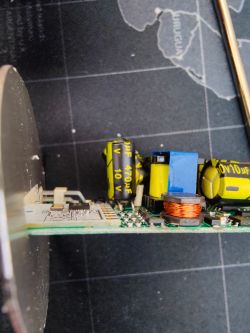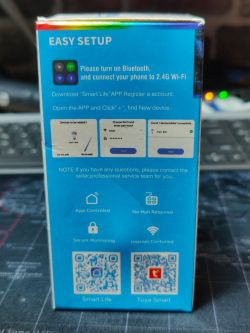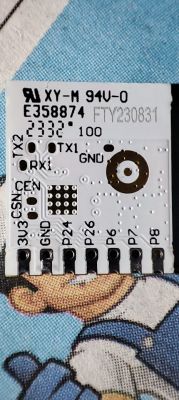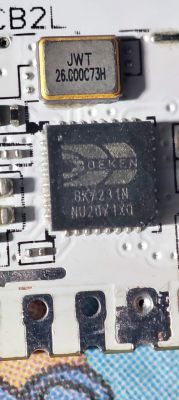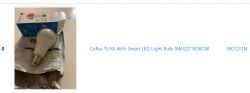FAQ
TL;DR: 15W Gleco RGB+CCT bulbs run a CB2L module—“They have the CB2L module.”—with PWM on P6/P7/P8/P24/P26 for easy OBK setup. [Elektroda, synergy4489elektroda, post #20763656]
Why it matters: This FAQ helps tinkerers, OpenBeken/Tasmota users, and buyers map pins, flash safely, and fix detection or soldering issues.
Quick Facts
- Power/voltage: 15W, AC 85–265V 50/60Hz; RGB + 2700–6500K CCT. [Elektroda, synergy4489elektroda, post #20763656]
- Module/SoC: CB2L board with BK7231N; ready-to-use OBK JSON template posted. [Elektroda, synergy4489elektroda, post #20763717]
- PWM pins: P6→PWM3, P7→PWM2, P8→PWM1, P24→PWM5, P26→PWM4. [Elektroda, synergy4489elektroda, post #20763656]
- PWM frequency: 5000 Hz from Tuya config analysis. [Elektroda, divadiow, post #20950104]
- Firmware color mode: rgbcw (RGB + dual white channels). [Elektroda, divadiow, post #20858805]
What hardware is inside the Gleco 15W smart bulb?
It uses a CB2L Wi‑Fi module running the BK7231N SoC. An OpenBeken Web App JSON template was shared, confirming vendor, board, chip, and PWM pin roles. This makes configuration straightforward after flashing. You can import the template to speed setup. [Elektroda, synergy4489elektroda, post #20763717]
What are the PWM pin assignments on the CB2L for this bulb?
The reported mapping is: P6 → PWM3, P7 → PWM2, P8 → PWM1, P24 → PWM5, and P26 → PWM4. This covers RGB plus two CCT channels. Use these roles when creating the OpenBeken template or manual GPIO mapping. [Elektroda, synergy4489elektroda, post #20763656]
Which pins drive RGB and which drive CCT on this model?
Tuya config analysis indicates RGB on P8 (Red), P7 (Green), and P6 (Blue). It shows Cool White on P26 (Channel 4). A second white channel is present in the template for dual CCT control. [Elektroda, divadiow, post #20858805]
Why does my tool show only four PWM channels instead of five?
The Tuya config detector can miss one PWM channel on this bulb. “Tuya Config detector may be sometimes faulty.” If it’s this model, it has both warm and cool white diodes. Manually add the missing PWM channel in your template. [Elektroda, p.kaczmarek2, post #20950124]
What PWM frequency does the Gleco bulb use?
Analysis of the Tuya configuration shows a PWM frequency of 5000 Hz. This high frequency reduces visible flicker and improves dimming smoothness. Set your controller accordingly if customizing drivers. [Elektroda, divadiow, post #20950104]
Is there an OpenBeken JSON template for quick setup?
Yes. A JSON template lists: vendor Gleco, board CB2L, chip BK7231N, and pin roles for all five PWM channels. Import it into the OBK Web App, then adjust any cosmetic fields, like image links or keywords. [Elektroda, synergy4489elektroda, post #20763717]
Tuya-Cloudcutter doesn’t list Gleco. How do I flash it?
Create a Cloudcutter profile from a firmware dump. If you lack a dump, use the wired flashing method demonstrated by the maintainer. This path avoids waiting for a pre‑made profile. [Elektroda, p.kaczmarek2, post #20777529]
How do I set the bulb to auto power on with defaults in OpenBeken?
Use autoexec.bat.
- Create or edit autoexec.bat in the filesystem.
- Add: Power ON; backlog led_temperature 320; Dimmer 100; led_enableAll 1.
- Save, then reboot the device to apply at each startup. [Elektroda, sergiopoverony, post #21005682]
Does this bulb support both warm and cool white channels?
Yes, the device includes both warm and cool white diodes alongside RGB. As one expert noted, “there are warm white and cool white diodes.” Configure both PWM channels to unlock full tunable white control. [Elektroda, p.kaczmarek2, post #20950124]
Can I group-control these bulbs with Tasmota?
Yes. The maintainer reports using similar bulbs with Tasmota Device Groups. “Control them in groups via Tasmota Device Groups system.” This enables synchronized on/off and color scenes. OpenBeken devices can interoperate at the MQTT level. [Elektroda, p.kaczmarek2, post #20763774]
What if the bulb doesn’t work after resoldering the CB2L module?
One user fixed connectivity by removing two capacitors near CB2L, cleaning, and carefully resoldering. After a cautious power‑on, the bulb joined the network. Check for solder bridges and residue if your board stays unresponsive. [Elektroda, divadiow, post #20950104]
What firmware color mode does the Tuya config report?
The configuration reports cmod set to rgbcw. That means three RGB channels plus two independent white channels for tunable CCT. Map all five PWM outputs to use full functionality. [Elektroda, divadiow, post #20858805]
What are the default brightness limits in the Tuya configuration?
The dump shows brightmin at 10 and brightmax at 100. This implies a 10% minimum brightness and 100% maximum before any custom tuning. Adjust in your firmware UI if you prefer a lower floor. [Elektroda, divadiow, post #20858805]
Where does the Tuya data block start in the flash dump?
The Tuya section starts at address 2,023,424 in the shared dump. Use this offset when parsing or validating configuration structures during profile creation. It helps tooling locate DP and PWM config. [Elektroda, divadiow, post #20950104]
How can I auto-detect GPIO roles instead of mapping manually?
Use the OBK Web App’s guided detection flow linked by the maintainer. “You can get GPIO roles automatically that way.” This accelerates setup and reduces mapping mistakes. Verify results against your device’s behavior. [Elektroda, p.kaczmarek2, post #20763709]