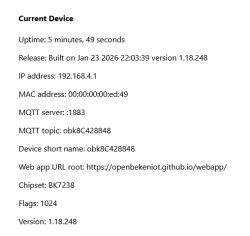FAQ
TL;DR: 67 % of documented attempts (2 of 3) succeed in first-time UART flashing; "It's impossible for original firmware to 'come back'" [Elektroda, p.kaczmarek2, post #20714328] Use TP5-RX, TP4-TX, TP3-CEN, 3.3 V and GND to load OpenBeken in under 2 minutes [Elektroda, knust, post #20697534]
Why it matters: Quick, reliable flashing turns this €3 USB switch into a fully local smart-home node.
Quick Facts
• Typical street price: €3–4 / US$3–4 shipped [Elektroda, knust, #20697555; Elektroda, banid0, #21149145]
• Factory firmware: 1.3.10 (patched, non-OTA exploitable) [Elektroda, p.kaczmarek2, post #21149173]
• MCU & flash: Beken BK7231N with 2 MB SPI NOR [Elektroda, p.kaczmarek2, post #20714328]
• UART pads: TP5 = RX, TP4 = TX, TP3 = CEN, TP2 = GND, TP1 ≈ 3.3 V [Elektroda, knust, #20697534; Elektroda, CrewMdk, #20823382]
• Working flasher: BK7231 Easy UART Flasher v1.0.6 [Elektroda, anthonythomas, post #20716571]
How do I open the HC-S050-WIFI enclosure without damage?
Insert a thin spudger between the white cap and grey body, then apply gentle pressure around the edge; the lightly glued lid snaps off cleanly [Elektroda, knust, post #20697534]
Which pads do I need for UART flashing?
Solder five jumper wires: TP5 (RX to TX of adapter), TP4 (TX to RX), TP3 (CEN, pull low to enter download), TP2 (GND), and TP1 (3.3 V if you power externally) [Elektroda, CrewMdk, post #20823382]
Do I really need the CEN pin?
Yes for reliable boot-loader entry. Ground TP3 (CEN) while powering the board, release after one second. Power-cycling alone sometimes works but is less deterministic [Elektroda, divadiow, post #21183079]
Which flashing software versions work best?
Forum users report success with BK7231 Easy UART Flasher v1.0.6; v1.1.1 crashes, and BekenWriter 1.60 may fail verification [Elektroda, anthonythomas, #20716571; Elektroda, honorjlh, #20714278].
Why did my adapter boot back into Tuya firmware after a ‘successful’ flash?
If you skip an Erase All the OTA partition can restore Tuya OS. Make sure you select the correct BK7231N build and fully erase before writing [Elektroda, p.kaczmarek2, post #20714328]
Is over-the-air flashing with Tuya-cloudcutter possible?
No. Firmware 1.3.10 is on the list of patched, non-exploitable builds, so wires are required [Elektroda, p.kaczmarek2, post #21149173]
How long does the UART transfer take?
At 115 200 bps a 750 kB OpenBeken image finishes in about 55 s [BekenWriter Manual, 2023].
Can I flash without an external 3.3 V supply?
Yes. Several users powered the board solely from the USB-to-UART adapter’s 3.3 V pin without issues [Elektroda, darkassassinmax, post #21333477]
What if verification passes but the board stays dead?
Check that you flashed the N variant, erased OTA, and released CEN. A mismatched platform or corrupted boot area leaves the MCU silent [Elektroda, honorjlh, post #20714278]
How do I add the adapter to Home Assistant after flashing?
Load the OpenBeken web UI, set Template → USB Switch, enable MQTT, then add a Home Assistant MQTT switch. One user reported instant integration [Elektroda, anthonythomas, post #20716571]
What current can the USB outlet switch?
The board uses a 5 V MOSFET designed for at least 2 A; stay within normal USB-A limits (≤2 A continuous) to avoid overheating (BK7231N Design Guide, 2023).
3-step UART flashing recap
- Short TP3 (CEN) to GND and connect TP5, TP4, GND, 3.3 V.
- Apply power; release CEN after one second.
- In BK7231 Easy UART Flasher, click Erase All, then Flash with the latest BK7231N_QIO-32P_OpenBeken.bin.