I have another device Etersky WF-CS01 running on WB3S
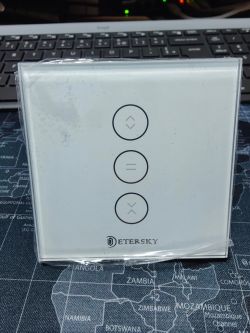









For now I discovered the pins that control the 2 relays, 4 LEDs and 3 buttons. My problem is how to configure
LED 4 (all 3 buttons are switched on blue) switch on if any button is touched and switch it off after a while.
LED3 to turn on when button 3 (the middle one) is touched and switch it off in a few seconds.
If relay 1, and LED1 are on and button 3 is pressed to switch them off.
If relay 2, and LED2 are on and button 3 is pressed to switch them off.
Code: JSON





