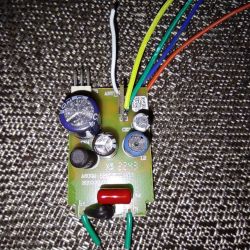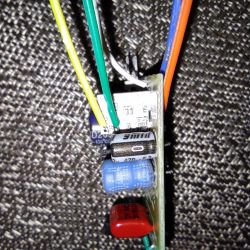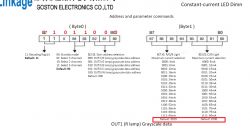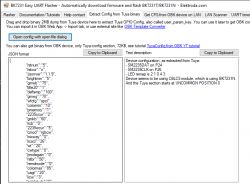https://spectrumled.pl/en/catalogue/product/W...4412/led-gls-9w-e-27-spectrum-smart-woj-14412
You can buy it on allegro.pl
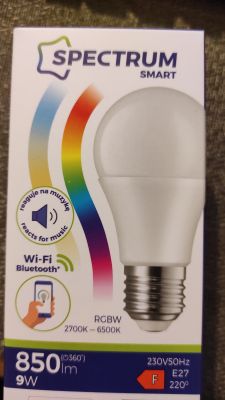
Unfortunately, I have upgraded it to the latest firmware (v1.5.21) so the tuya-cloudcutter didn't work. These are my first steps in this topic, no previous experience with smart bulbs, Tuya, alternative firmwares, etc., hence this fault ;(
Dodano po 16 [minuty]:
Fortunately, the teardown and the subsequent UART flashing were successful.

This bulb uses an I2C driver, SM2185N.

Unfortunately, it doesn't work with the available I2C drivers (tried SM2135
The board looks like this:

Connections seem to be standard: P26 is CLK, P24 is DATA.
See the attached documentation that I found here. It seems to contain the full specification of the protocol used by this chip.
Cool? Ranking DIY