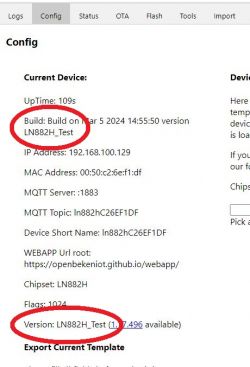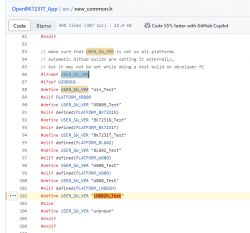Czy wolisz polską wersję strony elektroda?
Nie, dziękuję Przekieruj mnie tam



------ wifi_mcu_basic_example ------TCP/IP initialized.
LN882H SDK Ver: 1.8 [build time:Sep 9 2023 08:53:42][0x010800ff]
____ _ _ __
/ ___|___ _____ _| | (_)/ _| ___
| | / _ \_ / | | | | | | |_ / _ \
| |__| (_) / /| |_| | |___| | _| __/
\____\___/___|\__, |_____|_|_| \___|
|___/
cozylife_app_info
CozyLife SDK Version: 0.6.0
CozyLife SDK Build Sep 9 2023 08:53:37
cozylife_app_info
Product Id: iy9fT1
Firmware Version: 1.0.1
Firmware Build Sep 9 2023 08:53:44
device id:DELETED
1609473600 [L] [ lib_log] udplog_init on: 0, 192.168.2.2:7789
1609473600 [L] [ lib_wifi] wifi_start_connect
[WLIB_I]cap_comp = 0, xtal_capbank_tab:[0]:40 [1]:35 [2]:35 [3]:35 [4]:50 [5]:70 [6]:70 [7]:70
[WLIB_I][original]phy_tab_1f:0x4C, phy_tab_20:0x3C
[WLIB_I][efuse]phy_tab_1f:0x54, phy_tab_20:0x44
[WLIB_I][flash]phy_tab_1f:0x54, phy_tab_20:0x44, tx_pwr_comp_all=0, tx_pwr_comp_b=0, tx_pwr_comp_gn=0
[WLIB_I]==>temp_sect:2,phy_tab_1f:0x54,phy_tab_20:0x44
[WLIB_I]<==temp_sect:2,phy_tab_1f:0x54,phy_tab_20:0x44
[WLIB_I]LN882H WiFi Lib Ver(CozyLife-230526.1): 1.1.3 [build time:May 26 2023 18:45:35][0x010103ff]
[WLIB_I]STA_Startup.
[WLIB_I]Disconnected.
[WLIB_E]HwEr:UKI:0
psk value :
00000000: DELETED
00000010: DELETED
00000020: DELETED
1609473601 [L] [ lib_wifi] wifi connecting to ssid: DELETED passwd: DELETED
STA startup!
[WLIB_I]Disconnected.
[WLIB_I]Status: Scan Successful. Initaiting Join:
[WLIB_I]SSID = DELETED
[WLIB_I]BSSID = DELETED
[WLIB_I]Channel = 3
[WLIB_I]RSSI = -70
[WLIB_I]StationID = DELETED
[WLIB_I]Status: Initiating Authentication.
[WLIB_I]Status: Authentication Successful. Initiating Association.
[WLIB_I]Peer's HT-Capabilities:
[WLIB_I]ht_capable = 1
[WLIB_I]ldpc_cod_cap = 0
[WLIB_I]smps_mode = 3
[WLIB_I]greenfield = 0
[WLIB_I]short_gi_20 = 1
[WLIB_I]short_gi_40 = 1
[WLIB_I]rx_stbc = 0
[WLIB_I]max_rx_ampdu_factor = 3
[WLIB_I]min_mpdu_start_spacing = 6
[WLIB_I]htc_support = 0
[WLIB_I]sta_amsdu_maxsize = eff
[WLIB_I]chan_width = 1
[WLIB_I]dsss_cck_40mhz = 1
[WLIB_I]Status: Association Successful.
[WLIB_I]Connected.
STA connected to target AP!
1609473602 [L] [ lib_wifi] wifi_connect
[WLIB_I]xtal_temp_cal.curr_sect=3,last_sect=2
[WLIB_I]==>temp_sect:3,phy_tab_1f:0x54,phy_tab_20:0x44
[WLIB_I]<==temp_sect:3,phy_tab_1f:0x54,phy_tab_20:0x44
+--------------- net device info ------------+
|netif hostname: sta |
|netif ip = DELETED
|netif mask = 255.255.255.0 |
|netif gateway = DELETED
|netif mac : DELETED
+--------------------------------------------+
1609473609 [L] [ lib_wifi] wifi_get_iP
1609473609 [L] [ lib_mainw] ip: DELETED
[WLIB_I]xtal_temp_cal.curr_sect=2,last_sect=3
[WLIB_I]==>temp_sect:2,phy_tab_1f:0x54,phy_tab_20:0x44
[WLIB_I]<==temp_sect:2,phy_tab_1f:0x54,phy_tab_20:0x44
adc raw: 792, temp_IC: 33
Total:135436; Free:104080;
adc raw: 792, temp_IC: 33
Total:135436; Free:104168;
adc raw: 794, temp_IC: 34
Total:135436; Free:104080;
[14:09:36.925] - serial type is general
[14:09:36.965] - Open COM10 Success
[14:09:41.512] - ------ wifi_mcu_basic_example ------
[14:09:42.053] - TCP/IP initialized.
[14:09:42.058] - LN882H SDK Ver: 2.1_rc1 [build time:Nov 28 2023 09:34:26][0x02010001]
[14:09:42.059] - ____ _ _ __
[14:09:42.060] - / ___|___ _____ _| | (_)/ _| ___
[14:09:42.066] - | | / _ \_ / | | | | | | |_ / _ \
[14:09:42.068] - | |__| (_) / /| |_| | |___| | _| __/
[14:09:42.069] - \____\___/___|\__, |_____|_|_| \___|
[14:09:42.070] - |___/
[14:09:42.071] - cozylife_app_info
[14:09:42.072] - CozyLife SDK Version: 0.6.0
[14:09:42.073] - CozyLife SDK Build Nov 28 2023 09:34:21
[14:09:42.074] - cozylife_app_info
[14:09:42.074] - Product Id: iy9fT1
[14:09:42.075] - Firmware Version: 1.0.2
[14:09:42.080] - Firmware Build Nov 28 2023 09:34:28
[14:09:42.081] - device id:
[14:09:42.083] - [0;35m1609473600 [L] [ lib_log] udplog_init on: 0, 192.168.2.2:7789
[14:09:42.085] - [0m[0;35m1609473600 [L] [ lib_ble] ble mac: e8:73:f0:c2:50:00
[14:09:42.827] - [0m[BLIB_I]BLIB Ver: 1.0.5 [build time:Aug 7 2023 17:33:27][0x010005ff]
[14:09:42.829] - [0;35m1609473600 [L] [ lib_ble] bt_event_bleenabled
[14:09:42.834] - [0m[WLIB_I]cap_comp = 0, xtal_capbank_tab:[0]:40 [1]:35 [2]:35 [3]:35 [4]:50 [5]:70 [6]:70 [7]:70
[14:09:42.837] - [WLIB_I][original]phy_tab_1f:0x4C, phy_tab_20:0x3C
[14:09:42.839] - [WLIB_I][efuse]phy_tab_1f:0x50, phy_tab_20:0x40
[14:09:42.841] - [WLIB_I][flash]phy_tab_1f:0x50, phy_tab_20:0x40, tx_pwr_comp_all=0, tx_pwr_comp_b=0, tx_pwr_comp_gn=0
[14:09:42.844] - [WLIB_I]==>temp_sect:2,phy_tab_1f:0x50,phy_tab_20:0x40
[14:09:42.846] - [WLIB_I]<==temp_sect:2,phy_tab_1f:0x50,phy_tab_20:0x40
[14:09:42.851] - [WLIB_I]LN882H WiFi Lib Ver: 1.3.0 [build time:Oct 8 2023 11:17:49][0x010300ff][for Cozylife Commit-a353a99a]
[14:09:42.852] - [WLIB_I]STA_Startup.
[14:09:42.855] - [WLIB_I]Disconnected.
[14:09:42.856] - [WLIB_E]HwEr:UKI:0
[14:09:42.856] - STA startup!
[14:09:43.623] - CH= 6,RSSI= -45,BSSID:[MACADDR],SSID:"fakewifi"
[14:09:43.626] - CH= 6,RSSI= -48,BSSID:[MACADDR],SSID:"fakewifi"
[14:09:43.628] - CH= 1,RSSI= -65,BSSID:[MACADDR],SSID:"fakewifi"
[14:09:43.630] - CH= 1,RSSI= -67,BSSID:[MACADDR],SSID:""
[14:09:43.632] - CH=11,RSSI= -73,BSSID:[MACADDR],SSID:"fakewifi"
[14:09:43.636] - CH= 1,RSSI= -86,BSSID:[MACADDR],SSID:""
[14:09:43.637] - CH= 1,RSSI= -90,BSSID:[MACADDR],SSID:"fakewifi"
[14:09:43.640] - CH= 1,RSSI= -90,BSSID:[MACADDR],SSID:"fakewifi"
[14:09:43.642] - CH= 1,RSSI= -90,BSSID:[MACADDR],SSID:""
[14:09:43.644] - CH= 1,RSSI= -91,BSSID:[MACADDR],SSID:"fakewifi"
[14:09:43.644] - [WLIB_I]Disconnected.
[14:09:43.647] - AP01 rssi:-45 channel:6 ssid:fakewifi
[14:09:43.648] - AP02 rssi:-48 channel:6 ssid:fakewifi
[14:09:43.650] - AP03 rssi:-65 channel:1 ssid:fakewifi
[14:09:43.653] - AP04 rssi:-67 channel:1 ssid:
[14:09:43.655] - AP05 rssi:-73 channel:11 ssid:fakewifi
[14:09:43.656] - AP06 rssi:-86 channel:1 ssid:
[14:09:43.658] - AP07 rssi:-90 channel:1 ssid:fakewifi
[14:09:43.660] - AP08 rssi:-90 channel:1 ssid:fakewifi
[14:09:43.661] - AP09 rssi:-90 channel:1 ssid:
[14:09:43.662] - AP10 rssi:-91 channel:1 ssid:fakewifi
[14:09:43.832] - [WLIB_I]LN882H WiFi Lib Ver: 1.3.0 [build time:Oct 8 2023 11:17:49][0x010300ff][for Cozylife Commit-a353a99a]
[14:09:43.834] - [WLIB_I]STA_Startup.
[14:09:43.835] - [WLIB_I]Disconnected.
[14:09:43.836] - [WLIB_E]HwEr:UKI:0
[14:09:43.838] - STA startup!
[14:09:45.281] - CH= 6,RSSI= -45,BSSID:[MACADDR],SSID:"fakewifi"
[14:09:45.284] - CH= 6,RSSI= -48,BSSID:[MACADDR],SSID:"fakewifi"
[14:09:45.286] - CH= 1,RSSI= -65,BSSID:[MACADDR],SSID:"fakewifi"
[14:09:45.287] - CH= 1,RSSI= -65,BSSID:[MACADDR],SSID:""
[14:09:45.290] - CH=11,RSSI= -74,BSSID:[MACADDR],SSID:"fakewifi"
[14:09:45.292] - CH=11,RSSI= -88,BSSID:[MACADDR],SSID:"fakewifi"
[14:09:45.293] - CH= 1,RSSI= -90,BSSID:[MACADDR],SSID:""
[14:09:45.295] - CH= 1,RSSI= -90,BSSID:[MACADDR],SSID:"fakewifi"
[14:09:45.298] - CH= 1,RSSI= -90,BSSID:[MACADDR],SSID:"fakewifi"
[14:09:45.300] - CH= 1,RSSI= -90,BSSID:[MACADDR],SSID:""
[14:09:45.302] - CH= 1,RSSI= -91,BSSID:[MACADDR],SSID:"fakewifi"
[14:09:45.303] - [WLIB_I]Disconnected.
[14:09:45.305] - AP01 rssi:-45 channel:6 ssid:fakewifi
[14:09:45.307] - AP02 rssi:-48 channel:6 ssid:fakewifi
[14:09:45.308] - AP03 rssi:-65 channel:1 ssid:fakewifi
[14:09:45.311] - AP04 rssi:-65 channel:1 ssid:
[14:09:45.313] - AP05 rssi:-74 channel:11 ssid:fakewifi
[14:09:45.315] - AP06 rssi:-88 channel:11 ssid:fakewifi
[14:09:45.316] - AP07 rssi:-90 channel:1 ssid:
[14:09:45.319] - AP08 rssi:-90 channel:1 ssid:fakewifi
[14:09:45.320] - AP09 rssi:-90 channel:1 ssid:fakewifi
[14:09:45.322] - AP10 rssi:-90 channel:1 ssid:
[14:09:45.323] - AP11 rssi:-91 channel:1 ssid:fakewifi
[14:09:45.325] - [0;35m1609473603 [L] [ lib_wifi] wifi_start_config
[14:09:45.435] - [0m[WLIB_I]LN882H WiFi Lib Ver: 1.3.0 [build time:Oct 8 2023 11:17:49][0x010300ff][for Cozylife Commit-a353a99a]
[14:09:45.437] - [WLIB_I]SoftAP_Startup.
[14:09:45.437] - [WLIB_E]HwEr:UKI:0
[14:09:45.439] - [WLIB_I]Channel scanning not needed
[14:09:45.440] - [WLIB_I]User Preferred channel idx 0-0
[14:09:45.443] - [WLIB_I]Selecting 20MHz ch from One of ... 0
[14:09:45.444] - [WLIB_I]Selected Channel Tbl Idx 0-0
[14:09:45.447] - [WLIB_I]AP: Starting network in 0-0
[14:09:45.448] - [WLIB_I]Connected.
[14:09:45.450] - [WLIB_I]sta_conn_step_set: CONNECTED
[14:09:45.452] - [WLIB_I]Status: Start Successful. Entering Enable State.
[14:09:45.454] - SoftAP startup!
[14:09:45.455] - +--------------- net device info ------------+
[14:09:45.458] - |netif hostname: ln_softap |
[14:09:45.459] - |netif ip = 192.168.4.1 |
[14:09:45.462] - |netif mask = 255.255.255.0 |
[14:09:45.464] - |netif gateway = 192.168.4.1 |
[14:09:45.467] - |netif mac : [MACADDR] |
[14:09:45.468] - +--------------------------------------------+
[14:09:45.529] - [WLIB_I]Disconnected.
[14:09:45.531] - [WLIB_I]Channel scanning not needed
[14:09:45.533] - [WLIB_I]User Preferred channel idx 4-0
[14:09:45.535] - [WLIB_I]Selecting 20MHz ch from One of ... 0 1 2 3 4
[14:09:45.538] - [WLIB_I]Selected Channel Tbl Idx 4-0
[14:09:45.539] - [WLIB_I]AP: Starting network in 4-0
[14:09:45.540] - [WLIB_I]Connected.
[14:09:45.542] - [WLIB_I]sta_conn_step_set: CONNECTED
[14:09:45.544] - [WLIB_I]Status: Start Successful. Entering Enable State.
[14:09:45.546] - [0;35m1609473603 [L] [ lib_ble] ble_start_wifi_cfg
[14:09:55.054] - [0m[WLIB_I]xtal_temp_cal.curr_sect=3,last_sect=2
[14:09:55.056] - [WLIB_I]==>temp_sect:3,phy_tab_1f:0x50,phy_tab_20:0x40
[14:09:55.058] - [WLIB_I]<==temp_sect:3,phy_tab_1f:0x50,phy_tab_20:0x40
[14:09:56.054] - [WLIB_I]xtal_temp_cal.curr_sect=2,last_sect=3
[14:09:56.061] - [WLIB_I]==>temp_sect:2,phy_tab_1f:0x50,phy_tab_20:0x40
[14:09:56.063] - [WLIB_I]<==temp_sect:2,phy_tab_1f:0x50,phy_tab_20:0x40






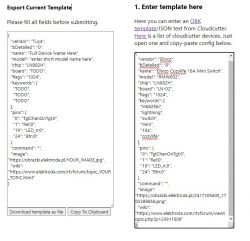
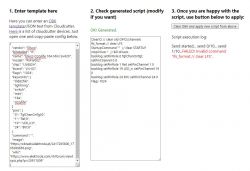
silvestro_gatto wrote:I have some of this Cozylife 16A mini switch with LN-02 and I was able to save original firmare and upload OpenLN882H firmware LN882H_Test_ver_1.17.478.
I couldnt get any serial output with the original firmware. Could you please tell me which speed you set on the serial port to capture the boot log? Thanks!
silvestro_gatto wrote:Could you please explain how to modify the upper part of the Template info ( "vendor" , "bDetailed", "name", "model", "chip", "board",
"flags", "keywords")? I tried many times to Import the "Elivco Cozylife 16A Mini Switch (RMW002)" Template and apply it, but I can only update the pin settings.
silvestro_gatto wrote:I am also getting a "FAILED! Invalid command "lfs_format // clear LFS" error when I click on "Clear OBK and apply new script from above" button