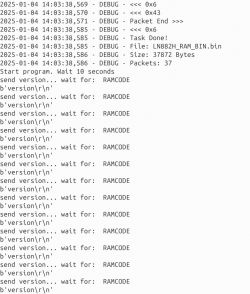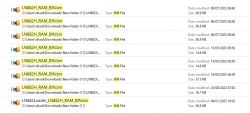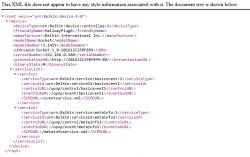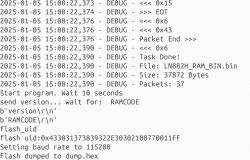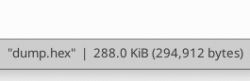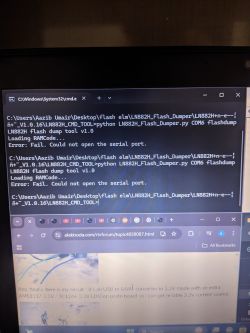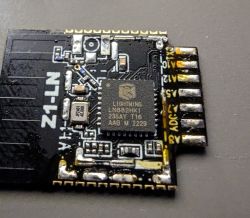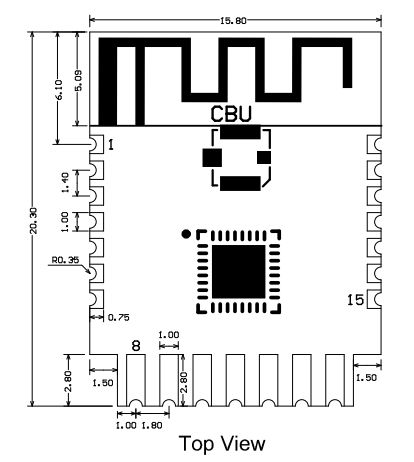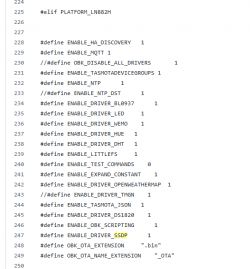Here's a step by step guide showing LN882HKI flashing process along with soldering. LN882HKI can be easily flashed with OpenBeken port and run cloudfree, it can be also paired with Home Assistant. Our LN882H firmware also supports new features and sensors, like DHT11 or SSDP discovery, that can be later enabled via OBK scripting.
LN882 flashing is very similiar to ESP8266, you just need to ground one BOOT pin and then new firmware can be flashed via UART.
Here's detailed guide:
We also have a text guide for the same process. See:
English guide:
How to flash LN882H with open source Tasmota/Esphome style firmware - backup procedure included
Polish guide:
Jak sflashować LN882H oprogramowaniem OpenBeken aby uwolnić od chmury
Update 2026
As of 2026, this platform read/write is also supported by our flash tool:
https://github.com/openshwprojects/BK7231GUIFlashTool
The connection (soldering, wires), is the same, but you can use our tool instead of the legacy one.
Please check it out and use it instead of legacy tools, let us know how it works for you!
What to do after flashing?
Home Assistant pairing:
SSDP discovery:
DHT sensor support:
Tasmota Control support:
See other guides on our channel:
https://www.youtube.com/@elektrodacom
Flash tools download -> https://www.elektroda.com/rtvforum/topic4028087.html
Firmware Binaries -> https://github.com/openshwprojects/OpenBK7231T_App/releases
Devices list: https://openbekeniot.github.io/webapp/devicesList.html
Let us know if you have encountered any LN882 devices and how the flashing went! We can also help you with firmware change process, feel free to ask any questions.
Cool? Ranking DIY Helpful post? Buy me a coffee.