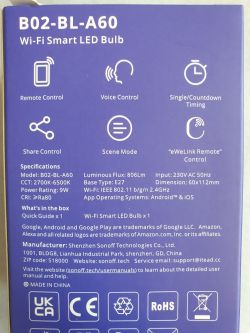FAQ
TL;DR: Two PWM channels drive the Sonoff B02‑BL‑A60 CW bulb; "RGB does not appear because your device is a CW only bulb." Map the correct GPIOs to PWM and reset misconfigurations to restore light. [Elektroda, p.kaczmarek2, post #20919157]
Why it matters: This FAQ helps BL602-based Sonoff B02‑BL‑A60 owners who flashed OpenBK but lost light output quickly restore correct CCT control.
Quick-Facts
- CW-only CCT bulb; no RGB output or slider in UI. [Elektroda, p.kaczmarek2, post #20919274]
- MCU: Bouffalo BL602, as used in the shared device template. [Elektroda, betinelu, post #20919342]
- Known mapping for this unit: P20 → PWM1, P21 → PWM2. [Elektroda, p.kaczmarek2, post #20919025]
- Use OpenBK Web App → GPIO Doctor to identify live LED pins. [Elektroda, p.kaczmarek2, post #20918951]
- To reset bad configs, run the ClearIO command before remapping. [Elektroda, p.kaczmarek2, post #20919025]
Quick Facts
- CW-only CCT bulb; no RGB output or slider in UI. [Elektroda, p.kaczmarek2, post #20919274]
- MCU: Bouffalo BL602, as used in the shared device template. [Elektroda, betinelu, post #20919342]
- Known mapping for this unit: P20 → PWM1, P21 → PWM2. [Elektroda, p.kaczmarek2, post #20919025]
- Use OpenBK Web App → GPIO Doctor to identify live LED pins. [Elektroda, p.kaczmarek2, post #20918951]
- To reset bad configs, run the ClearIO command before remapping. [Elektroda, p.kaczmarek2, post #20919025]
How do I fix a Sonoff B02‑BL‑A60 that joined Wi‑Fi but LEDs won’t light after flashing OpenBK?
Clear the IO config, then set PWM roles. 1) Run ClearIO. 2) Map P20 to PWM, channel 1. 3) Map P21 to PWM, channel 2. Save and reboot. If Warm and Cool are swapped, swap channels 1 and 2. This restores CCT control on the CW-only board. [Elektroda, p.kaczmarek2, post #20919025]
Which GPIOs drive Warm and Cool white on this bulb?
On the reported unit, P20 and P21 controlled the LEDs during GPIO Doctor testing. Assign them to PWM roles for proper dimming. Record which pin is Warm versus Cool during testing to set channel order later. [Elektroda, betinelu, post #20918989]
How do I use OpenBK’s GPIO Doctor to find the LED pins?
Open the Web App and launch GPIO Doctor. Toggle Set High and Set Low slowly on each GPIO. Watch the bulb and note which pins light Warm or Cool LEDs. Use those pins for PWM roles in your final mapping. “GPIO Doctor” is the fastest path to discovery. [Elektroda, p.kaczmarek2, post #20918951]
Why doesn’t an RGB slider appear in my UI?
This model is CW-only, so the UI hides RGB. “RGB does not appear because your device is a CW only bulb.” The bulb uses two PWM channels (CW and WW) rather than RGB. This is expected behavior for this specific Sonoff variant. [Elektroda, p.kaczmarek2, post #20919157]
My LED board shows BP6772. What roles should I use?
Treat it as a PWM design. Use GPIO Doctor to find the two CCT pins, then assign PWM roles to those GPIOs. The board silkscreen and behavior confirm PWM-based control on this revision. Finalize with channel mapping in the Web App. [Elektroda, p.kaczmarek2, post #20918834]
What if my board has BP5758D instead of BP6772?
That revision uses an I2C-like LED driver, not raw PWM. Select the BP5758 driver and its data/clock roles, rather than PWM. Board configurations may change across revisions, so verify the IC marking before setting roles. [Elektroda, p.kaczmarek2, post #20918333]
How can I wipe incorrect GPIO mappings and start clean?
Run the ClearIO command to reset the pin configuration. Alternatively, clear each pin role manually in the Web App. After reset, reassign P20 to PWM;1 and P21 to PWM;2, then save and reboot. [Elektroda, p.kaczmarek2, post #20919025]
Will this bulb work in Home Assistant after flashing OpenBK?
Yes. A user confirmed Wi‑Fi works after flashing and the bulb was added to Home Assistant, where the switch functioned. Configure CCT correctly to regain light output and dimming. [Elektroda, betinelu, post #20918271]
Where can I get a ready-made template for this device?
The maintainer added the device to the OpenBK Web App devices list. Check the devices list page for an importable template once published. This simplifies future setups. [Elektroda, p.kaczmarek2, post #20919356]
What’s the exact model and chip for the CW-only version discussed here?
Model: Sonoff B02‑BL‑A60. It’s labeled CW CCT in the shared template and uses the Bouffalo BL602 chip. That template also tags the LED driver as BP6772 for clarity. [Elektroda, betinelu, post #20919342]
Warm and Cool are reversed after setup—how do I swap them?
Swap the channel assignments. Set the Warm pin to channel 1 and Cool to channel 2, or vice versa. Keep both roles as PWM. Save and reboot to confirm CCT direction. [Elektroda, p.kaczmarek2, post #20919025]
Google shows nothing for “BP6772.” How should I proceed?
Rely on the board silkscreen and behavior instead of a datasheet. Use GPIO Doctor to discover working pins and configure PWM roles. That approach solved control for this bulb despite scarce documentation. [Elektroda, p.kaczmarek2, post #20918662]
Did I burn the LEDs if they don’t light after flashing?
Unlikely. Misconfigured pins prevent output on PWM-based boards. Use GPIO Doctor to find active pins and assign PWM roles. Correct mapping restores light without hardware repair. [Elektroda, p.kaczmarek2, post #20918834]










![[BL602] Sonoff B02-BL-A60 CW CCT only bulb template and flashing [BL602] Sonoff B02-BL-A60 CW CCT only bulb template and flashing](https://obrazki.elektroda.pl/7987654600_1705747830_thumb.jpg)