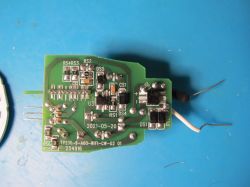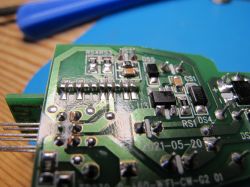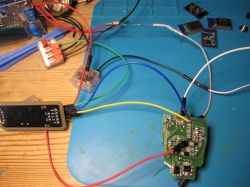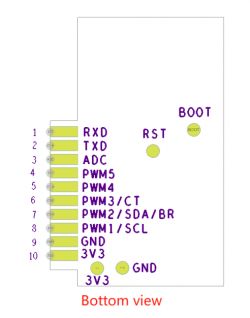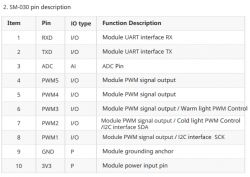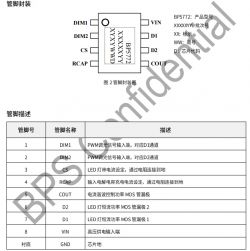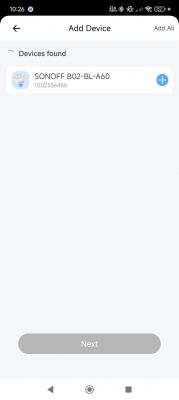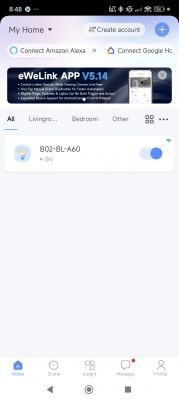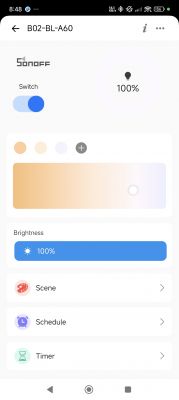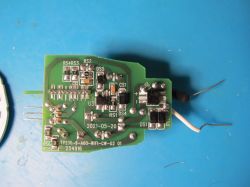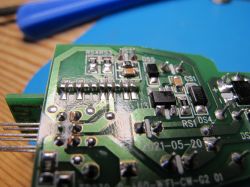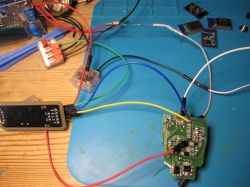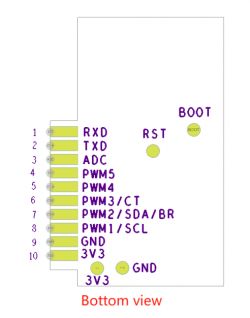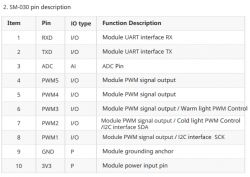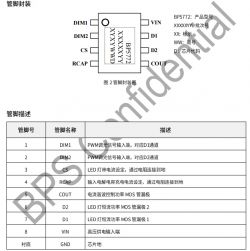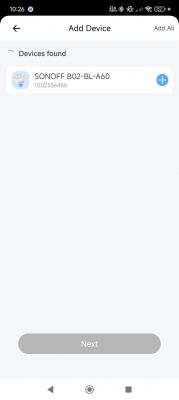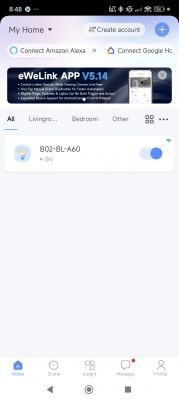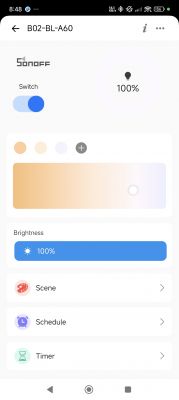Start Wi-Fi fw @169ms
1th channel,lo_vco_freq_cw=132
2th channel,lo_vco_freq_cw=131
3th channel,lo_vco_freq_cw=130
4th channel,lo_vco_freq_cw=129
5th channel,lo_vco_freq_cw=128
6th channel,lo_vco_freq_cw=127
7th channel,lo_vco_freq_cw=125
8th channel,lo_vco_freq_cw=124
9th channel,lo_vco_freq_cw=123
10th channel,lo_vco_freq_cw=122
11th channel,lo_vco_freq_cw=121
12th channel,lo_vco_freq_cw=120
13th channel,lo_vco_freq_cw=119
14th channel,lo_vco_freq_cw=118
15th channel,lo_vco_freq_cw=116
16th channel,lo_vco_freq_cw=115
17th channel,lo_vco_freq_cw=114
18th channel,lo_vco_freq_cw=113
19th channel,lo_vco_freq_cw=112
20th channel,lo_vco_freq_cw=111
21th channel,lo_vco_freq_cw=110
0th channel,vco_idac_cw=9
1th channel,vco_idac_cw=8
2th channel,vco_idac_cw=8
3th channel,vco_idac_cw=8
4th channel,vco_idac_cw=8
5th channel,vco_idac_cw=7
6th channel,vco_idac_cw=7
7th channel,vco_idac_cw=7
8th channel,vco_idac_cw=7
9th channel,vco_idac_cw=7
10th channel,vco_idac_cw=7
11th channel,vco_idac_cw=7
12th channel,vco_idac_cw=7
13th channel,vco_idac_cw=7
14th channel,vco_idac_cw=7
15th channel,vco_idac_cw=7
16th channel,vco_idac_cw=7
17th channel,vco_idac_cw=7
18th channel,vco_idac_cw=7
19th channel,vco_idac_cw=6
20th channel,vco_idac_cw=6
LO locked 9 122
rosdac_i_gc3=29
rosdac_i_gc2=29
rosdac_i_gc1=29
rosdac_i_gc0=29
rosdac_q_gc3=35
rosdac_q_gc2=35
rosdac_q_gc1=35
rosdac_q_gc0=35
rbb_cap1_fc_i=22,rbb_cap2_fc_i=22,rbb_cap1_fc_q=22,rbb_cap2_fc_q=22
new rbb_cap1_fc_i=46,rbb_cap2_fc_i=46,rbb_cap1_fc_q=46,rbb_cap2_fc_q=46
LO locked 9 122
amp=128,step=32,adc_mean_i=42
amp=160,step=16,adc_mean_i=61
amp=176,step=8,adc_mean_i=70
amp=184,step=4,adc_mean_i=75
amp=188,step=2,adc_mean_i=77
amp=190,step=1,adc_mean_i=78
amp=191,step=0,adc_mean_i=78
tmx_cs=0, tmxcs_pwr_avg=29644, tmxcs_pwr_avg>>10=28
tmx_cs=1, tmxcs_pwr_avg=38364, tmxcs_pwr_avg>>10=37
tmx_cs=2, tmxcs_pwr_avg=50645, tmxcs_pwr_avg>>10=49
tmx_cs=3, tmxcs_pwr_avg=65786, tmxcs_pwr_avg>>10=64
tmx_cs=4, tmxcs_pwr_avg=77454, tmxcs_pwr_avg>>10=75
tmx_cs=5, tmxcs_pwr_avg=76412, tmxcs_pwr�
[02:08:45.622] - Starting bl602 now....
Booting BL602 Chip...
██████╗ ██╗ ██████╗ ██████╗ ██████╗
██╔══██╗██║ ██╔════╝ ██╔═████╗╚════██╗
██████╔╝██║ ███████╗ ██║██╔██║ █████╔╝
██╔══██╗██║ ██╔═══██╗████╔╝██║██╔═══╝
██████╔╝███████╗╚██████╔╝╚██████╔╝███████╗
╚═════╝ ╚══════╝ ╚═════╝ ╚═════╝ ╚══════╝
------------------------------------------------------------
RISC-V Core Feature:RV32-ACFIMX
Build Version: release_bl_iot_sdk_1.6.22-22-g1d4ff804-dirty
Std Driver Version: 541807d
PHY Version: a0_final-73-g62481a0
RF Version: 79cc6b9
Build Date: Mar 30 2025
Build Time: 22:29:53
Boot Reason: BL_RST_POWER_OFF
------------------------------------------------------------
Heap 126944@0x42023020, 5888@0x4204a900
Boot2 consumed 82ms
blog init set power on level 2, 2, 2.
[IRQ] Clearing and Disable all the pending IRQ...
------------------TRNG TEST---------------------------------
**********TRNG TEST rand[4be76d2c]**************
**********TRNG TEST rand[73221a4f]**************
------------------------------------------------------------
[ 0][�[32mINFO �[0m: hal_boot2.c: 285] [HAL] [BOOT2] Active Partition[0] consumed 596 Bytes
[ 0][�[32mINFO �[0m: hal_boot2.c: 82] ======= PtTable_Config @0x4200f0a4=======
[ 0][�[32mINFO �[0m: hal_boot2.c: 83] magicCode 0x54504642; version 0x0000; entryCnt 7; age 0; crc32 0x12DF9A26
[ 0][�[32mINFO �[0m: hal_boot2.c: 89] idx type device activeIndex name Address[0] Address[1] Length[0] Length[1] age
[ 0][�[32mINFO �[0m: hal_boot2.c: 91] [00] 00 0 0 FW 0x00010000 0x000d8000 0x000c8000 0x00088000 0
[ 0][�[32mINFO �[0m: hal_boot2.c: 91] [01] 02 0 0 mfg 0x00160000 0x00000000 0x00032000 0x00000000 0
[ 0][�[32mINFO �[0m: hal_boot2.c: 91] [02] 03 0 0 media 0x00192000 0x00000000 0x00057000 0x00000000 0
[ 0][�[32mINFO �[0m: hal_boot2.c: 91] [03] 04 0 0 PSM 0x001e9000 0x00000000 0x00008000 0x00000000 0
[ 0][�[32mINFO �[0m: hal_boot2.c: 91] [04] 05 0 0 KEY 0x001f1000 0x00000000 0x00002000 0x00000000 0
[ 0][�[32mINFO �[0m: hal_boot2.c: 91] [05] 06 0 0 DATA 0x001f3000 0x00000000 0x00005000 0x00000000 0
[ 0][�[32mINFO �[0m: hal_boot2.c: 91] [06] 07 0 0 factory 0x001f8000 0x00000000 0x00007000 0x00000000 0
[ 0][�[32mINFO �[0m: bl_flash.c: 96] ======= FlashCfg magiccode @0x42049c18, code 0x47464346 =======
[ 0][�[32mINFO �[0m: bl_flash.c: 97] mid 0xEF
[ 0][�[32mINFO �[0m: bl_flash.c: 98] clkDelay 0x1
[ 0][�[32mINFO �[0m: bl_flash.c: 99] clkInvert 0x1
[ 0][�[32mINFO �[0m: bl_flash.c: 100] sector size 4KBytes
[ 0][�[32mINFO �[0m: bl_flash.c: 101] page size 256Bytes
[ 0][�[32mINFO �[0m: bl_flash.c: 102] ---------------------------------------------------------------
[ 0][�[32mINFO �[0m: hal_board.c:1249] [MAIN] [BOARD] [FLASH] addr from partition is 001f8000, ret is 0
[ 0][�[32mINFO �[0m: hal_board.c:1257] [MAIN] [BOARD] [XIP] addr from partition is 231e7000, ret is 0
[ 0][�[32mINFO �[0m: hal_board.c: 208] MAC address mode length 3
[ 0][�[32mINFO �[0m: hal_board.c: 212] MAC address mode is MBF
[ 0][�[32mINFO �[0m: hal_board.c: 194] Set MAC addrress 28:BB:E
[02:08:45.723] - D:30:C8:6D
[ 0][�[32mINFO �[0m: hal_board.c: 955] country_code : 86
[ 0][�[32mINFO �[0m: hal_board.c: 323] xtal_mode length 2
[ 0][�[32mINFO �[0m: hal_board.c: 327] xtal_mode is MF
[ 0][�[32mINFO �[0m: hal_board.c: 251] xtal dtb in DEC :36 36 0 60 60
[ 0][�[32mINFO �[0m: hal_board.c: 986] channel_div_table :
[ 0][�[36mBUF�[0m: hal_board.c: 987] c4 4e ec 1e cb b7 fc 1e d2 20 0d 1f d8 89 1d 1f df f2 2d 1f e5 5b 3e 1f ec c4 4e 1f f2 2d 5f 1f f9 96 6f 1f 00 00 80 1f 06 69 90 1f 0d d2 a0 1f 13 3b
[ 0][�[36mBUF�[0m: hal_board.c: 987] b1 1f 89 9d d8 1f f8 81 1f 20
[ 0][�[32mINFO �[0m: hal_board.c: 997] channel_cnt_table :
[ 0][�[36mBUF�[0m: hal_board.c: 998] 8a a7 e3 a7 3c a8 95 a8 ed a8 46 a9 9f a9 f8 a9 51 aa aa aa 03 ab 5c ab b5 ab 8a ac 4d 46 00 00 6c e6 09 23 90 2f 02 42 00 d0 09 23 00 d0 09 23 00 d0
[ 0][�[36mBUF�[0m: hal_board.c: 998] 09 23 00 d0 09 23
[ 0][�[32mINFO �[0m: hal_board.c:1006] lo_fcal_div : 1387
[ 0][�[32mINFO �[0m: hal_board.c:1025] pwr_table_11b :20 20 20 18
[ 0][�[32mINFO �[0m: hal_board.c:1045] pwr_table_11g :18 18 18 18 18 18 14 14
[ 0][�[32mINFO �[0m: hal_board.c:1065] pwr_table_11n :18 18 18 18 18 16 14 14
[ 0][�[32mINFO �[0m: hal_board.c: 523] pwr_mode length 2
[ 0][�[32mINFO �[0m: hal_board.c: 527] pwr_mode is bf
[ 0][�[32mINFO �[0m: hal_board.c: 415] pwr_offset from dtb:
[ 0][�[36mBUF�[0m: hal_board.c: 416] 0a 0a 0a 0a 0a 0a 0a 0a 0a 0a 0a 0a 0a 0a
[ 0][�[32mINFO �[0m: hal_board.c: 421] pwr_offset from dtb (rebase on 10):
[ 0][�[36mBUF�[0m: hal_board.c: 504] 0 0 0 0 0 0 0 0 0 0 0 0 0 0
[ 0][�[32mINFO �[0m: hal_board.c:1086] set pwr_table_ble = 13 in dts
[ 0][�[32mINFO �[0m: hal_board.c: 687] ap_ssid string[0] = bl_test_005, ap_ssid_len = 11
[ 0][�[32mINFO �[0m: hal_board.c: 698] ap_psk string[0] = 12345678, ap_psk_len = 8
[ 0][�[32mINFO �[0m: hal_board.c: 707] ap_channel = 11
[ 0][�[32mINFO �[0m: hal_board.c: 635] [STA] ap_ssid string[0] = yourssid, ap_ssid_len = 8
[ 0][�[32mINFO �[0m: hal_board.c: 646] [STA] ap_psk string[0] = yourapssword, ap_psk_len = 12
[ 0][�[32mINFO �[0m: hal_board.c: 654] auto_connect_enable = 0
[ 0][�[32mINFO �[0m: hal_board.c: 749] Troom_os = -1, lentmp = 4
[ 0][�[32mINFO �[0m: hal_board.c: 758] linear_or_follow = 1, lentmp = 4
[ 0][�[32mINFO �[0m: hal_board.c: 767] Tchannels:2412,2427,2442,2457,2472,
[ 0][�[32mINFO �[0m: hal_board.c: 781] Tchannel_os:180,170,160,140,120,
�[ 0][�[32mINFO �[0m: hal_board.c: 795] Tchannel_os_low:200,190,180,160,130,
[ 0][�[32mINFO �[0m: hal_board.c: 808] en_tcal = 0, lentmp = 4
sizeof(StackType_t)=4
[OS] Starting aos_loop_proc task...
[OS] Starting TCP/IP Stack...
-------------------->>>>>>>> LWIP tcp_port 56155
[OS] Starting OS Scheduler...
[BL] [SEC] TRNG Handler
=== 32 task inited
====== bloop dump ======
bitmap_evt 0
bitmap_msg 0
--->>> timer list:
32 task:
task[31] : SYS [built-in]
evt handler 0x2306b110, msg handler 0x2306b0e0, trigged cnt 0, bitmap async 0 sync 0, time consumed 0us acc 0ms, max 0us
task[30] : empty
task[29] : empty
task[28] : empty
task[27] : empty
task[26] : empty
task[25] : empty
task[24] : empty
task[23] : empty
task[22] : empty
task[21] : empty
task[20] : empty
task[19] : empty
task[18] : empty
task[17] : empty
task[16] : empty
task[15] : empty
task[14] : empty
task[13] : empty
task[12] : empty
task[11] : empty
task[10] : empty
task[09] : empty
task[08] : empty
task[07] : empty
task[06] : empty
task[05] : empty
task[04] : empty
task[03] : empty
task[02] : empty
task[01] : empty
task[00] : empty
[MTD] >>>>>> Hanlde info Dump >>>>>>
name PSM
id 0
offset 0x001e9000(2002944)
size 0x00008000(32Kbytes)
xip_addr 0x231d8000
[MTD] <<<<<< Hanlde info End <<<<<<
[EF] Found Valid PSM partition, XIP Addr 231d8000, flash addr 001e9000
*default_env_size = 0x00000001
ENV start address is 0x00000000, size is 32768 bytes.
EasyFlash V4.0.99 is initialize success
.
You can get the latest version on https://github.com/armink/EasyFlash .
[ 28][�[32mINFO �[0m: hal_uart.c: 364] uart[0] rx_buf_size 512, tx_buf_size 512
[ 29][�[32mINFO �[0m: hal_uart.c: 379] uart[0] cts status = disable lentmp = 7
[ 30][�[32mINFO �[0m: hal_uart.c: 379] uart[0] rts status = disable lentmp = 7
[ 30][�[32mINFO �[0m: hal_uart.c: 402] id = 0, tx = 16, rx = 7, cts = 255, rts = 255 baudrate = 2000000.
[ 31][�[32mINFO �[0m: hal_uart.c: 410] bl_uart_init 0 ok.
[ 31][�[32mINFO �[0m: hal_uart.c: 411] bl_uart_init 0 baudrate = 2000000 ok.
[ 33][�[32mINFO �[0m: hal_uart.c: 364] uart[1] rx_buf_size 512, tx_buf_size 512
[ 34][�[32mINFO �[0m: hal_uart.c: 379] uart[1] cts status = disable lentmp = 7
[ 34][�[32mINFO �[0m: hal_uart.c: 379] uart[1] rts status = disable lentmp = 7
[ 35][�[32mINFO �[0m: hal_uart.c: 402] id = 1, tx = 4, rx = 3, cts = 255, rts = 255 baudrate = 115200.
[ 35][�[32mINFO �[0m: hal_uart.c: 410] bl_uart_init 1 ok.
[ 36][�[32mINFO �[0m: hal_uart.c: 411] bl_uart_init 1 baudrate = 115200 ok.
[ 36][�[32mINFO �[0m: hal_gpio.c: 202] [HAL] [GPIO] Max num is 40
[ 37][�[32mINFO �[0m: hal_gpio.c: 177] New CONF: GPIO05: feature 0, active 1, mode 0, time 100
[ 38][�[32mINFO �[0m: loopset_led.c: 75] [LED] New Trigger: PIN 5, active level Lo, type Blink
[ 39][�[32mINFO �[0m: hal_gpio.c: 115] [gpio1] status = disable
[ 39][�[31mERROR
�[0m: hal_gpio.c: 216] gpio1: unvalid GPIO config
[ 40][�[31mERROR
�[0m: hal_gpio.c: 130] gpio2: unvalid GPIO config button
[ 40][�[31mERROR
�[0m: hal_gpio.c: 216] gpio2: unvalid GPIO config
[ 41][�[32mINFO �[0m: hal_gpio.c: 106] gpio3 NOT found
[MTD] >>>>>> Hanlde info Dump >>>>>>
name media
id 0
offset 0x00192000(1646592)
size 0x00057000(348Kbytes)
xip_addr 0x23181000
[MTD] <<<<<< Hanlde info End <<<<<<
[ 42][�[31mERROR
�[0m: bl_romfs.c: 146] romfs magic is NOT correct