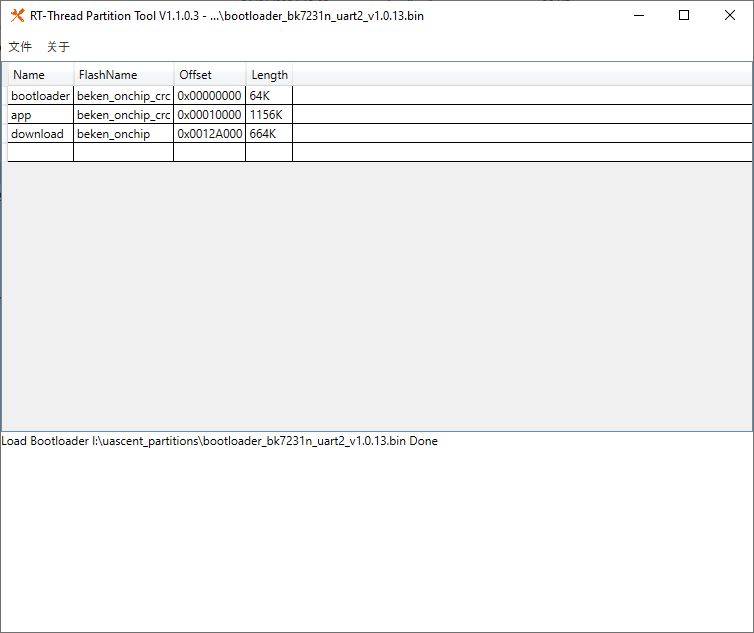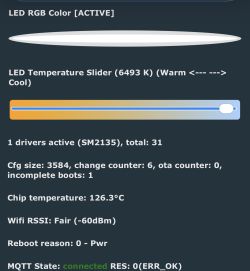Hi, I have an NSPanel with tasmota pre-installed (tasmota is already connected to WIFI and works) connected via MQTT to homeassistant (in the logs I saw that nspanel connects) no new device has been added as if in the broker. In the offices and integrations I have detected the tasmota and I have added this panel I can control etc.. But I have a huge problem with the appearance of the panel.... It keeps writing me waiting for content.
To make some widget on nspanel it is necessary in homeassistant to download appdaemon as far as I know, I tested it and nothing. The first time it didn't create the configuration files and the second time I don't even want to create an appdaemon folder.
Is anyone able to help?
Added after 41 [minutes]:
Mini update, the files were created in the xxx_appdaemon path, they were not created in config/appdaemon. But despite the configuration change it doesn't work