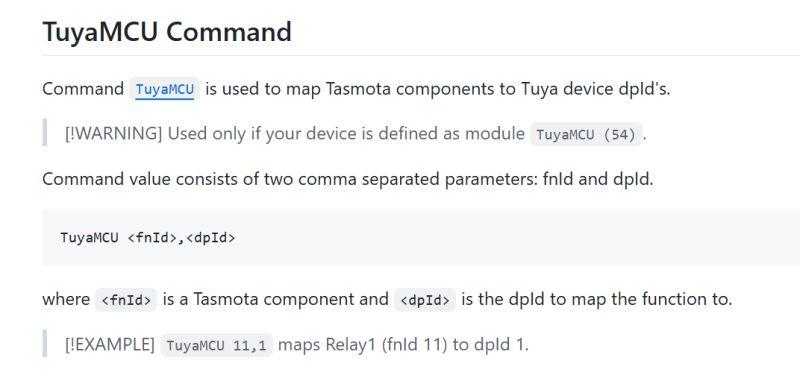Hello everyone! I have a pg107 alarm system with a cb3s Wi-Fi module, this module has problems connecting to Wi-Fi. I decided to replace it with an esp8266 with tasmota firmware. PG107 has an allwiner mcu with a tuya mcu protocol, I recognized all the functions and even created rules for time and Wi-Fi status, but I don't know how to coordinate the functions with Tasmota and home assistant or best variant for me its connect esp8266 with smart life. Also i read dump from cb3s.
Link


And i found this informaition maybe it help
Link


And i found this informaition maybe it help
Spoiler:
{
"result": {
"model": "{\"modelId\":\"000004mhbz\",\"services\":[{\"actions\":[],\"code\":\"\",\"description\":\"\",\"events\":[],\"name\":\"默认服务\",\"properties\":[
{\"abilityId\":1,\"accessMode\":\"rw\",\"code\":\"master_mode\",\"description\":\"disarmed撤防 arm布防 home在家 sos紧急\",\"extensions\":{\"iconName\":\"icon-dp_mode\"},\"name\":\"工作模式\",\"typeSpec\":{\"range\":[\"disarmed\",\"arm\",\"home\",\"sos\"],\"type\":\"enum\",\"typeDefaultValue\":\"disarmed\"}},
{\"abilityId\":2,\"accessMode\":\"rw\",\"code\":\"delay_set\",\"description\":\"\",\"extensions\":{\"iconName\":\"icon-dp_time3\"},\"name\":\"退出延时\",\"typeSpec\":{\"max\":1000,\"min\":0,\"scale\":0,\"step\":1,\"type\":\"value\",\"typeDefaultValue\":0,\"unit\":\"s\"}},
{\"abilityId\":3,\"accessMode\":\"rw\",\"code\":\"alarm_time\",\"description\":\"\",\"extensions\":{\"iconName\":\"icon-dp_time3\"},\"name\":\"警号鸣响时间\",\"typeSpec\":{\"max\":1000,\"min\":0,\"scale\":0,\"step\":1,\"type\":\"value\",\"typeDefaultValue\":0,\"unit\":\"min\"}},
{\"abilityId\":4,\"accessMode\":\"rw\",\"code\":\"switch_alarm_sound\",\"description\":\"\",\"extensions\":{\"iconName\":\"icon-dp_power3\"},\"name\":\"布防提示音\",\"typeSpec\":{\"type\":\"bool\",\"typeDefaultValue\":false}},
{\"abilityId\":6,\"accessMode\":\"rw\",\"code\":\"switch_alarm_light\",\"description\":\"\",\"extensions\":{\"iconName\":\"icon-baojing\",\"attribute\":\"128\"},\"name\":\"报警提示音\",\"typeSpec\":{\"type\":\"bool\",\"typeDefaultValue\":false}},
{\"abilityId\":10,\"accessMode\":\"rw\",\"code\":\"switch_mode_sound\",\"description\":\"\",\"extensions\":{\"iconName\":\"icon-power\",\"attribute\":\"1152\"},\"name\":\"工作模式提示音开关\",\"typeSpec\":{\"type\":\"bool\",\"typeDefaultValue\":false}},
{\"abilityId\":12,\"accessMode\":\"rw\",\"code\":\"switch_kb_sound\",\"description\":\"\",\"extensions\":{\"iconName\":\"icon-power\",\"attribute\":\"128\"},\"name\":\"布撤防短信\",\"typeSpec\":{\"type\":\"bool\",\"typeDefaultValue\":false}},
{\"abilityId\":13,\"accessMode\":\"rw\",\"code\":\"switch_kb_light\",\"description\":\"\",\"extensions\":{\"iconName\":\"icon-dp_power2\",\"attribute\":\"128\"},\"name\":\"键盘背光\",\"typeSpec\":{\"type\":\"bool\",\"typeDefaultValue\":false}},
{\"abilityId\":24,\"accessMode\":\"rw\",\"code\":\"zone_attribute\",\"description\":\"0-留守布防有效;1-外出布防有效;2-24小时有效;3-关闭;4-门铃;5-24小时无声;6-留守布防有效(无延时);7-外出布防有效(无延时)\",\"extensions\":{\"iconName\":\"icon-air_quality\"},\"name\":\"防区属性\",\"typeSpec\":{\"range\":[\"MODE_HOME_ARM\",\"MODE_ARM\",\"MODE_24\",\"MODE_OFF\",\"MODE_DOORBELL\",\"MODE_24_SILENT\",\"HOME_ARM_NO_DELAY\",\"ARM_NO_DELAY\"],\"type\":\"enum\",\"typeDefaultValue\":\"MODE_HOME_ARM\"}},
{\"abilityId\":25,\"accessMode\":\"rw\",\"code\":\"muffling\",\"description\":\"\",\"extensions\":{\"iconName\":\"icon-Mute\"},\"name\":\"消音\",\"typeSpec\":{\"type\":\"bool\",\"typeDefaultValue\":false}},
{\"abilityId\":26,\"accessMode\":\"rw\",\"code\":\"alarm_message\",\"description\":\"\\t\\n告警消息\",\"extensions\":{\"iconName\":\"icon-baojing\",\"attribute\":\"128\"},\"name\":\"告警信息\",\"typeSpec\":{\"maxlen\":128,\"type\":\"raw\"}},
{\"abilityId\":27,\"accessMode\":\"rw\",\"code\":\"switch_alarm_propel\",\"description\":\"\",\"extensions\":{\"iconName\":\"icon-baojing\",\"attribute\":\"128\"},\"name\":\"告警推送\",\"typeSpec\":{\"type\":\"bool\",\"typeDefaultValue\":false}},
{\"abilityId\":28,\"accessMode\":\"rw\",\"code\":\"alarm_delay_time\",\"description\":\"\",\"extensions\":{\"iconName\":\"icon-baojing\"},\"name\":\"进入延时\",\"typeSpec\":
{\"max\":1000,\"min\":0,\"scale\":0,\"step\":1,\"type\":\"value\",\"typeDefaultValue\":0,\"unit\":\"s\"}},{\"abilityId\":32,\"accessMode\":\"rw\",\"code\":\"master_state\",\"description\":\"\",\"extensions\":{\"iconName\":\"icon-zhuangtai\"},\"name\":\"主机状态\",\"typeSpec\":{\"range\":[\"normal\",\"alarm\"],\"type\":\"enum\",\"typeDefaultValue\":\"normal\"}},
{\"abilityId\":34,\"accessMode\":\"rw\",\"code\":\"factory_reset\",\"description\":\"\",\"extensions\":{\"iconName\":\"icon-setting\",\"attribute\":\"1024\"},\"name\":\"恢复出厂设置\",\"typeSpec\":{\"type\":\"bool\",\"typeDefaultValue\":false}},
{\"abilityId\":36,\"accessMode\":\"rw\",\"code\":\"sub_class\",\"description\":\"0-遥控器 1-探测器 2-插座\",\"extensions\":{\"iconName\":\"icon-dp_mode\"},\"name\":\"子设备品类\",\"typeSpec\":{\"range\":[\"remote_controller\",\"detector\",\"socket\"],\"type\":\"enum\",\"typeDefaultValue\":\"remote_controller\"}},
{\"abilityId\":37,\"accessMode\":\"rw\",\"code\":\"sub_type\",\"description\":\"0-系统警情;1-主门报警;2-大厅报警;3-求救报警;4-卧室报警;5-窗户报警;6-阳台报警;7-周界报警;8-烟雾报警;9-燃气泄漏;10-一氧化碳;11-漏水报警。\",\"extensions\":{\"iconName\":\"icon-dp_mode\"},\"name\":\"设备类型\",\"typeSpec\":{\"range\":[\"OTHER\",\"DOOR\",\"PIR\",\"SOS\",\"ROOM\",\"WINDOW\",\"BALCONY\",\"FENCE\",\"SMOKE\",\"GAS\",\"CO\",\"WATER\"],\"type\":\"enum\",\"typeDefaultValue\":\"OTHER\"}},
{\"abilityId\":38,\"accessMode\":\"rw\",\"code\":\"sub_admin\",\"description\":\"子设备\",\"extensions\":{\"iconName\":\"icon-dp_mode\"},\"name\":\"子设备管理\",\"typeSpec\":{\"maxlen\":128,\"type\":\"raw\"}},
{\"abilityId\":39,\"accessMode\":\"ro\",\"code\":\"sub_state\",\"description\":\"\",\"extensions\":{\"iconName\":\"icon-zhuangtai\"},\"name\":\"子设备状态\",\"typeSpec\":{\"range\":[\"normal\",\"alarm\",\"fault\",\"others\"],\"type\":\"enum\",\"typeDefaultValue\":\"normal\"}},
{\"abilityId\":45,\"accessMode\":\"rw\",\"code\":\"alarm_call_unit\",\"description\":\"独立报警电话短信开关\",\"extensions\":{\"iconName\":\"icon-baojing\",\"attribute\":\"128\"},\"name\":\"报警电话号码\",\"typeSpec\":{\"maxlen\":128,\"type\":\"raw\"}},
{\"abilityId\":101,\"accessMode\":\"ro\",\"code\":\"PowerEvent\",\"description\":\"0正常1主电源断开2电池电量不足\",\"name\":\"电源状态信息\",\"typeSpec\":{\"range\":[\"normal\",\"powerDisconnect\",\"BatteryIsLow\"],\"type\":\"enum\",\"typeDefaultValue\":\"normal\"}},
{\"abilityId\":103,\"accessMode\":\"ro\",\"code\":\"zone_number\",\"description\":\"推送指令报警类型+防区名称\",\"name\":\"防区号\",\"typeSpec\":{\"maxlen\":128,\"type\":\"raw\"}},
{\"abilityId\":104,\"accessMode\":\"ro\",\"code\":\"OtherEvent\",\"description\":\"\",\"name\":\"其他事件\",\"typeSpec\":{\"range\":[\"Normal\",\"TAMPER\"],\"type\":\"enum\",\"typeDefaultValue\":\"Normal\"}}]}]}"
},
"success": true,
"t": 1689716723175,
"tid": "65f1b0f925b411ee871736843e81b476"
}