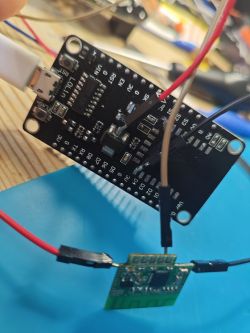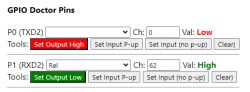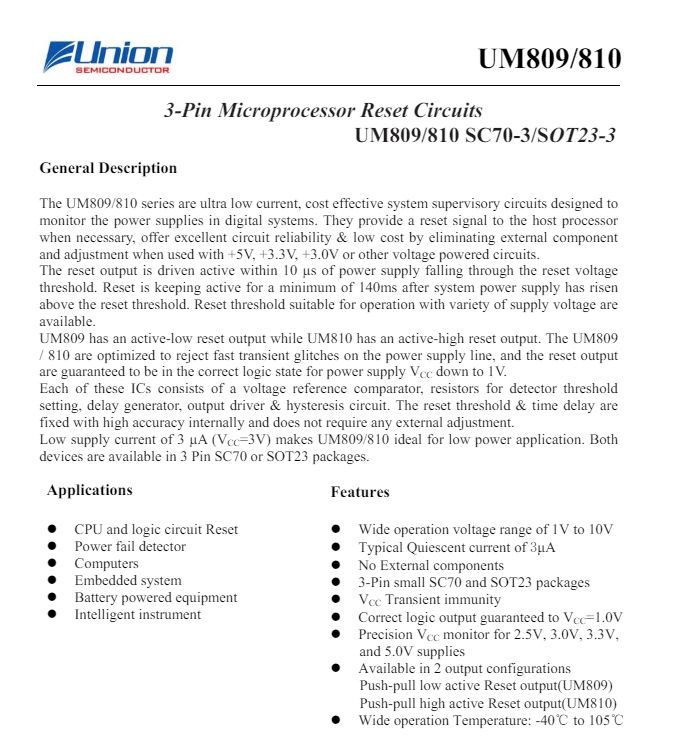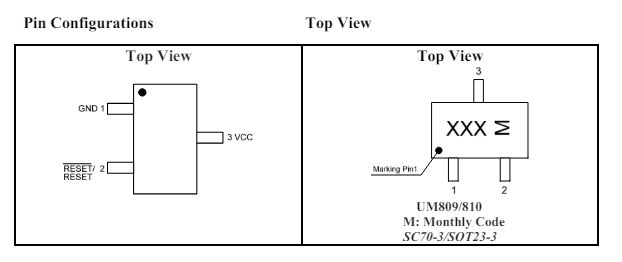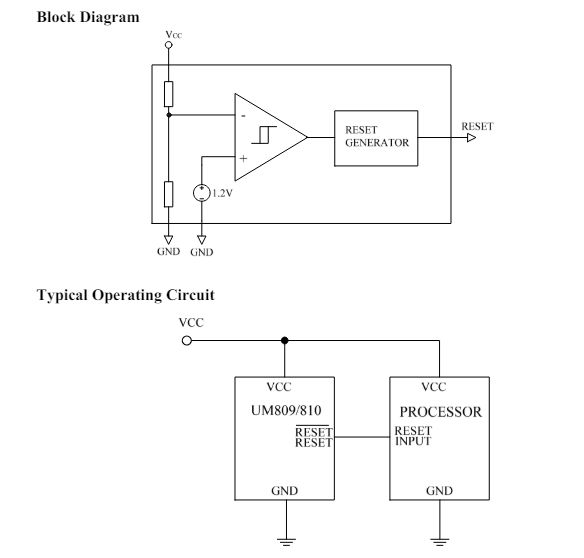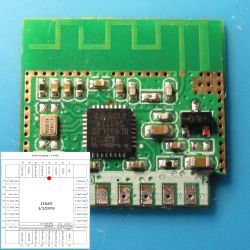Sometimes I look for user-posted pictures of IoT devices on Ali Express in the off-chance they've included an internal shot that reveals a module I do not have or one I've never seen before. This was the case for a South American smart plug - Woolley SA-032 - Ewelink/Sonoff/ITEAD origin device.
https://vi.aliexpress.com/item/1005005782675033.html

I've scoured the internet for mention of the SM-039 inside, but there is nothing so far. It looks like it could be a Trolink SM-xx device, but they say their only BL602 modules are SDV-002 and SM-028. I've not heard back from Ewelink/Sonoff yet.
This is the SM-039 and I attach a dump taken from BLDevCube 1.8.9


uart boot:
The module in-situ and the device/packaging:












The power monitoring chip is a standard BL0937. There are two LEDs but with OBK finder I can only light one, a blue one. The second LED does light when probed with a multimeter. I've done a lot of tracing but some of the module pads remain a mystery, not helped by resistors being in the way of paths, my lack of a decent magnifying glass and the width of the end of my multimeter probes.
definitely a work in progress. Text is mostly scribbles about possibilities/unsureness.
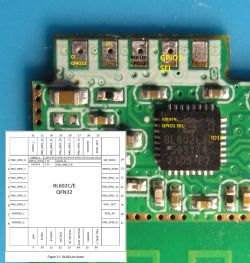

The only 100% knowns are VCC and GND.
The silk-screen number prints of 1, 11, 0 (or 9) and 12 (or 2) don't seem to correlate to where I am tracing them to on the BL602 chip.
I have flashed with OBK and these are known:
"0": "Btn",
"1": "WifiLED", - Blue LED "LED1"
"12": "Rel"
I guess my question is, for the BL602 please confirm P# in OBK map to GPIO# on BL602
eg OBK P0 = GPIO0 = Pin 1 of IC ?
I ask because I'm just not seeing this map through when tracing with multimeter, though that could be because of the reasons given above.
On a different note, here are some semi-interesting bits in the binary seen in HxD, though I'm unsure if they're general SDK mentions or actual config for this device
cse7759 chip exist...cse7759b_uart_timer.cse7759bProcess.[%10u][%s: %s:%4d] cse7759b init OK (there's no mention of BL0937)
A bunch of AT commands
mentions of the module, GPIOs, blinky LEDs and button presses
but maybe that's just from the SDK/dts https://github.com/bouffalolab/BLOpenFlasher/...device_tree/bl_factory_params_IoTKitA_40M.dts
https://vi.aliexpress.com/item/1005005782675033.html

I've scoured the internet for mention of the SM-039 inside, but there is nothing so far. It looks like it could be a Trolink SM-xx device, but they say their only BL602 modules are SDV-002 and SM-028. I've not heard back from Ewelink/Sonoff yet.
This is the SM-039 and I attach a dump taken from BLDevCube 1.8.9


uart boot:
Code: Text
The module in-situ and the device/packaging:












The power monitoring chip is a standard BL0937. There are two LEDs but with OBK finder I can only light one, a blue one. The second LED does light when probed with a multimeter. I've done a lot of tracing but some of the module pads remain a mystery, not helped by resistors being in the way of paths, my lack of a decent magnifying glass and the width of the end of my multimeter probes.
definitely a work in progress. Text is mostly scribbles about possibilities/unsureness.
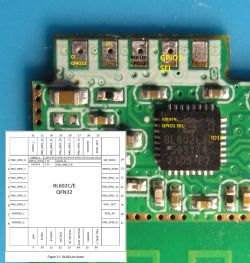

The only 100% knowns are VCC and GND.
The silk-screen number prints of 1, 11, 0 (or 9) and 12 (or 2) don't seem to correlate to where I am tracing them to on the BL602 chip.
I have flashed with OBK and these are known:
"0": "Btn",
"1": "WifiLED", - Blue LED "LED1"
"12": "Rel"
I guess my question is, for the BL602 please confirm P# in OBK map to GPIO# on BL602
eg OBK P0 = GPIO0 = Pin 1 of IC ?
I ask because I'm just not seeing this map through when tracing with multimeter, though that could be because of the reasons given above.
On a different note, here are some semi-interesting bits in the binary seen in HxD, though I'm unsure if they're general SDK mentions or actual config for this device
cse7759 chip exist...cse7759b_uart_timer.cse7759bProcess.[%10u][%s: %s:%4d] cse7759b init OK (there's no mention of BL0937)
A bunch of AT commands
Code: Text
mentions of the module, GPIOs, blinky LEDs and button presses
Code: Text
but maybe that's just from the SDK/dts https://github.com/bouffalolab/BLOpenFlasher/...device_tree/bl_factory_params_IoTKitA_40M.dts