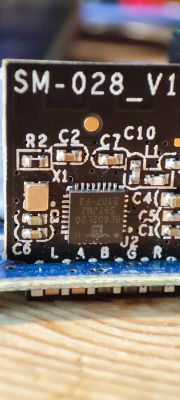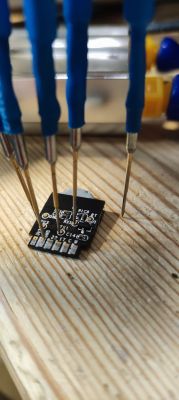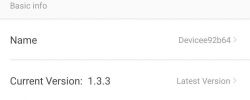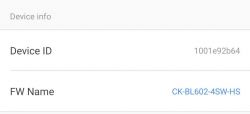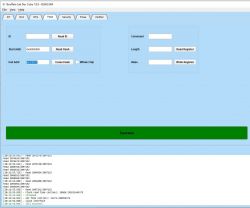![[BL602] IoT relay series on BL602, SM-028_V1.3, KR0548-2CH-W, KR05-1CH [BL602] IoT relay series on BL602, SM-028_V1.3, KR0548-2CH-W, KR05-1CH](https://obrazki.elektroda.pl/7135362100_1672437283_thumb.jpg)
I put here a description of the pins of smart relays with the WiFi / Bluetooth BL602 Bouffalo Lab module. The basic module is the TROLINK SM-028_V1.3 BL602L20, it is used in the QIACHIP KR05-1CHKG-W relay and in the QIACHIP KR0548-2CH-W relay. Most likely, they are used by the entire series, i.e. the KR05-1CH, KR0548-1CH, KR0548-2CH and KR0548-4CH models. Without changing the firmware, they work with the eWeLink application, uploading OpenBeken allows you to free them from the cloud. These relays here are available to buy without a housing, it is the so-called. "DIY" version, they are additionally powered from USB - 5V.
The materials collected here were sent to me by one of the US users on Github. I'm posting them here at his request. Thank you!
SM-028_V1.3 BL602L20
Here is the module itself - pins probably inspired by TYWE2S from ESP8266 (and also WB2S, CB2S and so on)
![[BL602] IoT relay series on BL602, SM-028_V1.3, KR0548-2CH-W, KR05-1CH [BL602] IoT relay series on BL602, SM-028_V1.3, KR0548-2CH-W, KR05-1CH](https://obrazki.elektroda.pl/1285754600_1672437126_thumb.jpg)
| LABEL | GPIOs | PIN |
| L | GPIO_1 | 2 |
| AND | GPIO_4 | 5 |
| b | GPIO_20 | 29 |
| g | GPIO_14 | 22 | R | GPIO_3 | 4 |
| 22 | GPIO_22 | 31 |
| 17 | GPIO_17 | 28 |
| c | GPIO_21 | thirty |
| In | GPIO_2 | 3 |
The pins of the integrated circuit itself, QFN housing:
![[BL602] IoT relay series on BL602, SM-028_V1.3, KR0548-2CH-W, KR05-1CH [BL602] IoT relay series on BL602, SM-028_V1.3, KR0548-2CH-W, KR05-1CH](https://obrazki.elektroda.pl/3308381500_1672478661_thumb.jpg)
The UART port used for logging (and for programming) here are the P16 (TX) and P7 (RX) signals, they are on the back of the module, loose. There is also a BT signal that allows you to start programming mode, as in my topic:
https://www.elektroda.pl/rtvforum/topic3889041.html
The log baud on this platform is 2000000.
For comparison - TYWE2S:
![[BL602] IoT relay series on BL602, SM-028_V1.3, KR0548-2CH-W, KR05-1CH [BL602] IoT relay series on BL602, SM-028_V1.3, KR0548-2CH-W, KR05-1CH](https://obrazki.elektroda.pl/5127250500_1672438354_thumb.jpg)
QIACHIP KR05-1CHKG-W (SM-028_V1.3 BL602L20)
To buy on various Chinese portals, not always with the given model:
![[BL602] IoT relay series on BL602, SM-028_V1.3, KR0548-2CH-W, KR05-1CH [BL602] IoT relay series on BL602, SM-028_V1.3, KR0548-2CH-W, KR05-1CH](https://obrazki.elektroda.pl/8047053600_1672437401_thumb.jpg)
![[BL602] IoT relay series on BL602, SM-028_V1.3, KR0548-2CH-W, KR05-1CH [BL602] IoT relay series on BL602, SM-028_V1.3, KR0548-2CH-W, KR05-1CH](https://obrazki.elektroda.pl/5253378800_1672437355_thumb.jpg)
Connection:
![[BL602] IoT relay series on BL602, SM-028_V1.3, KR0548-2CH-W, KR05-1CH [BL602] IoT relay series on BL602, SM-028_V1.3, KR0548-2CH-W, KR05-1CH](https://obrazki.elektroda.pl/5125845300_1672437374_thumb.jpg)
Photo of what it looks like in reality, from the user:
![[BL602] IoT relay series on BL602, SM-028_V1.3, KR0548-2CH-W, KR05-1CH [BL602] IoT relay series on BL602, SM-028_V1.3, KR0548-2CH-W, KR05-1CH](https://obrazki.elektroda.pl/5701192800_1672437152_thumb.jpg)
Roles of individual pins (for use with OpenBeken):
Btn -> GPIO_14 (G)
Rel -> GPIO_20 (B)
WifiLED_n -> GPIO_22 (22)
QIACHIP KR0548-2CH-W (SM-028_V1.3 BL602L20)
There are even more results here, it's a bit easier to find this product under "KR0548-2CH-W". Even on the Qihip website:
![[BL602] IoT relay series on BL602, SM-028_V1.3, KR0548-2CH-W, KR05-1CH [BL602] IoT relay series on BL602, SM-028_V1.3, KR0548-2CH-W, KR05-1CH](https://obrazki.elektroda.pl/6754849900_1672437566_thumb.jpg)
![[BL602] IoT relay series on BL602, SM-028_V1.3, KR0548-2CH-W, KR05-1CH [BL602] IoT relay series on BL602, SM-028_V1.3, KR0548-2CH-W, KR05-1CH](https://obrazki.elektroda.pl/7774015800_1672437579_thumb.jpg)
![[BL602] IoT relay series on BL602, SM-028_V1.3, KR0548-2CH-W, KR05-1CH [BL602] IoT relay series on BL602, SM-028_V1.3, KR0548-2CH-W, KR05-1CH](https://obrazki.elektroda.pl/5536215900_1672437591_thumb.jpg)
Other portal:
![[BL602] IoT relay series on BL602, SM-028_V1.3, KR0548-2CH-W, KR05-1CH [BL602] IoT relay series on BL602, SM-028_V1.3, KR0548-2CH-W, KR05-1CH](https://obrazki.elektroda.pl/7664326600_1672437728_thumb.jpg)
![[BL602] IoT relay series on BL602, SM-028_V1.3, KR0548-2CH-W, KR05-1CH [BL602] IoT relay series on BL602, SM-028_V1.3, KR0548-2CH-W, KR05-1CH](https://obrazki.elektroda.pl/8266626200_1672437759_thumb.jpg)
![[BL602] IoT relay series on BL602, SM-028_V1.3, KR0548-2CH-W, KR05-1CH [BL602] IoT relay series on BL602, SM-028_V1.3, KR0548-2CH-W, KR05-1CH](https://obrazki.elektroda.pl/8187656000_1672437743_thumb.jpg)
![[BL602] IoT relay series on BL602, SM-028_V1.3, KR0548-2CH-W, KR05-1CH [BL602] IoT relay series on BL602, SM-028_V1.3, KR0548-2CH-W, KR05-1CH](https://obrazki.elektroda.pl/3720329900_1672437769_thumb.jpg)
![[BL602] IoT relay series on BL602, SM-028_V1.3, KR0548-2CH-W, KR05-1CH [BL602] IoT relay series on BL602, SM-028_V1.3, KR0548-2CH-W, KR05-1CH](https://obrazki.elektroda.pl/7162870700_1672437777_thumb.jpg)
Photo of what it looks like in reality, from the user:
![[BL602] IoT relay series on BL602, SM-028_V1.3, KR0548-2CH-W, KR05-1CH [BL602] IoT relay series on BL602, SM-028_V1.3, KR0548-2CH-W, KR05-1CH](https://obrazki.elektroda.pl/8357323100_1672437194_thumb.jpg)
Roles of individual pins (for use with OpenBeken):
Btn(1) -> GPIO_20 (B)
Rel(1) -> GPIO_21 (C)
Btn(2) -> GPIO_4 (A)
Rel(2) -> GPIO_17 (17)
WifiLED_n -> GPIO_14 (G)
KR0548-4CH module
Neither I nor the user had this module physically, but I will post its photos from sellers' offers anyway.
![[BL602] IoT relay series on BL602, SM-028_V1.3, KR0548-2CH-W, KR05-1CH [BL602] IoT relay series on BL602, SM-028_V1.3, KR0548-2CH-W, KR05-1CH](https://obrazki.elektroda.pl/2426169100_1672437858_thumb.jpg)
![[BL602] IoT relay series on BL602, SM-028_V1.3, KR0548-2CH-W, KR05-1CH [BL602] IoT relay series on BL602, SM-028_V1.3, KR0548-2CH-W, KR05-1CH](https://obrazki.elektroda.pl/9851777900_1672437947_thumb.jpg)
Other seller:
![[BL602] IoT relay series on BL602, SM-028_V1.3, KR0548-2CH-W, KR05-1CH [BL602] IoT relay series on BL602, SM-028_V1.3, KR0548-2CH-W, KR05-1CH](https://obrazki.elektroda.pl/9136103700_1672438052_thumb.jpg)
Module photos:
![[BL602] IoT relay series on BL602, SM-028_V1.3, KR0548-2CH-W, KR05-1CH [BL602] IoT relay series on BL602, SM-028_V1.3, KR0548-2CH-W, KR05-1CH](https://obrazki.elektroda.pl/1793867500_1672438064_thumb.jpg)
![[BL602] IoT relay series on BL602, SM-028_V1.3, KR0548-2CH-W, KR05-1CH [BL602] IoT relay series on BL602, SM-028_V1.3, KR0548-2CH-W, KR05-1CH](https://obrazki.elektroda.pl/2515863000_1672438068_thumb.jpg)
![[BL602] IoT relay series on BL602, SM-028_V1.3, KR0548-2CH-W, KR05-1CH [BL602] IoT relay series on BL602, SM-028_V1.3, KR0548-2CH-W, KR05-1CH](https://obrazki.elektroda.pl/4149610600_1672438071_thumb.jpg)
![[BL602] IoT relay series on BL602, SM-028_V1.3, KR0548-2CH-W, KR05-1CH [BL602] IoT relay series on BL602, SM-028_V1.3, KR0548-2CH-W, KR05-1CH](https://obrazki.elektroda.pl/4780952000_1672438074_thumb.jpg)
![[BL602] IoT relay series on BL602, SM-028_V1.3, KR0548-2CH-W, KR05-1CH [BL602] IoT relay series on BL602, SM-028_V1.3, KR0548-2CH-W, KR05-1CH](https://obrazki.elektroda.pl/3735813600_1672438078_thumb.jpg)
![[BL602] IoT relay series on BL602, SM-028_V1.3, KR0548-2CH-W, KR05-1CH [BL602] IoT relay series on BL602, SM-028_V1.3, KR0548-2CH-W, KR05-1CH](https://obrazki.elektroda.pl/4611749900_1672438082_thumb.jpg)
![[BL602] IoT relay series on BL602, SM-028_V1.3, KR0548-2CH-W, KR05-1CH [BL602] IoT relay series on BL602, SM-028_V1.3, KR0548-2CH-W, KR05-1CH](https://obrazki.elektroda.pl/1822161300_1672438087_thumb.jpg)
![[BL602] IoT relay series on BL602, SM-028_V1.3, KR0548-2CH-W, KR05-1CH [BL602] IoT relay series on BL602, SM-028_V1.3, KR0548-2CH-W, KR05-1CH](https://obrazki.elektroda.pl/8342802700_1672438095_thumb.jpg)
Leads - to be completed. The module is quite cheap, maybe someone will be tempted to experiment?
Summary
Thanks to OpenBeken on Github for sharing information about the modules and for specifying their pins. It will definitely come in handy - OpenBeken supports the BL602 platform, so these devices can be freed from the cloud, and not only them - at the moment the BK7231T, BK7231N, BL602, XR809, T34, W800/W801 and W600/W601 platforms are supported.
About OpenBeken for BL602:
https://www.elektroda.pl/rtvforum/topic3889041.html
Project repository:
https://github.com/openshwprojects/OpenBK7231T_App
Has anyone else encountered any devices on the BL602? Let me know, then we'll complete the topic.
Cool? Ranking DIY Helpful post? Buy me a coffee.







![[BL602] IoT relay series on BL602, SM-028_V1.3, KR0548-2CH-W, KR05-1CH [BL602] IoT relay series on BL602, SM-028_V1.3, KR0548-2CH-W, KR05-1CH](https://obrazki.elektroda.pl/1196256100_1672678561_thumb.jpg)
![[BL602] IoT relay series on BL602, SM-028_V1.3, KR0548-2CH-W, KR05-1CH [BL602] IoT relay series on BL602, SM-028_V1.3, KR0548-2CH-W, KR05-1CH](https://obrazki.elektroda.pl/6011848000_1672676570_thumb.jpg)
![[BL602] IoT relay series on BL602, SM-028_V1.3, KR0548-2CH-W, KR05-1CH [BL602] IoT relay series on BL602, SM-028_V1.3, KR0548-2CH-W, KR05-1CH](https://obrazki.elektroda.pl/8483725100_1672676296_thumb.jpg)
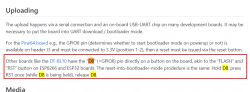
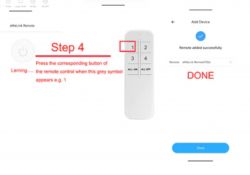
![[BL602] IoT relay series on BL602, SM-028_V1.3, KR0548-2CH-W, KR05-1CH [BL602] IoT relay series on BL602, SM-028_V1.3, KR0548-2CH-W, KR05-1CH](https://obrazki.elektroda.pl/2306524900_1705257167_thumb.jpg)