Hello. Here's a quick look at a Brazilian/South American eWelink smart plug with power monitoring (BL0937) that I bought from Ali Express. I was looking for an SM-039, but instead got a standard SM-028_V1.3. A Bouffalo Labs BL602 module manufactured by Trolink.
https://www.aliexpress.com/item/1005006023269137.html

External and internal pictures:








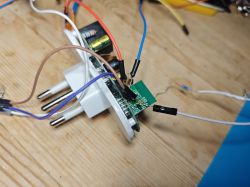




(pics are a bit naff. Might retake)
eWelink app when paired:



After soldering TX. RX, 3V3 and GND, the boot log captured:
And flashID read by BL DevCube 1.8.9
Following the procedure in Backup and Restore of Factory Firmware on Bouffalo Lab BL602/LF686 IoT Smart Devices to backup the factory fw, I attach the result of that.
One interesting thing was that I had no issues with power with this BL602. It was fine on factory and OBK at 3.3v and not using particularly short wires. I wonder if the later revision SDK/bootloader has anything to do with that.
I have also noticed (not recently though) that even if deleting the device from the eWelink app and factory resetting again with the push button, that the resultant firmware backup file still contains credentials for my wifi! I have since joined to a test network and reset again, and so the attached file does contain credentials, but it's just junk. Something to bear in mind for future posts. This isn't usually the behaviour for Beken devices. I have not checked methodically if this is the case for non eWelink BL602s.
After flashing to OBK I used the GPIO doctor to determine the below. Noting the limited number of GPIOs available on the SM-028_V.1.3 module helps to narrow the possibilities.
"2": "Rel;0",
"17": "Btn;0",
"20": "LED_n;0",
with that combination known we may not have to guess the 3 BL0937 GPIOs. Searching for "2": "Rel in https://github.com/OpenBekenIOT/webapp/blob/gh-pages/devices.json reveals 1 device that matches GPIOs 2, 17, 20 and has a BL0937 and is a BL602. This whole template does indeed match.

and so the template is:
and PR to add to devicelist https://github.com/OpenBekenIOT/webapp/commit/ae832cd99f02c0495595845dfa297702005b9bf2
https://www.aliexpress.com/item/1005006023269137.html

External and internal pictures:








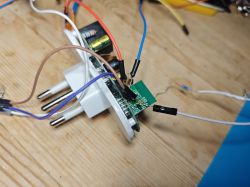




(pics are a bit naff. Might retake)
eWelink app when paired:



After soldering TX. RX, 3V3 and GND, the boot log captured:
Code: Text
And flashID read by BL DevCube 1.8.9
Code: Text
Following the procedure in Backup and Restore of Factory Firmware on Bouffalo Lab BL602/LF686 IoT Smart Devices to backup the factory fw, I attach the result of that.
One interesting thing was that I had no issues with power with this BL602. It was fine on factory and OBK at 3.3v and not using particularly short wires. I wonder if the later revision SDK/bootloader has anything to do with that.
I have also noticed (not recently though) that even if deleting the device from the eWelink app and factory resetting again with the push button, that the resultant firmware backup file still contains credentials for my wifi! I have since joined to a test network and reset again, and so the attached file does contain credentials, but it's just junk. Something to bear in mind for future posts. This isn't usually the behaviour for Beken devices. I have not checked methodically if this is the case for non eWelink BL602s.
After flashing to OBK I used the GPIO doctor to determine the below. Noting the limited number of GPIOs available on the SM-028_V.1.3 module helps to narrow the possibilities.
"2": "Rel;0",
"17": "Btn;0",
"20": "LED_n;0",
with that combination known we may not have to guess the 3 BL0937 GPIOs. Searching for "2": "Rel in https://github.com/OpenBekenIOT/webapp/blob/gh-pages/devices.json reveals 1 device that matches GPIOs 2, 17, 20 and has a BL0937 and is a BL602. This whole template does indeed match.

and so the template is:
Code: JSON
and PR to add to devicelist https://github.com/OpenBekenIOT/webapp/commit/ae832cd99f02c0495595845dfa297702005b9bf2






