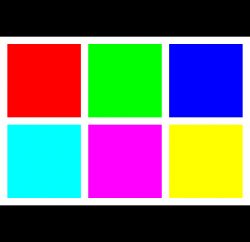.
.
Today we're tackling another piece of equipment from the electro junk. This time it's going to be a Brother printer, which strangely enough seems to be showing fairly full inks. In its current state it doesn't even take paper, but maybe there's something to fight for? Let's find out! I can announce straight away that there will be more than one problem here.
Let's start with the lack of paper downloading. The printer indicates a jam, but after following the recommended steps nothing changes, and I don't see any leftover paper inside. It also alternately shows it missing:
 .
.
This problem may simply mean that the interior needs to be cleaned:

 .
.
After a brief cleaning, it was possible to partially retrieve the paper:
 .
.
Cleaning continues:
 .
.
Pictured are a cotton bud and a dust-free wipe.
As I wrote, the inks are almost full:
 .
.
Finally managed to run a test print, but can't see anything printing:
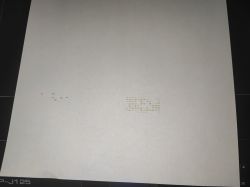 .
.
Well, apart from barely any marks.... ie there's another problem. Heads.
You could let go of cleaning the heads, but that didn't do anything.
You have to clean the manual heads. There are kits available for this on the web:
 .
.
I, however, did not have this kit, although I recommend using this type of proven solution as much as possible. I prepared the mixture myself by hand and a syringe with a matching tube. I adjusted the tube to the required size with a dremel....
 .
.
This tube, by the way, is from my 3D printer, Ender 3 Pro, a filament guide.
Set up like this allows me to pump a bit of cleaning fluid into the ink tube, and you can also draw in a bit of ink - just to clear the passage.
Before the operation you release the head and leave it in the middle, once it's released you put a towel underneath it so you don't flood the printer with ink as a result of pushing through.
 .
.
You have to be careful not to pump air in there! You have to keep an eye on the state of the syringe at all times; if the fluid runs out, you stop.
Any excess fluid is removed so as not to cause a flood.
Then you can still switch on the cleaning option from the printer itself from the menu, then this will help.
After single and double cleaning:
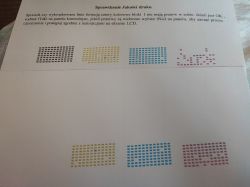 .
.
After playing around for a while, the results are almost perfect:
 .
.
I let the cleaning run a few more times and since then the printer has been printing correctly. I find it useful for soldering, e.g. I printed myself the WB2S pinout so I don't have to keep it open on the computer all the time.
Summary .
I managed to get the printer up and running at zero cost. It's a shame that someone threw it away. It seems that users are often quite unaware of how to use the equipment. The printer was completely dusty, wouldn't even take paper, and the heads were clogged too. I did the cleaning with my own DIY kit, which nevertheless worked well, although probably one from a shop would have been better.
Nevertheless, the operation was successful, so I can only have a question for you - have you also ever performed similar maintenance? Something I don't think many typical users know about, since such equipment is thrown away....
Cool? Ranking DIY Helpful post? Buy me a coffee.