My submission is for an Smart Plug bought on Mercado Libre Argentina with the BK7231N / CB2S chip. It's branded as Akai Energy Smart.



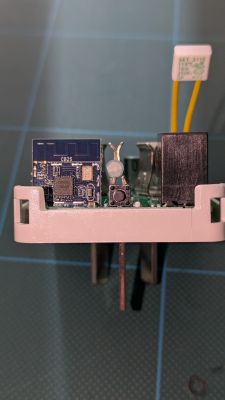


The nice thing about it is that it's not glued, so it's quite easy to crack open (it does require some force though). I tried with tuya-cloudcutter but I failed to do the flashing. With some patience I was able to solder the cables for connecting it using UART and I flashed it successfully.
And in JSON format



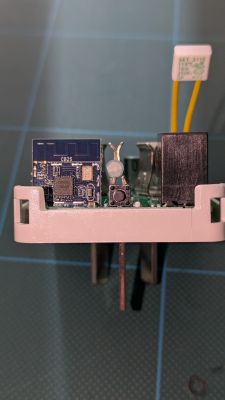


The nice thing about it is that it's not glued, so it's quite easy to crack open (it does require some force though). I tried with tuya-cloudcutter but I failed to do the flashing. With some patience I was able to solder the cables for connecting it using UART and I flashed it successfully.
Device configuration, as extracted from Tuya:
- BL0937 SEL on P10
- Button (channel 1) on P6
- BL0937 VI on P26
- WiFi LED on P7
- BL0937 ELE on P24
- Relay (channel 1) on P8
Device seems to be using CB2S module, which is using BK7231N.
And the Tuya section starts, as usual, at 2023424
And in JSON format
{
"sel_pin_pin":"10",
"rl1_lv":"1",
"bt1_pin":"6",
"net_trig":"4",
"jv":"1.0.4",
"netled1_lv":"0",
"netled_reuse":"1",
"bt1_type":"0",
"ffc_select":"1",
"vi_pin":"26",
"resistor":"1",
"over_cur":"20000",
"bt1_lv":"0",
"reset_t":"3",
"netled1_pin":"7",
"chip_type":"0",
"lose_vol":"73",
"over_vol":"276",
"module":"CB2S",
"ele_pin":"24",
"ch_cddpid1":"9",
"ch1_stat":"0",
"rl1_type":"0",
"ch_num":"1",
"ele_fun_en":"1",
"rl1_pin":"8",
"vol_def":"0",
"ch_dpid1":"1",
"sel_pin_lv":"1",
"crc":"104"
}




