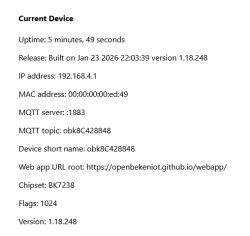.
.
Here I present the WS-03H1 elHome module kit together with the WAC-02H1 temperature/humidity sensor, a repainted Sonoff TH10/16 kit with AM2301 sensor.
I will change its firmware so that it can be controlled locally.
The kit can be bought together for £100, or the base and sensor can be ordered separately. The configuration may vary depending on which sensor you have:
 .
.
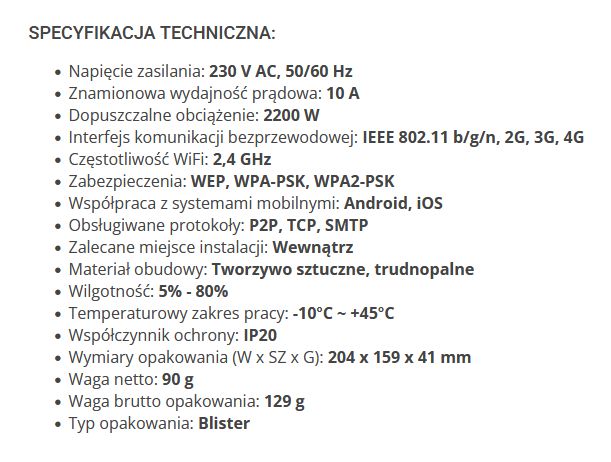 .
.
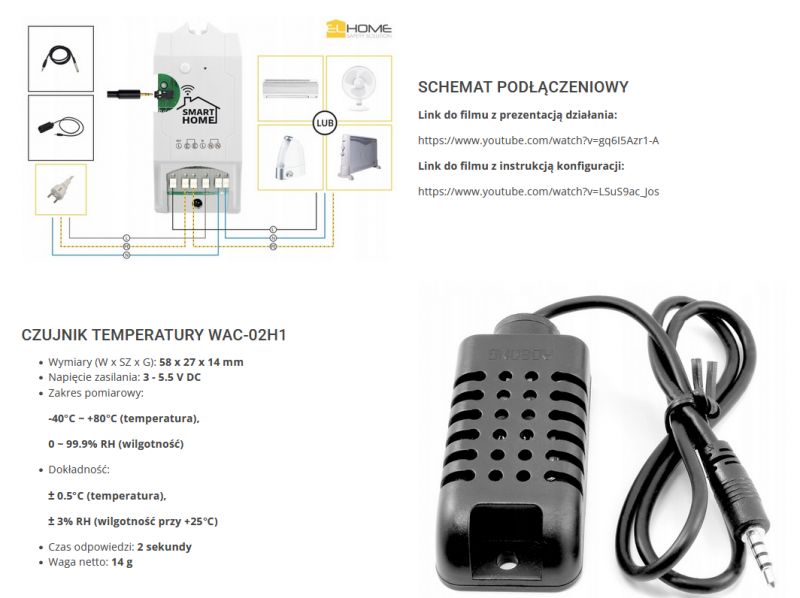 .
.
We get a set like this:

 .
.
The module has a jack socket on the side for the sensor:
 .
.
Leaflet:
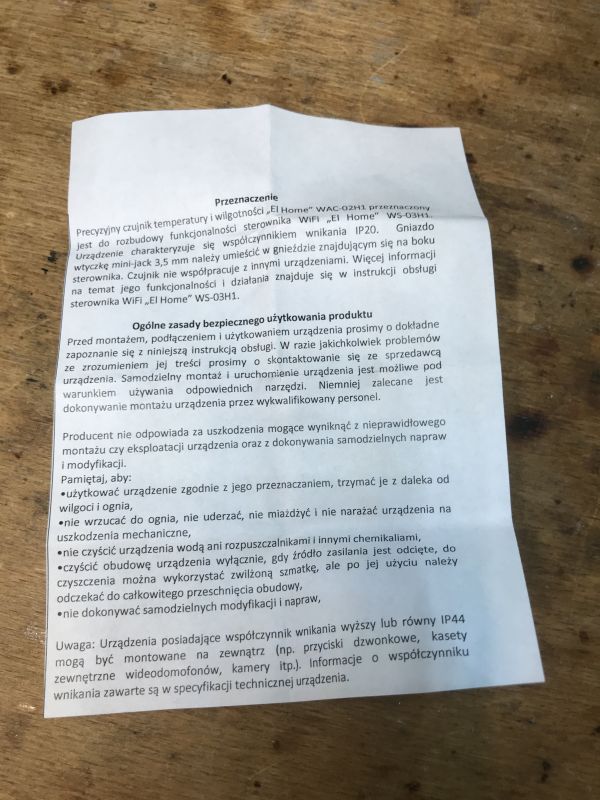 .
.
Interior of WS-03H1 .
Before dismantling I already had my suspicions, but only after removing the housing does everything become clear:
 .
.
This is simply a Sonoff TH10/16 repainted from the outside:
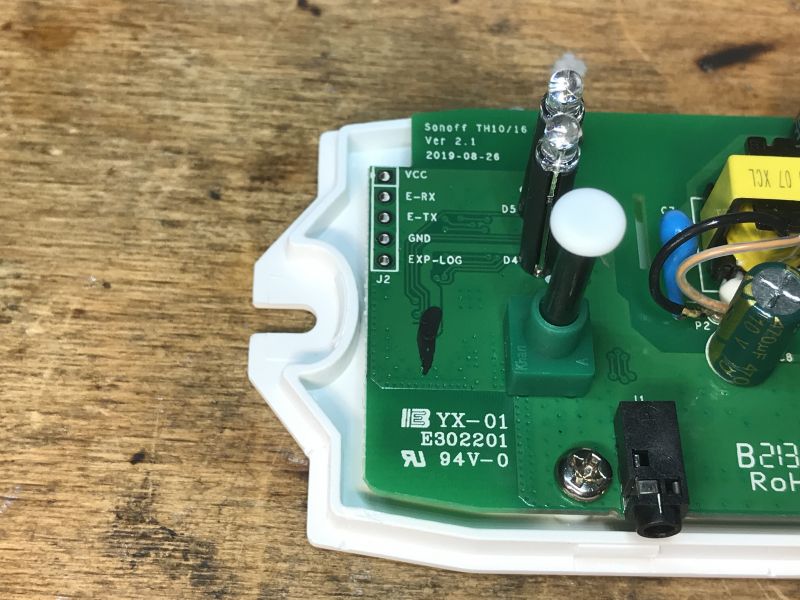 .
.
Here is the connector for the sensor:
 .
.
Relay and in the background the power supply, by the way it's been a long time since I've seen a capacitor and varistor in a smart device, the quality here is quite good:

 .
.
There is also a programming connector - IO0 is missing, but IO0 is on the button.
Now the underside of the PCB:
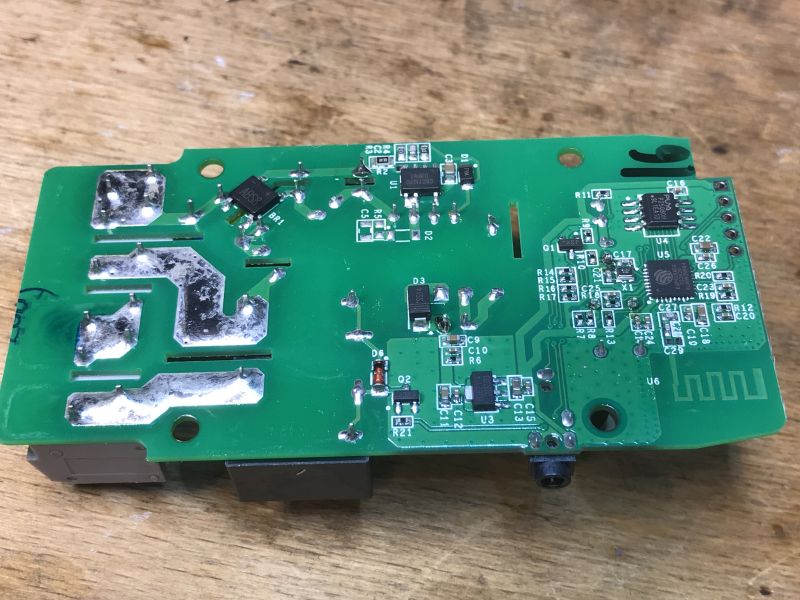 .
.
Rectifier bridge:
 .
.
The flyback converter here is based on the CSC7102C:
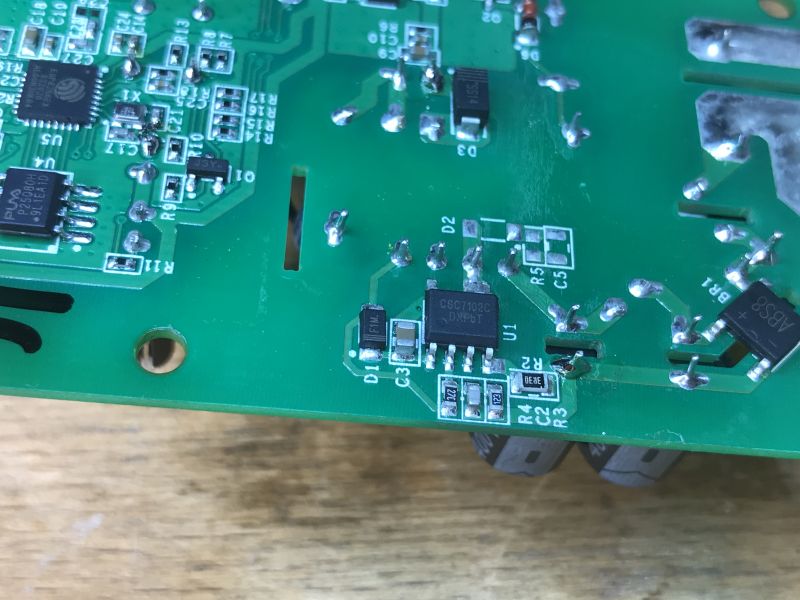 .
.
But it generates the voltage to power the relay. The ESP requires a slightly lower voltage, a stable 3.3V, wic there is also an extra LDO here:
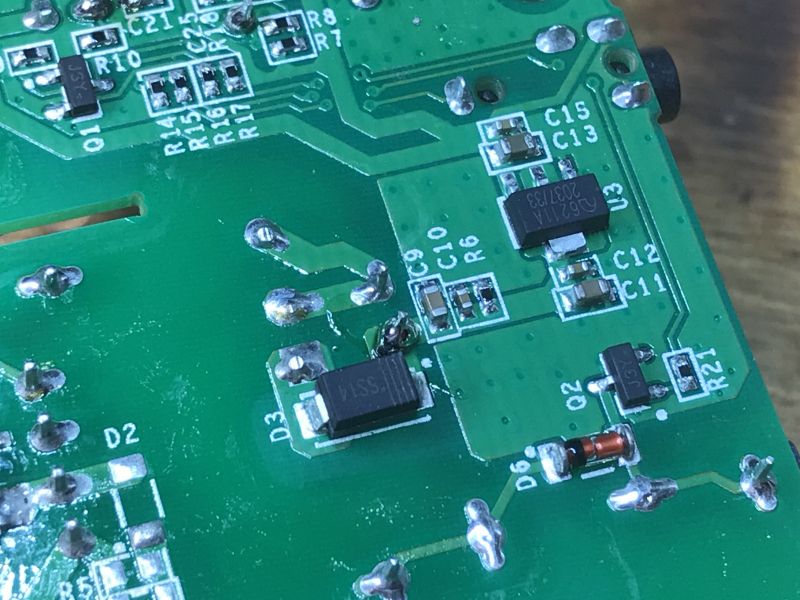 .
.
And then there's the ESP itself - along with the SPI memory bone of course, the Puya P25Q80H, just 1MB.
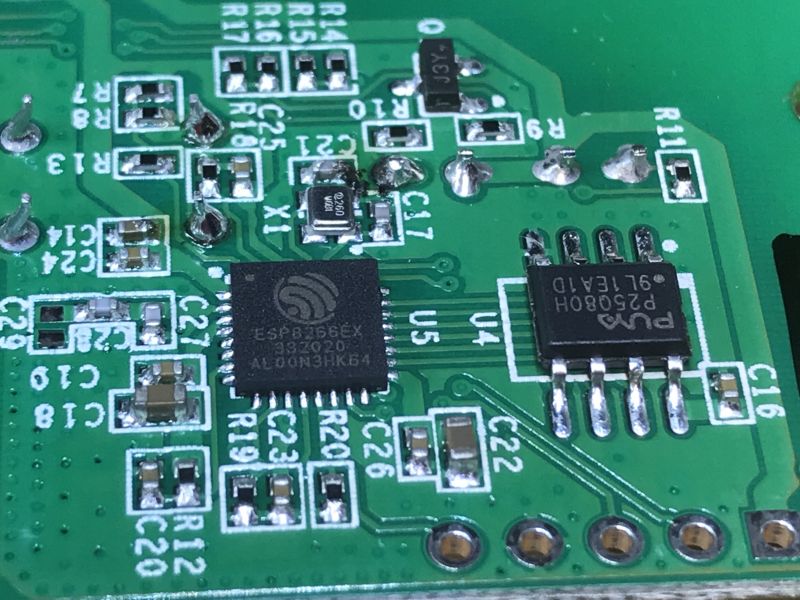
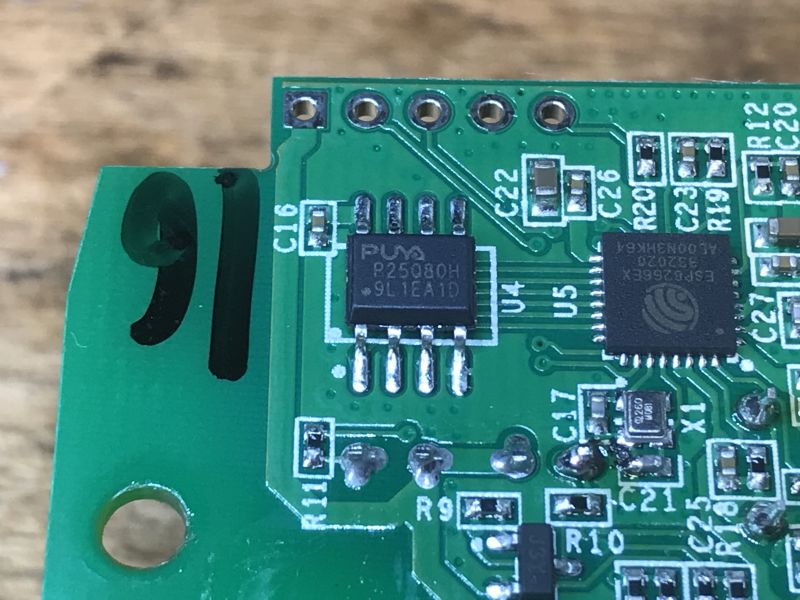 .
.
Changing the WS-03H1 .
We solder the four cables. We don't solder IO0 because it's led to the button. We only need to hold this button at the time of reboot.
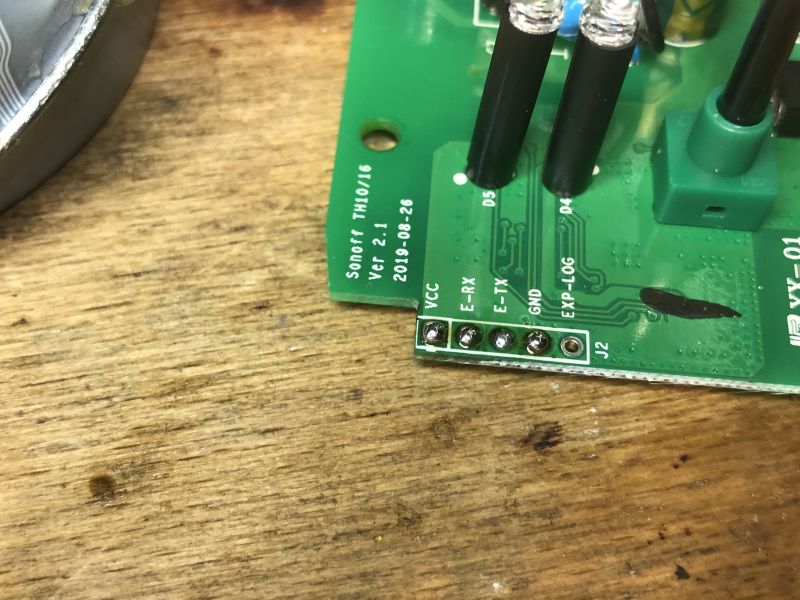
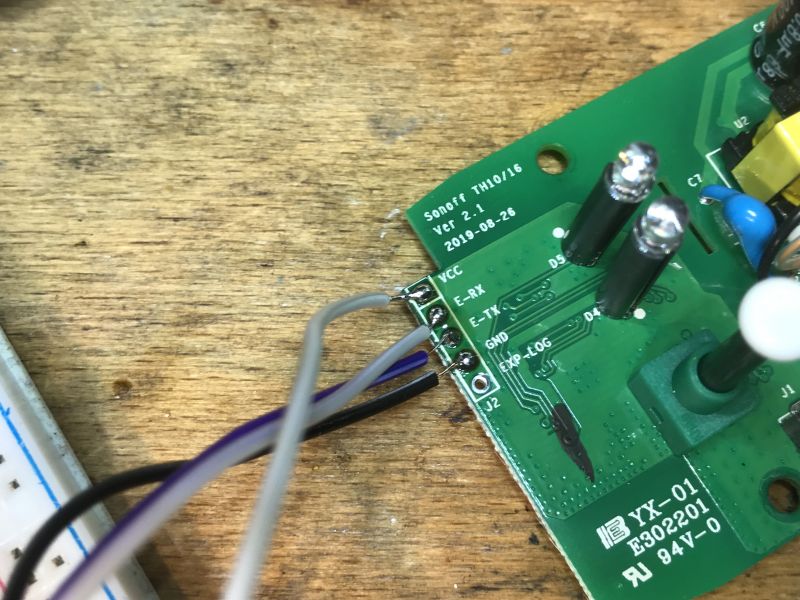
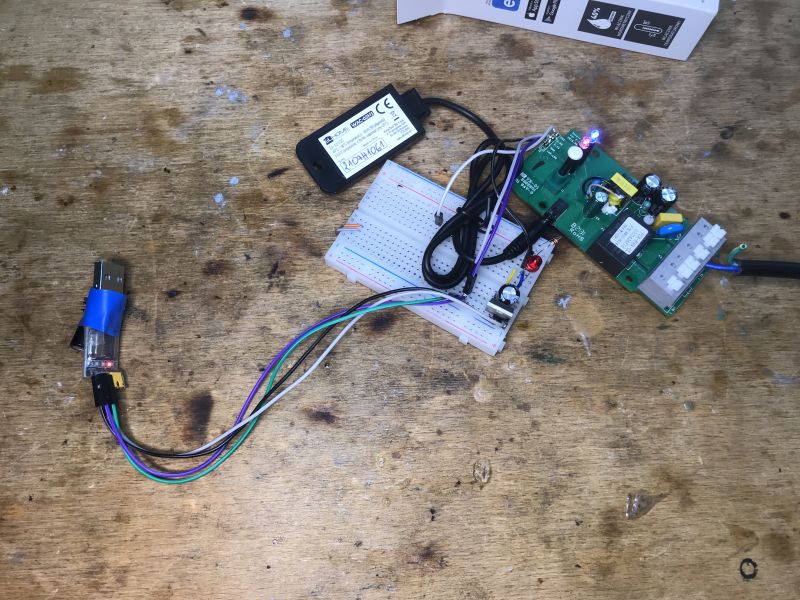 .
.
Then we can use esptool.py or Tasmota's online installer:
How to install Tasmota easily - online installer tasmota.github.io/install via web browser .
What remains is to configure Tasmota.
Fortunately, we already know it's a Sonoff TH10/16 clone, so the Blakadder website comes to the rescue:
https://templates.blakadder.com/sonoff_TH.html
Basic template:
{"NAME":"Sonoff TH","GPIO":[17,255,0,255,255,0,0,0,21,56,255,0,0],"FLAG":0,"BASE":4}
There we also have a list of known sensors for this model:
Quote:.
- Sonoff Si7021 Temperature & Humidity Sensor
- Sonoff AM2301 Temperature & Humidity Sensor
- Sonoff DS18B20 Temperature Sensor
- Sonoff AL560 5m Extension Cable
Our sensor is located at IO14 , so we select a role for it as in the example below:
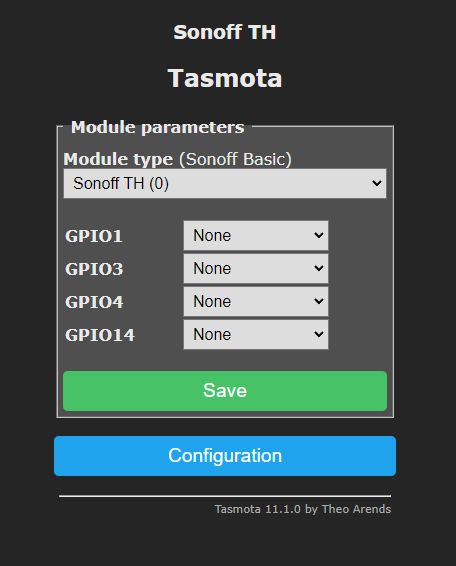 .
.
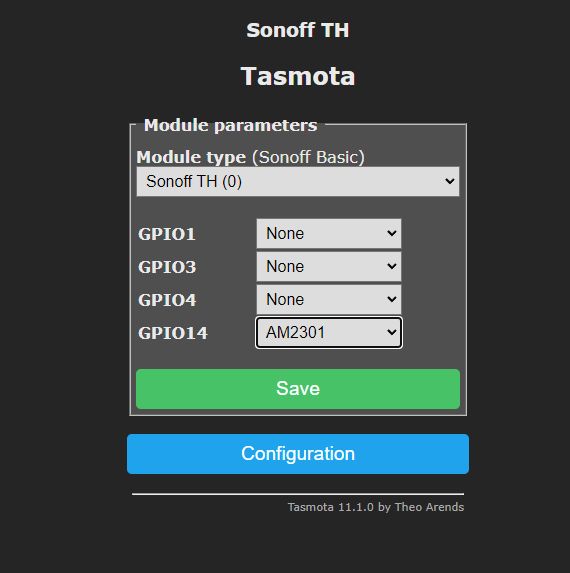 .
.
After saving the settings and restarting, we should already be receiving measurements.
Schemat WS-03H1 .
This time exceptionally the product in question has a diagram available online:
https://wiki.iteadstudio.com/Sonoff_TH_10/16
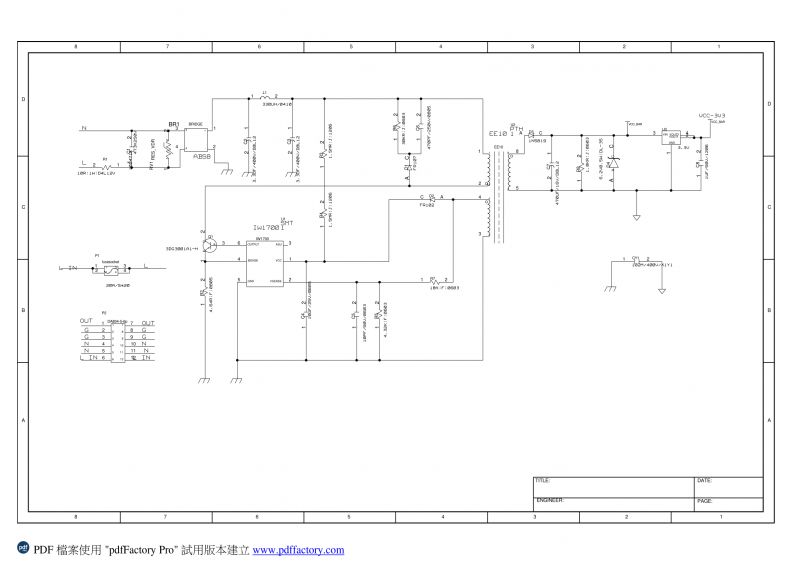
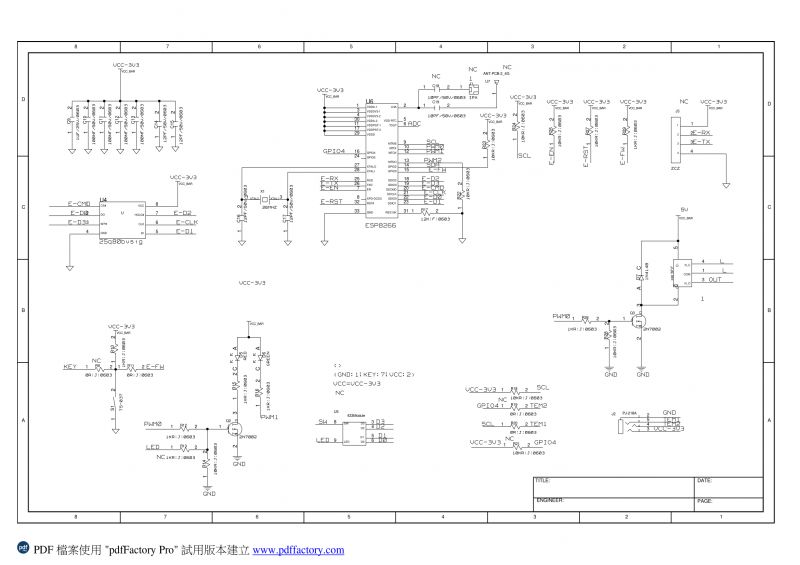 .
.
Only minor differences I can see here, e.g. the inverter in the schematic is an IW1700 and in mine it's a CSC7102C. Probably both circuits are very similar.
Interior of sensor .
Then let's see the inside of the WAC-02H1 sensor:


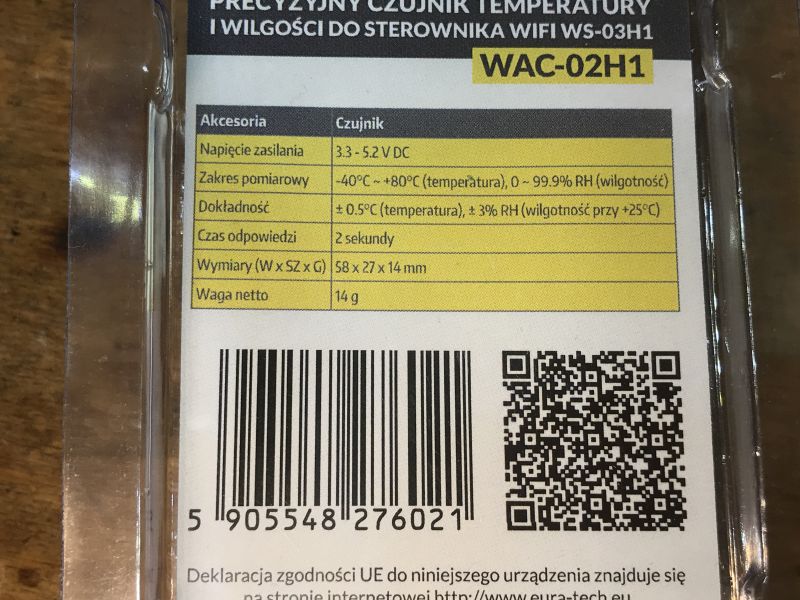

 .
.
After removing the casing:


 .
.
Well again - full documentation is available online:
https://wiki.iteadstudio.com/images/3/39/AM2301_Manual.pdf
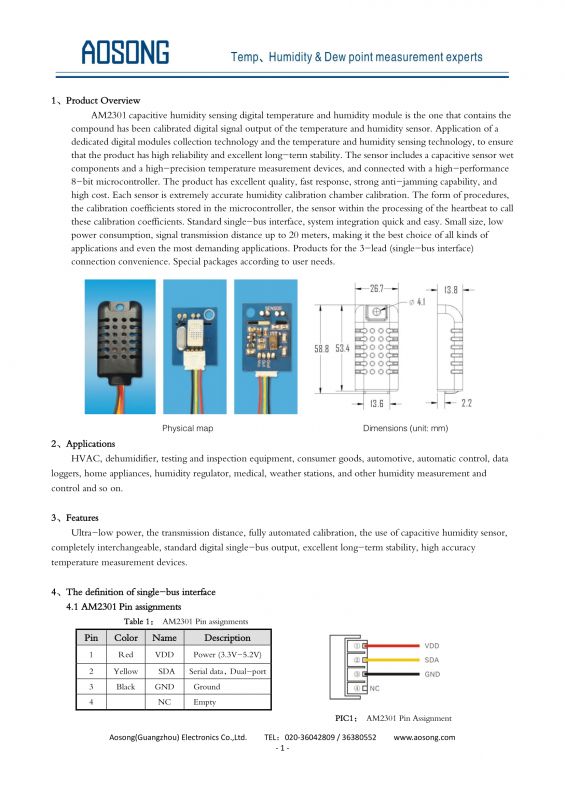
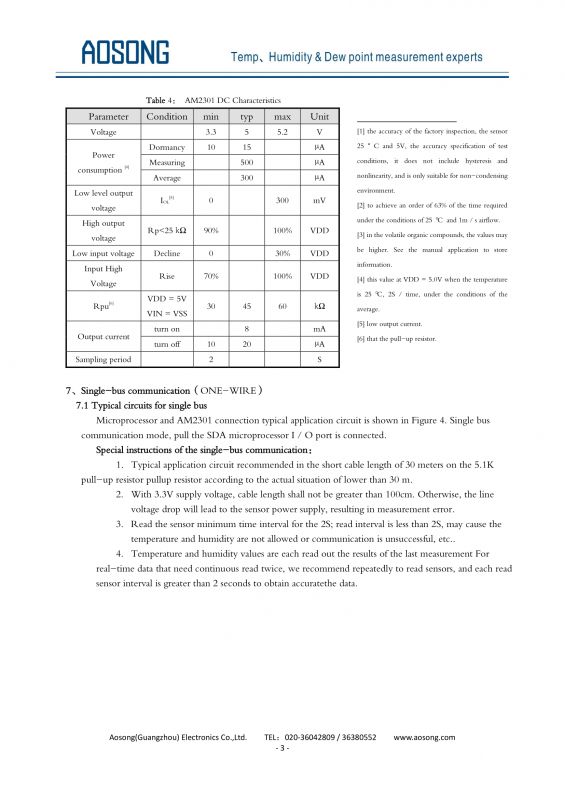
Summary .
At first I thought I was going to have to work out the hardware from 0, as with many of the entries on our list of interior IoT devices , but here, thankfully, everything was already documented. There was even a diagram! The equipment itself also looks pretty good, it's a shelf higher in quality than the Tuya. I think it can definitely be recommended. Plus you can get it with a variety of sensors, so there's something for everyone.
Does anyone reading use this type of sensor, and if so, on the original firmware or after flashing? Feel free to discuss. .
Cool? Ranking DIY Helpful post? Buy me a coffee.