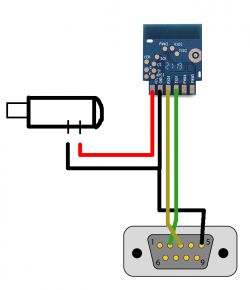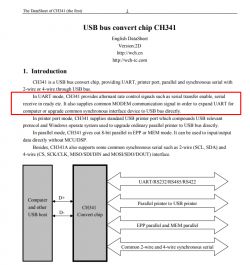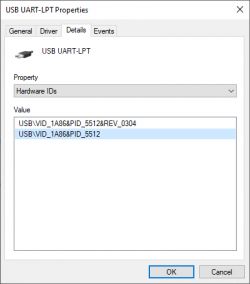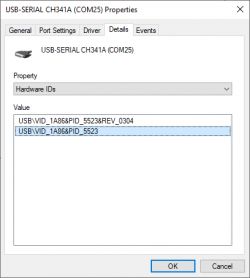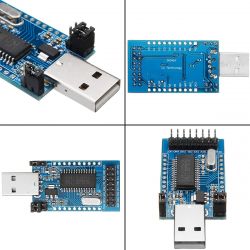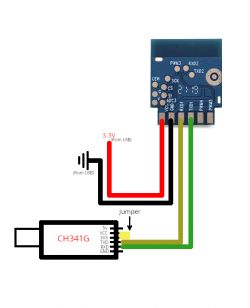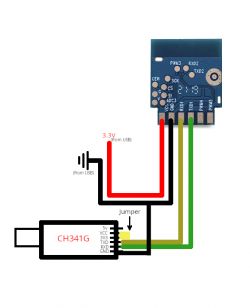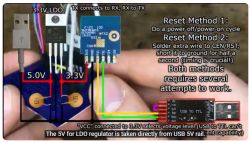Hi,
I recently discovered your firmware and flashed it to one of my ELIVCO power outlets running a Tuya BK7231T module.
When I flashed it, I used the tuya-cloudcutter tool and didn't check what version it was at the time. Turns out it was a year old version (1.17.262).
After flashing it successfully I tried to set it up to connect to my WiFi, which failed miserably because I did not input the correct SSID.
After that, I tried to diagnose what was happening by disassembling it, desoldering the BK7231T module and trying to connect to the UART console.
In the meantime, I had opened an issue on GitHub, that I closed after being told to reboot my device 5 times to go into recovery mode.
Recovery mode helped me correct my mistake, but it wasn't connecting either.
So I jumped back into recovery to just remove the WiFi setup for now and maybe try to update its firmware via OTA update (who knows how many bugs you can find in a year old firmware).
Sadly, now the WiFi connection is unstable and barely usable so I can't update it via OTA. Whenever I try to connect to its WiFi with my Android phone it tries to connect and fails with "Access denied". And on my laptop (running Arch Linux) NetworkManager tells me that it can't see the WiFi when I try to connect.
So I disassembled it again to try and go into the UART console, with no success. Nothing on the UART console.
I tried the log console (2TX/2RX), nothing in it either ... and cherry on top of the cake, I broke the 2TX pad when I had a wire soldered on it.
Console setup: in minicom -> /dev/ttyUSB0 115200 8N1
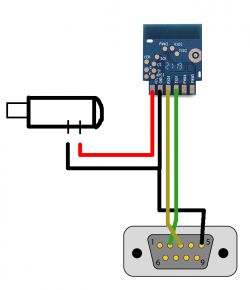
I recently discovered your firmware and flashed it to one of my ELIVCO power outlets running a Tuya BK7231T module.
When I flashed it, I used the tuya-cloudcutter tool and didn't check what version it was at the time. Turns out it was a year old version (1.17.262).
After flashing it successfully I tried to set it up to connect to my WiFi, which failed miserably because I did not input the correct SSID.
After that, I tried to diagnose what was happening by disassembling it, desoldering the BK7231T module and trying to connect to the UART console.
In the meantime, I had opened an issue on GitHub, that I closed after being told to reboot my device 5 times to go into recovery mode.
Recovery mode helped me correct my mistake, but it wasn't connecting either.
So I jumped back into recovery to just remove the WiFi setup for now and maybe try to update its firmware via OTA update (who knows how many bugs you can find in a year old firmware).
Sadly, now the WiFi connection is unstable and barely usable so I can't update it via OTA. Whenever I try to connect to its WiFi with my Android phone it tries to connect and fails with "Access denied". And on my laptop (running Arch Linux) NetworkManager tells me that it can't see the WiFi when I try to connect.
So I disassembled it again to try and go into the UART console, with no success. Nothing on the UART console.
I tried the log console (2TX/2RX), nothing in it either ... and cherry on top of the cake, I broke the 2TX pad when I had a wire soldered on it.
Console setup: in minicom -> /dev/ttyUSB0 115200 8N1