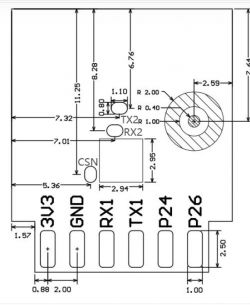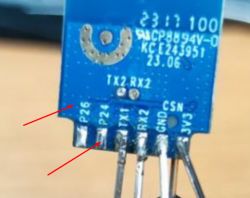Hi,
I've actually the same issue with an electrical plug. Got the same "Failed to read device MID!".
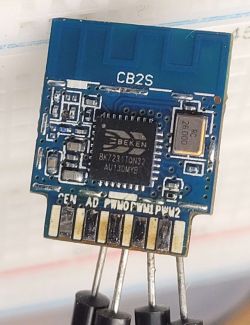

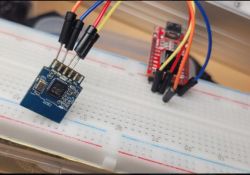
I attach the first dump for this device with a few pictures.

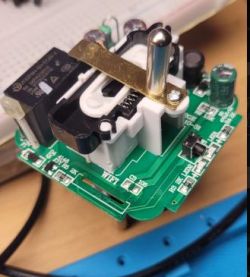
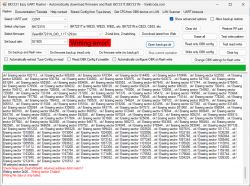
It seems I've been able to write the h118ffb first byte with hid_download correctly compared to your last firmware but no hotspot once this one started. I am also unable to use the "Unprotect" option.

Cheers,
CCX
I've actually the same issue with an electrical plug. Got the same "Failed to read device MID!".
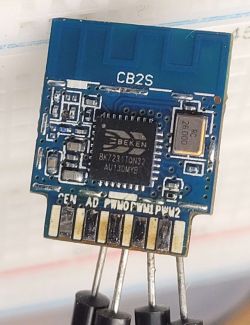

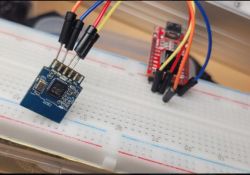
I attach the first dump for this device with a few pictures.

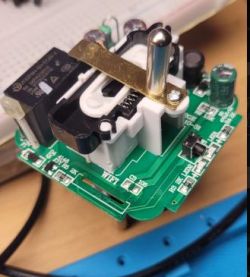
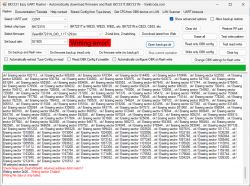
It seems I've been able to write the h118ffb first byte with hid_download correctly compared to your last firmware but no hotspot once this one started. I am also unable to use the "Unprotect" option.

Cheers,
CCX