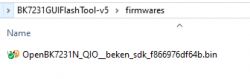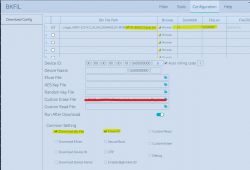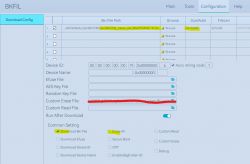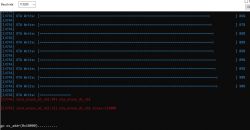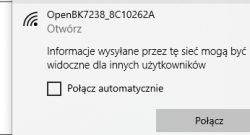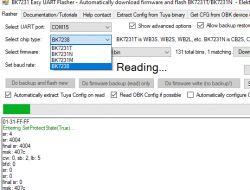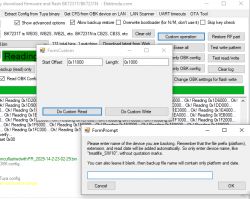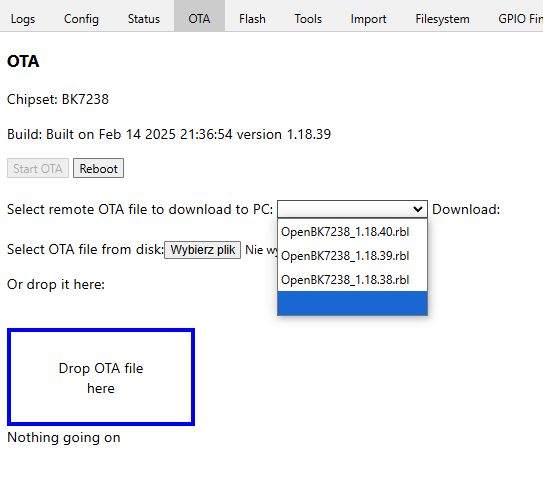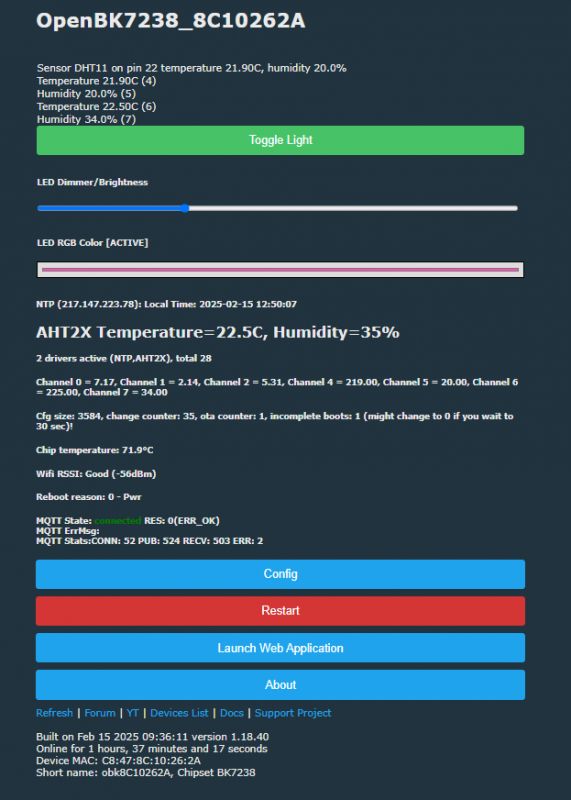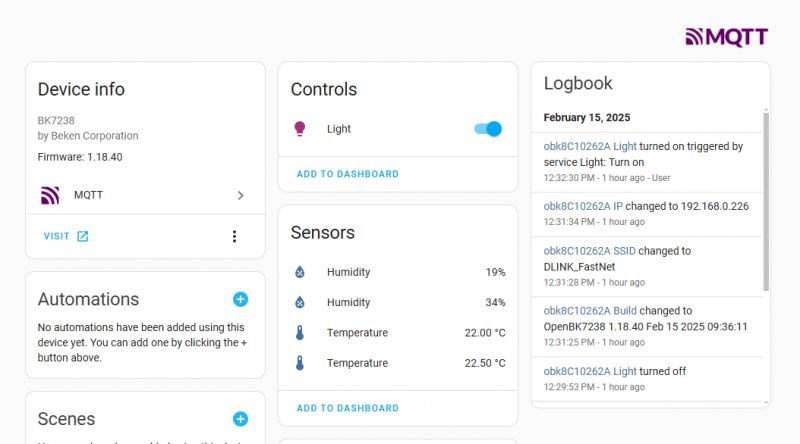I have some light bulbs with BK7238 Module (PCB Marking WB43-M5 V1.1) - Surplife app. I bought the same bulb from the same seller and they used to have BL602 modules. Now they are shipping it with this chip, same app, same box.
I managed to dump the flash and rom, how can I flash OpenBeken?
You can check the dumps here: https://github.com/tuya-cloudcutter/tuya-cloudcutter/issues/765
I managed to dump the flash and rom, how can I flash OpenBeken?
You can check the dumps here: https://github.com/tuya-cloudcutter/tuya-cloudcutter/issues/765
Moderated By p.kaczmarek2:
I am splitting this to separate topic from https://www.elektroda.com/rtvforum/topic4064640.html