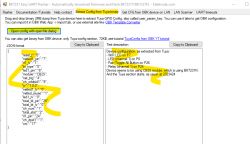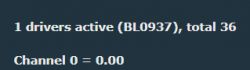Dear All,
I just got a new smart plug which, obviously, I converted to this awesome firmware.
The upgrade went smoothly. Now I need to configure it, and this is where I need some help: All the examples in the examples contain a (removable) module, but mine doesn't. It simply has a single board that has everything from the BK7231N chip, through the BL0937, to the relay, etc. on it. None of the example configs work.
By tracing the LEDs, the BL0937 lines (SEL, CF, CF1) I came to the conclusion that my module is connected like this:
BK7231N pin - function
15 - BL0937 SEL
23 - BL0937 CF1
22 - BL0937 CF
16 - LED#1 (red)
24 - LED#2 (blue)
8 - relay
However, when configuring the device with these settings, I have a number of problems:
1. blue LED is always on, cannot change it.
2. red LED follows the state of the relay, cannot set it on its own.
3. there is no power metering AT ALL.
4. the button gets detected, but it doesn't switch the relay on/off
I wonder if there is a fundamental error I am overlooking... This is my config:
Here are a couple of pics of my board:
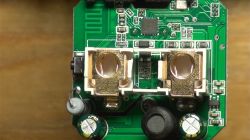

Once I figure this out I will post a full write up on it.
I just got a new smart plug which, obviously, I converted to this awesome firmware.
The upgrade went smoothly. Now I need to configure it, and this is where I need some help: All the examples in the examples contain a (removable) module, but mine doesn't. It simply has a single board that has everything from the BK7231N chip, through the BL0937, to the relay, etc. on it. None of the example configs work.
By tracing the LEDs, the BL0937 lines (SEL, CF, CF1) I came to the conclusion that my module is connected like this:
BK7231N pin - function
15 - BL0937 SEL
23 - BL0937 CF1
22 - BL0937 CF
16 - LED#1 (red)
24 - LED#2 (blue)
8 - relay
However, when configuring the device with these settings, I have a number of problems:
1. blue LED is always on, cannot change it.
2. red LED follows the state of the relay, cannot set it on its own.
3. there is no power metering AT ALL.
4. the button gets detected, but it doesn't switch the relay on/off
I wonder if there is a fundamental error I am overlooking... This is my config:
{
"vendor": "Tuya",
"bDetailed": "0",
"name": "Full Device Name Here",
"model": "enter short model name here",
"chip": "BK7231N",
"board": "TODO",
"flags": "1024",
"keywords": [
"TODO",
"TODO",
"TODO"
],
"pins": {
"8": "Rel;0",
"15": "BL0937SEL;0",
"16": "WifiLED_n;0",
"22": "BL0937CF;0",
"23": "BL0937CF1;0",
"24": "LED_n;0",
"26": "dInput_NoPullUp;0"
},
"command": "",
"image": "https://obrazki.elektroda.pl/YOUR_IMAGE.jpg",
"wiki": "https://www.elektroda.com/rtvforum/topic_YOUR_TOPIC.html"
}Here are a couple of pics of my board:
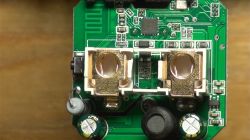

Once I figure this out I will post a full write up on it.