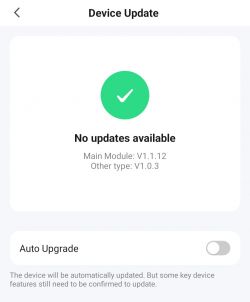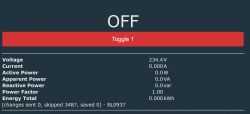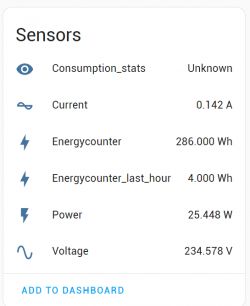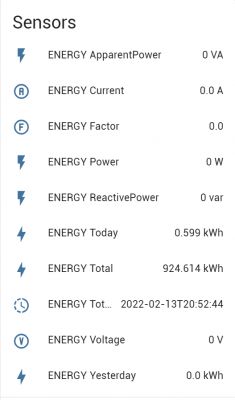FAQ
TL;DR: Configure your Antela UK 13A smart plug with OpenBeken using the Web App; PowerSave "sleeps the WiFi module for ~0.001 seconds" to cut heat, and you must keep your PC online while using the device AP. [Elektroda, p.kaczmarek2, post #20652423]
Why it matters: This FAQ helps BK7231N/CB2S owners map pins, enable power metrics, and integrate with Home Assistant without opening the plug.
Quick Facts
- Reported module: CB2S using BK7231N in this Antela plug. [Elektroda, baukje, post #20646971]
- Verified pin mapping: P8=BL0937 SEL, P6=BL0937 VI, P7=BL0937 ELE, P24=Relay1, P26=Button1, P11=WiFi LED. [Elektroda, baukje, post #20646971]
- Batch note: ~50% on Tuya 1.1.12 were patched (needed opening); 1.1.8 worked with Cloudcutter. [Elektroda, baukje, post #20646933]
- Web App loads from GitHub; connect the plug to your Wi‑Fi so your computer stays online. [Elektroda, p.kaczmarek2, post #20652423]
- Home Assistant: use OpenBeken Discovery for easy pairing. [Elektroda, p.kaczmarek2, post #20648023]
What are the correct GPIO pins for Antela UK 13A power monitoring?
Use CB2S/BK7231N mapping: P8 as BL0937 SEL, P6 as BL0937 VI, P7 as BL0937 ELE. Set P24 Relay1, P26 Button1, and P11 WiFi LED. After assigning, power stats appear on the main panel and via MQTT once calibrated. This mapping was extracted from the Tuya backup on the same hardware. [Elektroda, baukje, post #20646971]
Is my energy metering IC BL0937 or BL0942? How can I check?
Both appear in similar plugs. Check OpenBeken templates for your model first. If readings fail with BL0937 pins, consider BL0942 variants. The thread raised this exact possibility, so verifying against known templates saves time and avoids guesswork. [Elektroda, p.kaczmarek2, post #20495924]
Do I need extra configuration to see power stats after flashing?
Assign the three BL0937 pins (SEL, VI, ELE) to the correct GPIOs. Then open the main page and verify power values. Users reported stats appearing after correct pin assignment; calibration improves accuracy but is optional to start. [Elektroda, baukje, post #20646971]
How do I clone one plug’s config to many without opening them?
Use Tuya JSON with OpenBeken.
- Export Tuya/OpenBeken JSON over Wi‑Fi from a configured device.
- Import that JSON into each new plug via the Web App.
- Save configuration, then reboot the device to persist changes. [Elektroda, p.kaczmarek2, post #20634763]
Which OpenBeken binary and Cloudcutter profile worked for this plug?
Users flashed OpenBK7231N_UG builds using tuya-cloudcutter with the profile "tuya-generic-lspa7-plug." This matched devices using the CB2S module. Always confirm your module is BK7231N before selecting the N build. [Elektroda, anthonythomas, post #20495931]
Why doesn’t the Web App load when I connect to 192.168.4.1?
The Web App is fetched live from GitHub. If your laptop loses internet while connected to the device AP, the UI won’t load. First join the plug to your Wi‑Fi so your computer stays online, then open the Web App. [Elektroda, p.kaczmarek2, post #20652423]
How do I get kWh instead of Wh in Home Assistant/MQTT?
Enable the MQTT flag that shows totals in kWh. A user confirmed kWh appeared after enabling the appropriate totals flag. If you still see Wh, recheck retained topics and discovery payloads. [Elektroda, baukje, post #20647141]
What’s the quickest way to add the plug to Home Assistant?
Use OpenBeken’s Home Assistant Discovery to auto-create sensors and the switch. Alternatively, add entities with manual YAML. Discovery is faster and reduces YAML mistakes. [Elektroda, p.kaczmarek2, post #20648023]
What does PowerSave actually do? Should I enable it?
"PowerSaves just saves the power; it sleeps the WiFi module for very short intervals, like 0.001 seconds," reducing heat. Enable it if you want lower idle consumption and temperature, especially in enclosed plugs. [Elektroda, p.kaczmarek2, post #20652423]
My plug randomly reboots and turns the relay OFF. How can I troubleshoot?
Check the log for rising Boot Count and errors, then stabilize Wi‑Fi by using a strong AP. Confirm correct pin mapping and test with PowerSave off. Reboots during setup can toggle the relay off, so finish configuration before heavy use. [Elektroda, baukje, post #20652689]
How can I confirm it’s BK7231N and not BK7231T?
Identify the radio module. Devices marked CB2S use BK7231N. One user’s Tuya-extracted config confirmed CB2S/BK7231N on this model. Flash the N build when CB2S is present. [Elektroda, baukje, post #20646971]
Why does Tuya-Cloudcutter work on some units but not others?
Batches vary. One report found about 50% on Tuya 1.1.12 were patched and needed opening, while 1.1.8 units worked, albeit with effort. Version differences explain inconsistent results. [Elektroda, baukje, post #20646933]
I imported a JSON template, but settings or flags didn’t persist. What now?
Save after import and keep firmware versions consistent across devices. A user saw flags differ when copying from 1.17.175 to 1.17.180. Align versions before cloning and reapply flags if needed. [Elektroda, baukje, post #20652286]
What else can I enable after power monitoring works?
Turn on SSDP for Windows discovery. Enable PowerSave for lower heat. Configure energy stats to enhance Home Assistant dashboards and history. These features polish the final setup. [Elektroda, p.kaczmarek2, post #20646983]