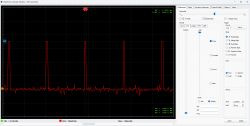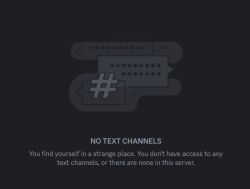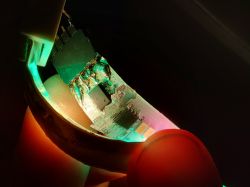In addition to the topic Converting LSC 3203632 Smart LED Strip to OpenBeken: Challenges with BK7231N Flashing , here's my attempt with the version 3203632.1 which seems different .
To start with some pictures :



There are 25 parts like this one to achieve the 5M strip :



The 2 CI's on strip are totally black, no writing, no refs.
And finally the board itself : 3 buttons, IR receiver, 24V power



As we can see, everything is driver by Do output. Cold/warm channels are not used .
The backup from original BK7231N fw is ok but no way to retrieve the conf : "Failed to extract keys" with BK7231Flasher
after investigations, here are my results :
PWM on P6 to control light
REL on P8 to ON/OFF the 24V on the strip
Buttons on P9 / P24 / P28
and SM16703 on P16
Right now, i can on/off the strip , Brightness is ok , IR Receiver ok, colors are ok ( BRG order )
Buttons are working but each one acts as a toggle switch for the strip in the current conf.
I didn't find yet how to control RGB from WHITE cool/warm are there is only one channel wired to the strip.
Regards.
To start with some pictures :



There are 25 parts like this one to achieve the 5M strip :



The 2 CI's on strip are totally black, no writing, no refs.
And finally the board itself : 3 buttons, IR receiver, 24V power



As we can see, everything is driver by Do output. Cold/warm channels are not used .
The backup from original BK7231N fw is ok but no way to retrieve the conf : "Failed to extract keys" with BK7231Flasher
after investigations, here are my results :
PWM on P6 to control light
REL on P8 to ON/OFF the 24V on the strip
Buttons on P9 / P24 / P28
and SM16703 on P16
Right now, i can on/off the strip , Brightness is ok , IR Receiver ok, colors are ok ( BRG order )
Buttons are working but each one acts as a toggle switch for the strip in the current conf.
I didn't find yet how to control RGB from WHITE cool/warm are there is only one channel wired to the strip.
"pins": {
"6": "PWM;4",
"8": "Rel;20",
"9": "Btn;3",
"16": "SM16703P_DIN;0",
"24": "Btn;4",
"26": "IRRecv;0",
"28": "Btn;50"
},Regards.