First Post, non functional device.... yet.
As I am new to this first started to figure out what to do, guided by the many tutorial video’s and topics found here.

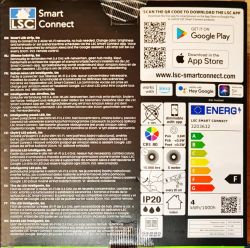

Saw this led strip in our local Action and thought let's try to convert this to Openbeken.
Opening the housing on this is very easy as nothing is glued together but clicked.
Had the PCB in hand in a jiffy, nice a BK7231N so flashable with OpenBeken.


All points are marked clearly and there is space enough around so attaching the wires was also a breeze.
First attempts to read the memory and back up failed, it seemed to get stuck after a while.
Tried a few times got stuck every time at different points in process and then failed.
I was thinking this was due to insufficient power, as I was only using my Serial USB TTL adapter to power it. I plugged in the supplied adapter and tried again. This time I had more success the 'EASY Uart flasher' finished all steps with flying colors.


After the job was finished I desoldered al the wires and added the ledstrip and power, and plugged it into the wall socket. Nothing happened, but I thought maybe I need to configure something. So first things first and I connected to the openbeken Wi-Fi network. I changed it to my home Wi-Fi and connected again. Strange thing is that I do not see it is an RGB device.
Only see LED Dimmer/Brightness and LED Temperature Slider
When I press 'Toggle light' nothing happens the Led strip does not react to anything.
What am I’m missing?
Any pointers will be appreciated as my electronical knowledge is very limited.

Adding the generated JSON in web app does gives some error.
But I have no clue to what it is meaning.
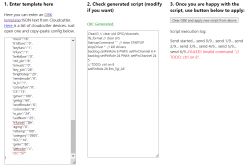
I added the code and firmware BIN from the device to this post if that can help.
As I am new to this first started to figure out what to do, guided by the many tutorial video’s and topics found here.

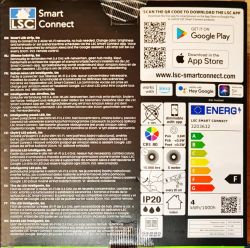

Saw this led strip in our local Action and thought let's try to convert this to Openbeken.
Opening the housing on this is very easy as nothing is glued together but clicked.
Had the PCB in hand in a jiffy, nice a BK7231N so flashable with OpenBeken.


All points are marked clearly and there is space enough around so attaching the wires was also a breeze.
First attempts to read the memory and back up failed, it seemed to get stuck after a while.
Tried a few times got stuck every time at different points in process and then failed.
I was thinking this was due to insufficient power, as I was only using my Serial USB TTL adapter to power it. I plugged in the supplied adapter and tried again. This time I had more success the 'EASY Uart flasher' finished all steps with flying colors.


After the job was finished I desoldered al the wires and added the ledstrip and power, and plugged it into the wall socket. Nothing happened, but I thought maybe I need to configure something. So first things first and I connected to the openbeken Wi-Fi network. I changed it to my home Wi-Fi and connected again. Strange thing is that I do not see it is an RGB device.
Only see LED Dimmer/Brightness and LED Temperature Slider
When I press 'Toggle light' nothing happens the Led strip does not react to anything.
What am I’m missing?
Any pointers will be appreciated as my electronical knowledge is very limited.

Adding the generated JSON in web app does gives some error.
But I have no clue to what it is meaning.
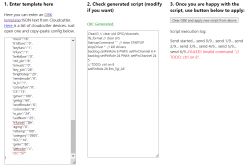
I added the code and firmware BIN from the device to this post if that can help.
{
"rgbtows":"700",
"Jsonver":"1.0.5",
"brightmin":"10",
"gmwb":"75",
"title20":"0",
"1err":"40",
"totallen":"500",
"gmwg":"70",
"knum":"1",
"leaderr":"15",
"rgbtoch":"220",
"wfcfg":"spcl_auto",
"colormin":"10",
"bitseq":"0",
"pmemory":"1",
"gmkb":"60",
"pairt":"18",
"cmod":"rgbcw",
"slidemod":"2",
"rgbtocs":"0",
"customcode":"00ef",
"rstbr":"50",
"ktime":"5",
"0err":"70",
"colormax":"100",
"c_pin":"6",
"module":"CBU",
"ctrl_lv":"1",
"rstmode":"2",
"irpin":"26",
"brightmax":"100",
"sfunc":"1",
"key_lv":"0",
"wfct":"3",
"pwmhz":"1000",
"rgbtowh":"35",
"defbright{nc_tp":"0",
"ssid":"null",
"passwd":"null",
"md":"0",
"wfb64":"1",
"stat":"0",
"token":"null",
"region":"null",
"reg_key":"null",
"dns_prio":"0 }{uuid",
"psk_key":"56YEasJTDeOLR5cbUsaw0k7f2nIbGNgRa8TG7",
"auth_key":"ObeVXXRr6HGWqI9XucRbAydXNPbV2O9Z",
"ap_ssid":"SmartLife",
"ap_passwd":"null",
"country_code":"CN",
"bt_mac":"null",
"bt_hid":"null",
"prod_test":"false",
"fac_pin":"rabmlrrq3qjivwxr }",
"starterr":"20",
"rstnum":"5",
"rstcor":"c",
"deftemp":"100",
"c_lv":"1",
"miso":"17",
"mosi":"16",
"k1dfunc":"0",
"keyfunc":"1",
"irfunc":"1",
"brifollow":"0",
"ctrl_pin":"8",
"ismusic":"0",
"key_pin":"28",
"brightstep":"20",
"remdmode":"0",
"w_lv":"1",
"colorpfun":"0",
"CS":"15",
"gmwr":"100",
"gmkg":"60",
"onoffmode":"0",
"colororder":"0",
"w_pin":"24",
"LedNum":"25",
"irfunset":"[[6",
"aging":"0",
"rsttemp":"100",
"category":"0505",
"SCL":"14",
"gmkr":"80",
"defcolor":"c",
"crc":"57"
}






