 .
.
The strip controller of individually addressable LEDs presented here offers a wide range of ready-made animations and can also animate the LEDs to the rhythm of music. You can buy it for just under a dozen zlotys in China, or alternatively you can order it for around 30 zlotys in our country. Of course, all you get for this amount is the controller and remote control - separately, you will need a belt and a power supply with a USB connection and sufficient current capacity.
 .
.
The battery for the remote control is included. The number of LEDs supported is up to 600 (provided we have a suitable power supply). The strip should have a three-pin JST connector.
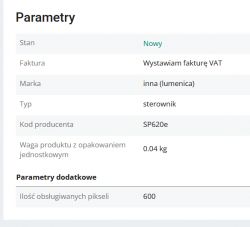
 .
.
Let's see what's in the kit:
 .
.
Instructions:

 .
.
There is a suitably protected battery in the remote control:
 .
.
The controller has such a plug that it is impossible to connect the strap wrong. We only need to ensure ourselves that the power supply used has the correct current capacity.
Now we need to pair the device with the phone. You will need an app. I scanned the QR code from the instructions. The item description mentioned the SceneX app, but it looks like it has been renamed BanlanX:
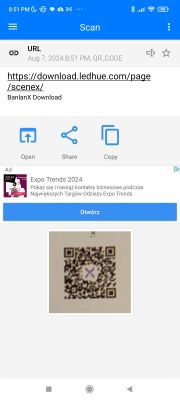

 .
.
Bluetooth also needs to be enabled.
The app boasts cloud support, but you can also try the product without logging in:
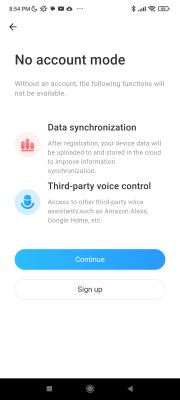
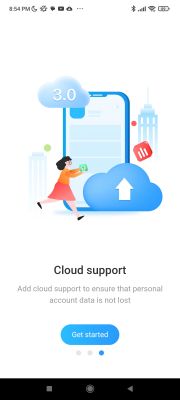
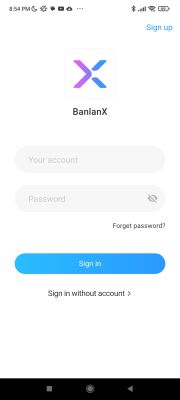 .
.
Permission to access the location is also required, reportedly for pairing purposes only:
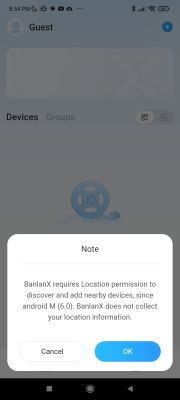 .
.
I powered the belt controller from USB. The app found it momentarily:
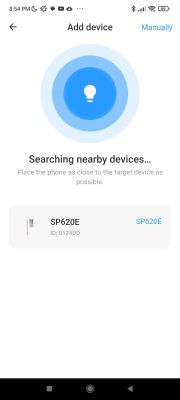
 .
.
The app also requires additional permissions - access to storage (to play music?) and access to the microphone (although the microphone is also on the bar controller itself):

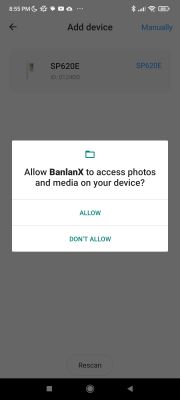 .
.
Time for linking. This is what the controller interface looks like:

 .
.
The interface turns out to be very rich. The choice of colour is not all:
 .
.
Here we have several hundred different animations with the possibility to choose your own favourites. Of course, the animations are repeated in different colour versions, so there aren't that many, but the choice is still considerable.
The bar also offers several music modes. There are examples of free songs in the app. Here are three of them:
I don't have the rhythmic feel to judge this effect, I leave the decision to you. Additionally, there are many more of these musical modes out there, and there are parameters such as animation speed and sensitivity.
Summary .
I tested this controller a bit longer but didn't record any more videos, because I don't know if anyone would watch a dozen footage of how the LEDs flash.... I certainly gave a positive review:
+ large number of animation and music modes
+ possibility to create a list of favourite modes
+ parameterisation of modes, speed of animation, brightness, sensitivity to sound
+ remote control (can be controlled at all without pairing with a phone)
+ easy to install
+ three audio input modes (from phone, from phone microphone, from device)
+ you also have to admit that the whole thing can be assembled by anyone, without soldering and even without screwdrivers....
The downside, on the other hand, is as usual one and the same:
- the lack of a physical button on the controller's casing, so if you lose the remote control and your phone, you won't be able to switch on the light
Surely this controller will come in handy, if only to pre-test the strips before connecting and running something of your own, e.g. on NodeMCU and WLED.
Do you use this type of gadget or do you prefer DIY solutions? Feel free to discuss. .
Cool? Ranking DIY Helpful post? Buy me a coffee.







