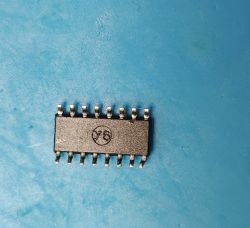I wasn't that interested in getting another battery-powered TuyaMCU temp/hum sensor working with OpenBeken so decided to strip this ZY-TH02Pro down to just the sensor for use in testing. The sensor is labelled "ML DAET" alongside the Sensylink logo. Not very helpful considering other Sensylinks are usually "CHT83xx".

A kind person at Sensylink informed me it was the CHT8320. A datasheet was supplied, attached.
First, here's a quick dump of some things relating to the device as a whole for context.
SEO keywords:
Shenzhen Forever Young Excellence Technology Co., Ltd
QDO 2401 NT CJT 34013
ZY_TH02_PRO_1PCS
ZY-TH01ProCB3S V1.3




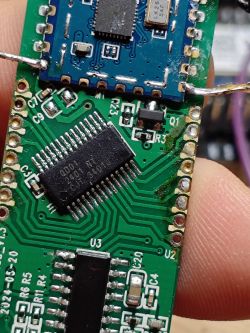












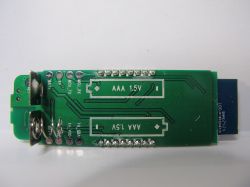


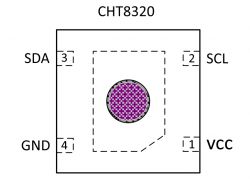
UART boot
Tuya dpIDs
Factory CB3S firmware attached.
With the TuyaMCU, LCD, LCD driver IC and CB3S removed the TH_SDA, TH_VDD and TH_SCL test pads can be used to give life to the CHT8320 - powered from CB3S/ESP universal adaptor 3V3:

and with
we see the sensor I2C address detected with 'scani2c soft' command
and with the CHT83XX driver set

Firmware was submitted to Cloudcutter team for profile creation https://github.com/tuya-cloudcutter/tuya-clou...erature-and-humidity-with-display-v2.1.8.json
and that's where I'm currently at. I guess the driver needs some work and I now need to permanently solder and route the 4 wires out of a case for a permanent sensor testing solution.

A kind person at Sensylink informed me it was the CHT8320. A datasheet was supplied, attached.
First, here's a quick dump of some things relating to the device as a whole for context.
SEO keywords:
Shenzhen Forever Young Excellence Technology Co., Ltd
QDO 2401 NT CJT 34013
ZY_TH02_PRO_1PCS
ZY-TH01ProCB3S V1.3




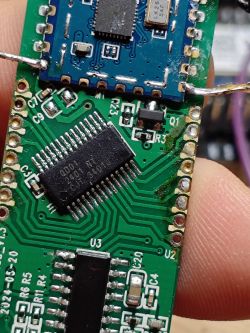












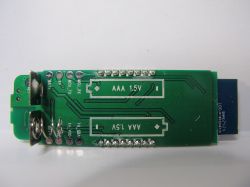


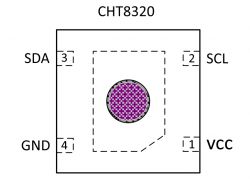
UART boot
Code: Text
Tuya dpIDs
Code: JSON
Factory CB3S firmware attached.
With the TuyaMCU, LCD, LCD driver IC and CB3S removed the TH_SDA, TH_VDD and TH_SCL test pads can be used to give life to the CHT8320 - powered from CB3S/ESP universal adaptor 3V3:

and with
Code: Text
we see the sensor I2C address detected with 'scani2c soft' command
Code: Text
and with the CHT83XX driver set
Code: Text
Code: Text

Firmware was submitted to Cloudcutter team for profile creation https://github.com/tuya-cloudcutter/tuya-clou...erature-and-humidity-with-display-v2.1.8.json
and that's where I'm currently at. I guess the driver needs some work and I now need to permanently solder and route the 4 wires out of a case for a permanent sensor testing solution.