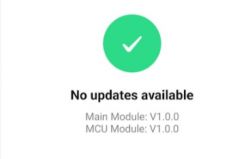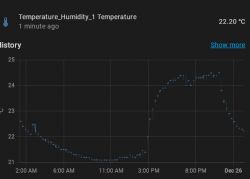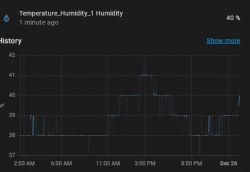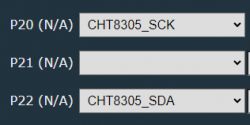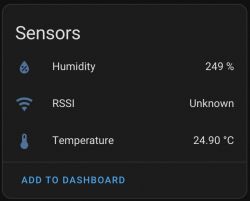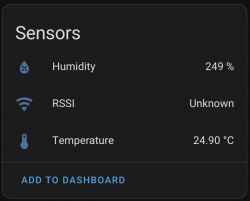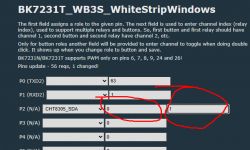I see some variations of this around on the forums, but I don't think I see this one with a Sensylink CHT8310 humidity and temperature sensor.
I'm new to flashing these devices so I've been on a bit of a buying spree, wanting to play with all the IoT variations. AliExpress has fuelled quite a bit of this! This unit is labelled as a TH08 on the buyer's product page as well as the sticker slapped on the tiny box the device comes in. This was the exact store/unit: https://www.aliexpress.com/item/1005005869874007.html
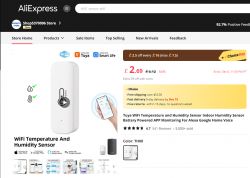
I thought TH08s were the square temp/hum units with the LCD screen and these were TH01s, but it seems to vary?
It was bought in a 3 choice items/free shipping bundle, so all these cost £6-£7 shipped. Ordered 27th October, arrived 7th December. UK
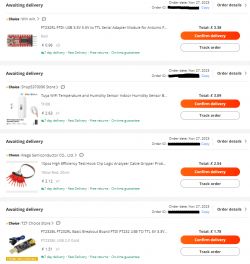
CHT8310 datasheet
CBU datasheet
To get the boot logs I used RX2, TX2 and GND and to capture all the logs from very first power-on, I used 2x AAA batteries in the unit itself (carefully inching one back in to power on). I'm not sure how others are capturing the whole log for non-battery devices without disconnecting the USB-TTL adaptor and upsetting the com port.

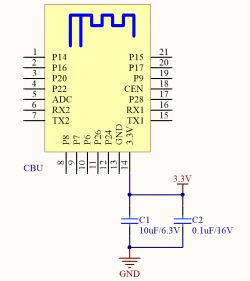
I had great difficulty getting BKFlasher to complete for some reason, so I swapped a few jumper cables out and settled on using VCC direct on the CBU board pin.
The USB-TTL adaptor I used is CH340 Winchiphead based device from Amazon, https://www.amazon.co.uk/dp/B0B7RHPMT7
And now for some pics of the unit, inside and out.


Yes, I paired it with the Tuya app to check on firmware versions. I guess at 1.0.0 cloudcutter should be an option. I have not tried cloucutter. I might order another one, hope I get the same, then try cloudcutter.

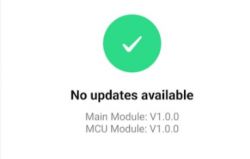






After using Putty to get the output logs I used BK Easyflasher 1.1.3 to dump the firmware, attached.
BKEF didn't seem to be able to find any meaningful pin data, however.
Update: No change in BK GUI Flasher in v1.1.4
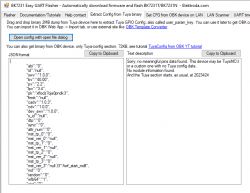
Before I proceed to flashing OpenBeken, is there anything else I should dump/do?
Update 19/02/2024: WIP OBK Template
Update 21/02/2024: Complete template
I'm new to flashing these devices so I've been on a bit of a buying spree, wanting to play with all the IoT variations. AliExpress has fuelled quite a bit of this! This unit is labelled as a TH08 on the buyer's product page as well as the sticker slapped on the tiny box the device comes in. This was the exact store/unit: https://www.aliexpress.com/item/1005005869874007.html
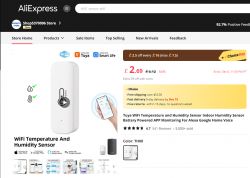
I thought TH08s were the square temp/hum units with the LCD screen and these were TH01s, but it seems to vary?
It was bought in a 3 choice items/free shipping bundle, so all these cost £6-£7 shipped. Ordered 27th October, arrived 7th December. UK
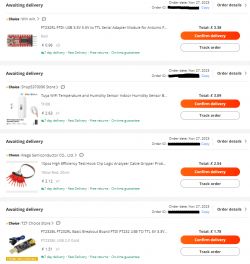
CHT8310 datasheet
CBU datasheet
To get the boot logs I used RX2, TX2 and GND and to capture all the logs from very first power-on, I used 2x AAA batteries in the unit itself (carefully inching one back in to power on). I'm not sure how others are capturing the whole log for non-battery devices without disconnecting the USB-TTL adaptor and upsetting the com port.

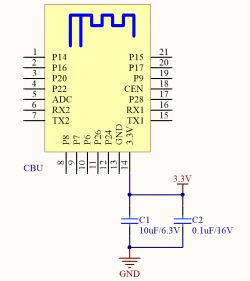
I had great difficulty getting BKFlasher to complete for some reason, so I swapped a few jumper cables out and settled on using VCC direct on the CBU board pin.
The USB-TTL adaptor I used is CH340 Winchiphead based device from Amazon, https://www.amazon.co.uk/dp/B0B7RHPMT7
And now for some pics of the unit, inside and out.


Yes, I paired it with the Tuya app to check on firmware versions. I guess at 1.0.0 cloudcutter should be an option. I have not tried cloucutter. I might order another one, hope I get the same, then try cloudcutter.

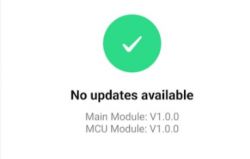






After using Putty to get the output logs I used BK Easyflasher 1.1.3 to dump the firmware, attached.
BKEF didn't seem to be able to find any meaningful pin data, however.
Update: No change in BK GUI Flasher in v1.1.4
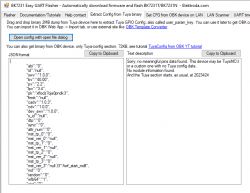
Before I proceed to flashing OpenBeken, is there anything else I should dump/do?
Update 19/02/2024: WIP OBK Template
Update 21/02/2024: Complete template
Code: JSON