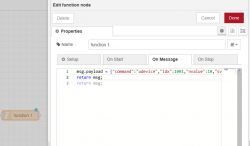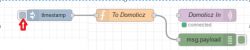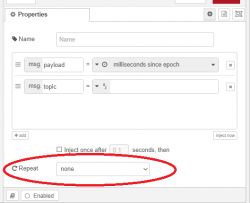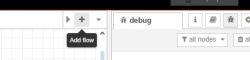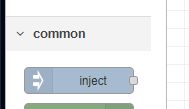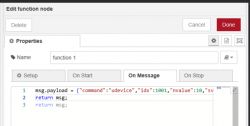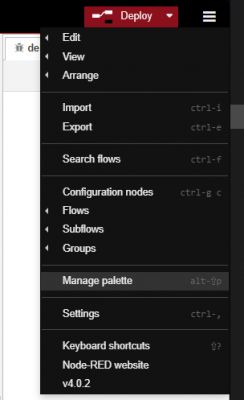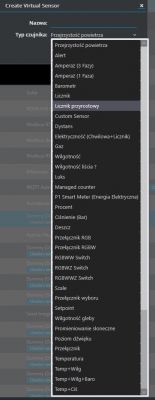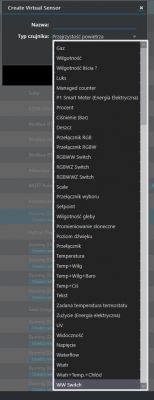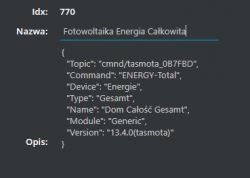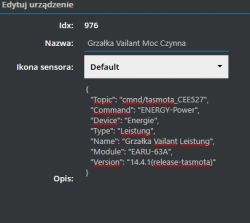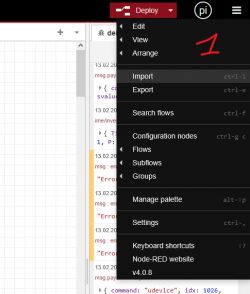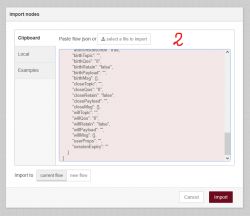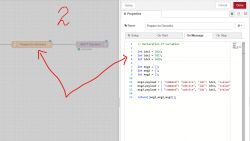Hello
I am asking for help from colleagues in setting up a NodeRed connection to Domoticz.
Currently, thanks to my colleague @michal.zd, I have in NodeRed data from a Sofar 15KTL-X inverter which I would like to transfer to domoticz and use there.
In this topic: https://www.elektroda.pl/rtvforum/topic4101631.html all the details on how to get the data from the Sofar inverter to NodeRed.
 .
.
Maybe there is someone willing to take the time and help with the topic of getting data from NodeRed into Domoticz.
Domoticz on a shared raspberry with NodeRed.
I am asking for help from colleagues in setting up a NodeRed connection to Domoticz.
Currently, thanks to my colleague @michal.zd, I have in NodeRed data from a Sofar 15KTL-X inverter which I would like to transfer to domoticz and use there.
In this topic: https://www.elektroda.pl/rtvforum/topic4101631.html all the details on how to get the data from the Sofar inverter to NodeRed.
 .
.
Maybe there is someone willing to take the time and help with the topic of getting data from NodeRed into Domoticz.
Domoticz on a shared raspberry with NodeRed.