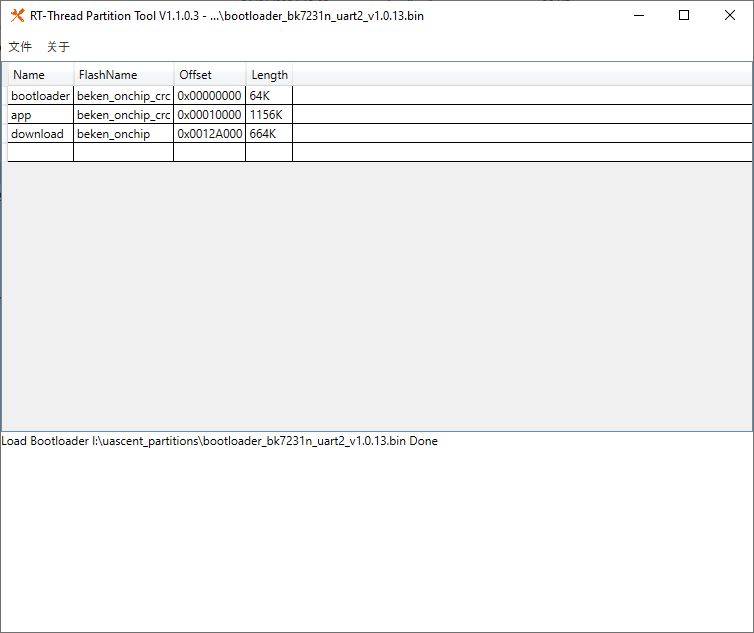I ordered a WiFi Door Sensor from AliExpress and received a new version of the D06 sensor. There are mentions of old versions, but I didn't find this new one on the website, so putting up this post. It has a CB3S (BK7231N) chip, which is fairly common among wifi door sensors.
Images:



I have attached the firmware dump. The config retrieved from bk7231flasher is following:
Then I flashed openbk7231 using bk7231flasher, baud rate of 921600 didn't work for me, I had to flash at 115200. To flash, I used this guide.
Images:



I have attached the firmware dump. The config retrieved from bk7231flasher is following:
{
"abi":"0",
"id":"null",
"swv":"2.1.8",
"bv":"40.00",
"pv":"2.2",
"lpv":"3.4",
"pk":"nywrvghz0o2tq2g4",
"firmk":"keyr5qhaxgstx9ys",
"cadv":"1.0.3",
"cdv":"1.0.0",
"dev_swv":"1.0.0",
"s_id":"null",
"dtp":"9",
"sync":"0",
"attr_num":"0",
"mst_tp_0":"0",
"mst_ver_0":"null",
"mst_tp_1":"0",
"mst_ver_1":"null",
"mst_tp_2":"0",
"mst_ver_2":"null",
"mst_tp_3":"0",
"mst_ver_3":"null "
}
Then I flashed openbk7231 using bk7231flasher, baud rate of 921600 didn't work for me, I had to flash at 115200. To flash, I used this guide.