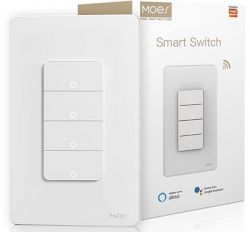
P24 - Relay L1 (low output turns it on)
P23 - Button 1
P14 - Led 1
P26 - Relay L2 (low output turns it on)
P9 - Button 2
P16 - Led 2
P6 - Relay L3 (low output turns it on)
P28 - Button 3
P20 - Led 3
P7 - Relay L4 (low output turns it on)
P8 - Button 4
P22 - Led 4


To flash
+3.3vdc - pin 14
Ground - pin 13
TX - pin 15
RX - pin 16
"pins":
"6": "Rel;3",
"7": "Rel;4",
"8": "Btn;4",
"9": "Btn;2",
"14": "LED_n;1",
"16": "LED_n;2",
"20": "LED_n;3",
"22": "LED_n;4",
"23": "Btn;1",
"24": "Rel;1",
"26": "Rel;2",
"28": "Btn;3"





