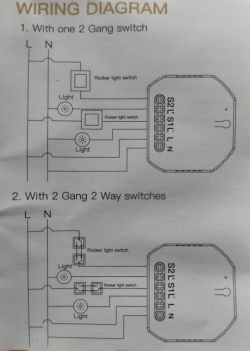Hi this is my first post in this forum.
I ordered a MOES MS-104B 2 Gang Smart Switch from Amazon. As far as my research goes it wasn't mentioned or torn down so far.
There are different types out there (also with ESP8266). The one I got uses the WB2S. I was able to successfully flash the OpenBK firmware with the BK7231Flasher. However I still have problems to figure out the Pin functions (except Relay1 Relay2). It also comes with a Din Rail holder. It seems like it uses a separate Microcontroller for the Buzzer/Reset Circuit (Labelled B1PWMEH)
So at first some Teardown Pictures:
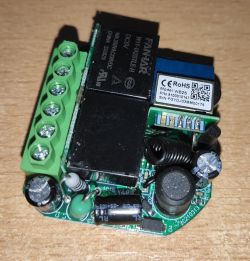




So far I found the following Pins:
Relay1: P6
Relay2: P8
Switch1: P24
Switch2: P26
I'm able to switch the Relay-Outputs via Web interface. My problem are the S1/S2 inputs. If I configure them as "TglChanOnTgl", the Relay is switched on and switched off after ~1 second (even if I keep S1/S2 connected). If I configure them as Btn they toggle the relay on every connect cycle (like a Latching switch). Any ideas?
Some Stuff on the Reset Button I discovered
When I keep the Reset-Button pressed for 5 secs, the Buzzer Beeps two times.. nothing happens
When I keep the Reset-Button pressed for 6 secs, the Buzzer Beeps two times then it toggles one relay
When I keep the Reset-Button pressed for 7 secs, the Buzzer Beeps continuously and the other relay switches on...
I ordered a MOES MS-104B 2 Gang Smart Switch from Amazon. As far as my research goes it wasn't mentioned or torn down so far.
There are different types out there (also with ESP8266). The one I got uses the WB2S. I was able to successfully flash the OpenBK firmware with the BK7231Flasher. However I still have problems to figure out the Pin functions (except Relay1 Relay2). It also comes with a Din Rail holder. It seems like it uses a separate Microcontroller for the Buzzer/Reset Circuit (Labelled B1PWMEH)
So at first some Teardown Pictures:
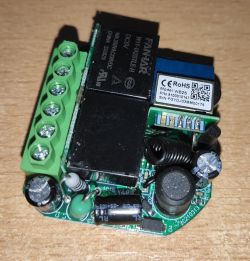




So far I found the following Pins:
Relay1: P6
Relay2: P8
Switch1: P24
Switch2: P26
I'm able to switch the Relay-Outputs via Web interface. My problem are the S1/S2 inputs. If I configure them as "TglChanOnTgl", the Relay is switched on and switched off after ~1 second (even if I keep S1/S2 connected). If I configure them as Btn they toggle the relay on every connect cycle (like a Latching switch). Any ideas?
Some Stuff on the Reset Button I discovered
When I keep the Reset-Button pressed for 5 secs, the Buzzer Beeps two times.. nothing happens
When I keep the Reset-Button pressed for 6 secs, the Buzzer Beeps two times then it toggles one relay
When I keep the Reset-Button pressed for 7 secs, the Buzzer Beeps continuously and the other relay switches on...