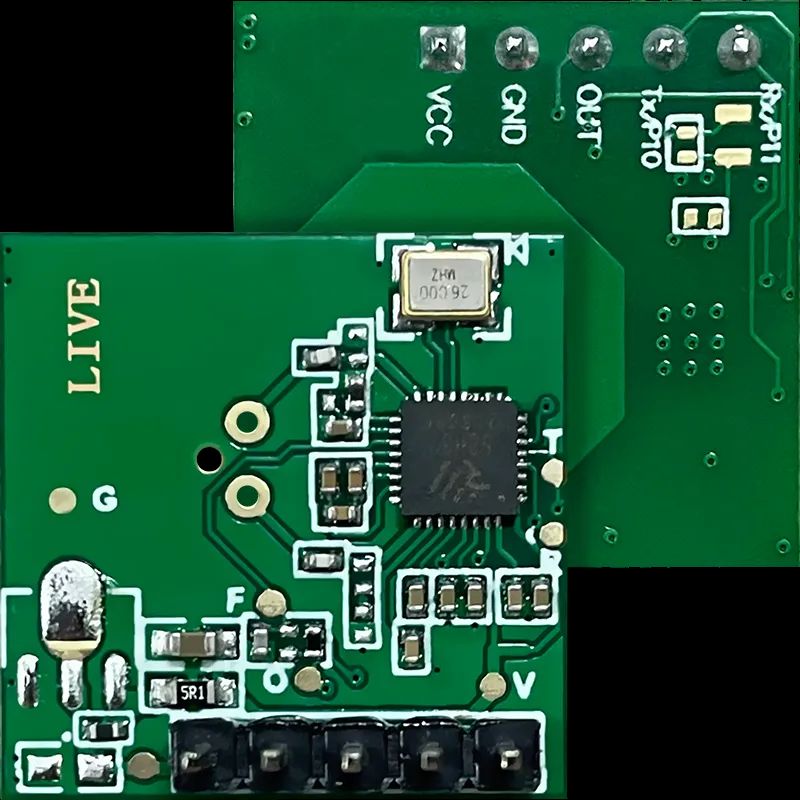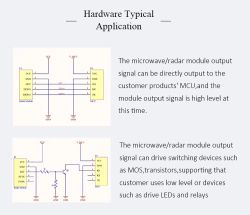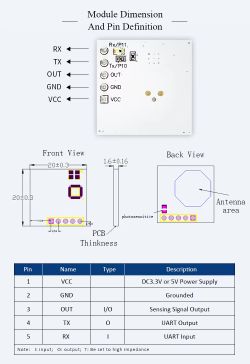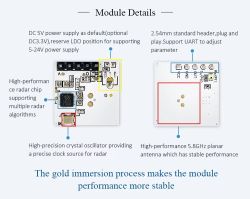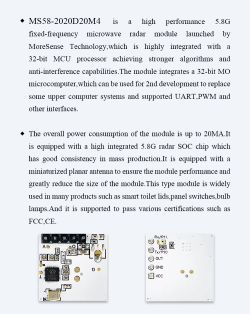Hi, first time posting here. I have a presence sensor bought on AliExpress by mistake (Click bait?) and I would like to flash it but this is more a test run for something else since I already have a few of these in Zigbee. So, I flashed a couple of 8266 a while back and it was pretty easy, but this looks like a more daunting task.



On the board there is the name ZY_HPS01_V1.2, the module is a cb3s and I think I got the pin right. Even if there is no Tuya Mcu on the board is it possible that the motion sensor chip is connected on the TX RX? And preventing me from flashing it? I added picture of the board and chips, and a portion of the log of the flasher. It did output another key than Encryption key: 00000000 00000000 00000000 00000000
on one try: 510fb093 a3cbeadc 5993a17e c7adeb03
Getting bus success!
Going to set baud rate setting (921600)!
Will try to read device flash MID (for unprotect N):
Flash MID loaded: 1560EB
Will now search for Flash def in out database...
Flash def found! For: 1560EB
Flash information: mid: 1560EB, icName: TH25Q16HB, manufacturer: TH, szMem: 1000000, szSR: 2, cwUnp: 0, cwEnp: 7, cwMsk: 407C, sb: 2, lb: 5, cwdRd: 05-35-FF-FF, cwdWr: 01-FF-FF-FF
Entering SetProtectState(True)...
sr: 0
sr: 0
final sr: 0
msk: 407c
cw: 0, sb: 2, lb: 5
bfd: 0
SetProtectState(True) success!
Going to read encryption key...
failed with serial.BytesToRead 9 (expected 15)
The beginning of buffer in UART contains 00C0F8000260000000 data.
CheckRespond_WriteReg: ERROR
failed with serial.BytesToRead 9 (expected 15)
The beginning of buffer in UART contains 00C0F8000260000000 data.
failed with serial.BytesToRead 9 (expected 15)
The beginning of buffer in UART contains 00C0F8000270000000 data.
failed with serial.BytesToRead 9 (expected 15)
The beginning of buffer in UART contains 00C0F8000260000000 data.
CheckRespond_WriteReg: ERROR
failed with serial.BytesToRead 9 (expected 15)
The beginning of buffer in UART contains 00C0F8000260000000 data.
failed with serial.BytesToRead 9 (expected 15)
The beginning of buffer in UART contains 00C0F8000270000000 data.
failed with serial.BytesToRead 9 (expected 15)
The beginning of buffer in UART contains 00C0F8000260000000 data.
CheckRespond_WriteReg: ERROR
failed with serial.BytesToRead 9 (expected 15)
The beginning of buffer in UART contains 00C0F8000260000000 data.
failed with serial.BytesToRead 9 (expected 15)
The beginning of buffer in UART contains 00C0F8000270000000 data.
failed with serial.BytesToRead 9 (expected 15)
The beginning of buffer in UART contains 00C0F8000260000000 data.
CheckRespond_WriteReg: ERROR
failed with serial.BytesToRead 9 (expected 15)
The beginning of buffer in UART contains 00C0F8000260000000 data.
failed with serial.BytesToRead 9 (expected 15)
The beginning of buffer in UART contains 00C0F8000270000000 data.
failed with serial.BytesToRead 9 (expected 15)
The beginning of buffer in UART contains 00C0F8000260000000 data.
CheckRespond_WriteReg: ERROR
failed with serial.BytesToRead 9 (expected 15)
The beginning of buffer in UART contains 00C0F8000260000000 data.
failed with serial.BytesToRead 9 (expected 15)
The beginning of buffer in UART contains 00C0F8000270000000 data.
failed with serial.BytesToRead 9 (expected 15)
The beginning of buffer in UART contains 00C0F8000260000000 data.
CheckRespond_WriteReg: ERROR
failed with serial.BytesToRead 9 (expected 15)
The beginning of buffer in UART contains 00C0F8000260000000 data.
failed with serial.BytesToRead 8 (expected 15)
The beginning of buffer in UART contains 103E050378008000 data.
failed with serial.BytesToRead 8 (expected 15)
The beginning of buffer in UART contains 103E050374008000 data.
CheckRespond_WriteReg: ERROR
failed with serial.BytesToRead 8 (expected 15)
The beginning of buffer in UART contains 303C050374008000 data.
failed with serial.BytesToRead 8 (expected 15)
The beginning of buffer in UART contains 303C050378008000 data.
failed with serial.BytesToRead 8 (expected 15)
The beginning of buffer in UART contains 303C050374008000 data.
CheckRespond_WriteReg: ERROR
failed with serial.BytesToRead 8 (expected 15)
The beginning of buffer in UART contains 181E050374008000 data.
failed with serial.BytesToRead 9 (expected 15)
The beginning of buffer in UART contains 00C0F8000270000000 data.
failed with serial.BytesToRead 9 (expected 15)
The beginning of buffer in UART contains 00C0F8000260000000 data.
CheckRespond_WriteReg: ERROR
failed with serial.BytesToRead 9 (expected 15)
The beginning of buffer in UART contains 00C0F8000260000000 data.
failed with serial.BytesToRead 9 (expected 15)
The beginning of buffer in UART contains 00C0F8000270000000 data.
failed with serial.BytesToRead 9 (expected 15)
The beginning of buffer in UART contains 00C0F8000260000000 data.
CheckRespond_WriteReg: ERROR
failed with serial.BytesToRead 9 (expected 15)
The beginning of buffer in UART contains 00C0F8000260000000 data.
failed with serial.BytesToRead 9 (expected 15)
The beginning of buffer in UART contains 00C0F8000270000000 data.
failed with serial.BytesToRead 9 (expected 15)
The beginning of buffer in UART contains 00C0F8000260000000 data.
CheckRespond_WriteReg: ERROR
failed with serial.BytesToRead 9 (expected 15)
The beginning of buffer in UART contains 00C0F8000260000000 data.
failed with serial.BytesToRead 9 (expected 15)
The beginning of buffer in UART contains 00C0F8000270000000 data.
failed with serial.BytesToRead 8 (expected 15)
The beginning of buffer in UART contains 103E050374008000 data.
CheckRespond_WriteReg: ERROR
failed with serial.BytesToRead 8 (expected 15)
The beginning of buffer in UART contains 103E050374008000 data.
failed with serial.BytesToRead 8 (expected 15)
The beginning of buffer in UART contains 181E050378008000 data.
failed with serial.BytesToRead 8 (expected 15)
The beginning of buffer in UART contains 303C050374008000 data.
CheckRespond_WriteReg: ERROR
failed with serial.BytesToRead 9 (expected 15)
The beginning of buffer in UART contains 207C7F4120171030E0 data.
failed with serial.BytesToRead 8 (expected 15)
The beginning of buffer in UART contains 303C050378008000 data.
failed with serial.BytesToRead 9 (expected 15)
The beginning of buffer in UART contains 00C0F8000260000000 data.
CheckRespond_WriteReg: ERROR
failed with serial.BytesToRead 9 (expected 15)
The beginning of buffer in UART contains 00C0F8000260000000 data.
failed with serial.BytesToRead 9 (expected 15)
The beginning of buffer in UART contains 00C0F8000270000000 data.
failed with serial.BytesToRead 9 (expected 15)
The beginning of buffer in UART contains 00C0F8000260000000 data.
CheckRespond_WriteReg: ERROR
failed with serial.BytesToRead 9 (expected 15)
The beginning of buffer in UART contains 00C0F8000260000000 data.
failed with serial.BytesToRead 9 (expected 15)
The beginning of buffer in UART contains 00C0F8000270000000 data.
failed with serial.BytesToRead 9 (expected 15)
The beginning of buffer in UART contains 00C0F8000260000000 data.
CheckRespond_WriteReg: ERROR
failed with serial.BytesToRead 8 (expected 15)
The beginning of buffer in UART contains 181E050374008000 data.
failed with serial.BytesToRead 8 (expected 15)
The beginning of buffer in UART contains 103E050378008000 data.
Encryption key read done!
Encryption key: 00000000 00000000 00000000 00000000
^*^*^*^*^*^*^*^*^*^*^*^*^*^*^*^*^*^*^*^*^*^*^
WARNING! Non-standard encryption key!
If it's all zero, it may also mean that read is disabled.
Please report to forum https://www.elektroda.com/rtvforum/forum51.html
Or just try using BK7231M mode
^*^*^*^*^*^*^*^*^*^*^*^*^*^*^*^*^*^*^*^*^*^*^
There was no result to save.
AI: Can you share exactly how you’re connecting the CB3S module for flashing (e.g., which USB-to-serial adapter you’re using, wiring details, and whether you’re powering the board separately or through the adapter)?
I am using a USB FTDI FT232RL, I did try powering the device through an external source but got the same results.
AI: Did you put the CB3S module into flashing mode before trying to flash it? If so, how did you do it (e.g., holding a button, grounding a pin, etc.)?
There is a reset button and I tried holding it, pressing it a couple of second, at intervals (~2sec). The only thing that made me have some kind of information out of the chip was power off/on and cen to ground.



On the board there is the name ZY_HPS01_V1.2, the module is a cb3s and I think I got the pin right. Even if there is no Tuya Mcu on the board is it possible that the motion sensor chip is connected on the TX RX? And preventing me from flashing it? I added picture of the board and chips, and a portion of the log of the flasher. It did output another key than Encryption key: 00000000 00000000 00000000 00000000
on one try: 510fb093 a3cbeadc 5993a17e c7adeb03
Getting bus success!
Going to set baud rate setting (921600)!
Will try to read device flash MID (for unprotect N):
Flash MID loaded: 1560EB
Will now search for Flash def in out database...
Flash def found! For: 1560EB
Flash information: mid: 1560EB, icName: TH25Q16HB, manufacturer: TH, szMem: 1000000, szSR: 2, cwUnp: 0, cwEnp: 7, cwMsk: 407C, sb: 2, lb: 5, cwdRd: 05-35-FF-FF, cwdWr: 01-FF-FF-FF
Entering SetProtectState(True)...
sr: 0
sr: 0
final sr: 0
msk: 407c
cw: 0, sb: 2, lb: 5
bfd: 0
SetProtectState(True) success!
Going to read encryption key...
failed with serial.BytesToRead 9 (expected 15)
The beginning of buffer in UART contains 00C0F8000260000000 data.
CheckRespond_WriteReg: ERROR
failed with serial.BytesToRead 9 (expected 15)
The beginning of buffer in UART contains 00C0F8000260000000 data.
failed with serial.BytesToRead 9 (expected 15)
The beginning of buffer in UART contains 00C0F8000270000000 data.
failed with serial.BytesToRead 9 (expected 15)
The beginning of buffer in UART contains 00C0F8000260000000 data.
CheckRespond_WriteReg: ERROR
failed with serial.BytesToRead 9 (expected 15)
The beginning of buffer in UART contains 00C0F8000260000000 data.
failed with serial.BytesToRead 9 (expected 15)
The beginning of buffer in UART contains 00C0F8000270000000 data.
failed with serial.BytesToRead 9 (expected 15)
The beginning of buffer in UART contains 00C0F8000260000000 data.
CheckRespond_WriteReg: ERROR
failed with serial.BytesToRead 9 (expected 15)
The beginning of buffer in UART contains 00C0F8000260000000 data.
failed with serial.BytesToRead 9 (expected 15)
The beginning of buffer in UART contains 00C0F8000270000000 data.
failed with serial.BytesToRead 9 (expected 15)
The beginning of buffer in UART contains 00C0F8000260000000 data.
CheckRespond_WriteReg: ERROR
failed with serial.BytesToRead 9 (expected 15)
The beginning of buffer in UART contains 00C0F8000260000000 data.
failed with serial.BytesToRead 9 (expected 15)
The beginning of buffer in UART contains 00C0F8000270000000 data.
failed with serial.BytesToRead 9 (expected 15)
The beginning of buffer in UART contains 00C0F8000260000000 data.
CheckRespond_WriteReg: ERROR
failed with serial.BytesToRead 9 (expected 15)
The beginning of buffer in UART contains 00C0F8000260000000 data.
failed with serial.BytesToRead 9 (expected 15)
The beginning of buffer in UART contains 00C0F8000270000000 data.
failed with serial.BytesToRead 9 (expected 15)
The beginning of buffer in UART contains 00C0F8000260000000 data.
CheckRespond_WriteReg: ERROR
failed with serial.BytesToRead 9 (expected 15)
The beginning of buffer in UART contains 00C0F8000260000000 data.
failed with serial.BytesToRead 8 (expected 15)
The beginning of buffer in UART contains 103E050378008000 data.
failed with serial.BytesToRead 8 (expected 15)
The beginning of buffer in UART contains 103E050374008000 data.
CheckRespond_WriteReg: ERROR
failed with serial.BytesToRead 8 (expected 15)
The beginning of buffer in UART contains 303C050374008000 data.
failed with serial.BytesToRead 8 (expected 15)
The beginning of buffer in UART contains 303C050378008000 data.
failed with serial.BytesToRead 8 (expected 15)
The beginning of buffer in UART contains 303C050374008000 data.
CheckRespond_WriteReg: ERROR
failed with serial.BytesToRead 8 (expected 15)
The beginning of buffer in UART contains 181E050374008000 data.
failed with serial.BytesToRead 9 (expected 15)
The beginning of buffer in UART contains 00C0F8000270000000 data.
failed with serial.BytesToRead 9 (expected 15)
The beginning of buffer in UART contains 00C0F8000260000000 data.
CheckRespond_WriteReg: ERROR
failed with serial.BytesToRead 9 (expected 15)
The beginning of buffer in UART contains 00C0F8000260000000 data.
failed with serial.BytesToRead 9 (expected 15)
The beginning of buffer in UART contains 00C0F8000270000000 data.
failed with serial.BytesToRead 9 (expected 15)
The beginning of buffer in UART contains 00C0F8000260000000 data.
CheckRespond_WriteReg: ERROR
failed with serial.BytesToRead 9 (expected 15)
The beginning of buffer in UART contains 00C0F8000260000000 data.
failed with serial.BytesToRead 9 (expected 15)
The beginning of buffer in UART contains 00C0F8000270000000 data.
failed with serial.BytesToRead 9 (expected 15)
The beginning of buffer in UART contains 00C0F8000260000000 data.
CheckRespond_WriteReg: ERROR
failed with serial.BytesToRead 9 (expected 15)
The beginning of buffer in UART contains 00C0F8000260000000 data.
failed with serial.BytesToRead 9 (expected 15)
The beginning of buffer in UART contains 00C0F8000270000000 data.
failed with serial.BytesToRead 8 (expected 15)
The beginning of buffer in UART contains 103E050374008000 data.
CheckRespond_WriteReg: ERROR
failed with serial.BytesToRead 8 (expected 15)
The beginning of buffer in UART contains 103E050374008000 data.
failed with serial.BytesToRead 8 (expected 15)
The beginning of buffer in UART contains 181E050378008000 data.
failed with serial.BytesToRead 8 (expected 15)
The beginning of buffer in UART contains 303C050374008000 data.
CheckRespond_WriteReg: ERROR
failed with serial.BytesToRead 9 (expected 15)
The beginning of buffer in UART contains 207C7F4120171030E0 data.
failed with serial.BytesToRead 8 (expected 15)
The beginning of buffer in UART contains 303C050378008000 data.
failed with serial.BytesToRead 9 (expected 15)
The beginning of buffer in UART contains 00C0F8000260000000 data.
CheckRespond_WriteReg: ERROR
failed with serial.BytesToRead 9 (expected 15)
The beginning of buffer in UART contains 00C0F8000260000000 data.
failed with serial.BytesToRead 9 (expected 15)
The beginning of buffer in UART contains 00C0F8000270000000 data.
failed with serial.BytesToRead 9 (expected 15)
The beginning of buffer in UART contains 00C0F8000260000000 data.
CheckRespond_WriteReg: ERROR
failed with serial.BytesToRead 9 (expected 15)
The beginning of buffer in UART contains 00C0F8000260000000 data.
failed with serial.BytesToRead 9 (expected 15)
The beginning of buffer in UART contains 00C0F8000270000000 data.
failed with serial.BytesToRead 9 (expected 15)
The beginning of buffer in UART contains 00C0F8000260000000 data.
CheckRespond_WriteReg: ERROR
failed with serial.BytesToRead 8 (expected 15)
The beginning of buffer in UART contains 181E050374008000 data.
failed with serial.BytesToRead 8 (expected 15)
The beginning of buffer in UART contains 103E050378008000 data.
Encryption key read done!
Encryption key: 00000000 00000000 00000000 00000000
^*^*^*^*^*^*^*^*^*^*^*^*^*^*^*^*^*^*^*^*^*^*^
WARNING! Non-standard encryption key!
If it's all zero, it may also mean that read is disabled.
Please report to forum https://www.elektroda.com/rtvforum/forum51.html
Or just try using BK7231M mode
^*^*^*^*^*^*^*^*^*^*^*^*^*^*^*^*^*^*^*^*^*^*^
There was no result to save.
AI: Can you share exactly how you’re connecting the CB3S module for flashing (e.g., which USB-to-serial adapter you’re using, wiring details, and whether you’re powering the board separately or through the adapter)?
I am using a USB FTDI FT232RL, I did try powering the device through an external source but got the same results.
AI: Did you put the CB3S module into flashing mode before trying to flash it? If so, how did you do it (e.g., holding a button, grounding a pin, etc.)?
There is a reset button and I tried holding it, pressing it a couple of second, at intervals (~2sec). The only thing that made me have some kind of information out of the chip was power off/on and cen to ground.