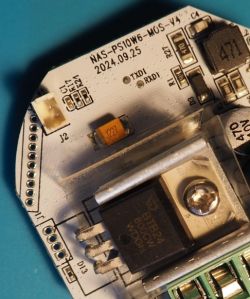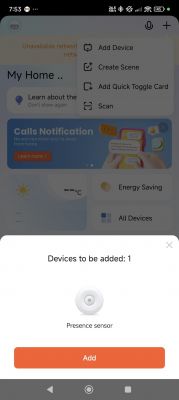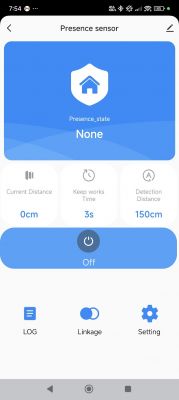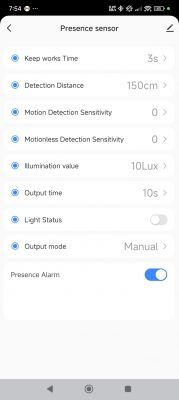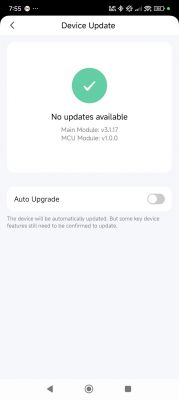Bought "Tuya WiFi 24G MmWave Radar Smart Human Presence With Illumination Detector Support Light Switch 95~250V" from:
https://vi.aliexpress.com/item/1005008058620784.html
The package is very non descript, but it's the Ø 60mm x 28.5mm model. It's flatter than other presence sensors and contains also a switch. The pcb board name is nas-ps10w6-mos-v 2024.09.25.

Package:

The bk7231n is on board, so no module transplant possible.. But the triac BTB24-800BWRG keeps me hoping for light dimming possibility
https://www.st.com/resource/en/datasheet/bta24.pdf
The two other identifiable chips on board are:
UMW MOC3020, an Random-Phase Triac Driver Output Optocoupler
https://www.micros.com.pl/mediaserver/ORMOC3023_UMW_0001.pdf
KP3210BSGA, an High Performance Low Cost Off-line PWM Power Switch
https://www.lcsc.com/datasheet/lcsc_datasheet...91005_Kiwi-Instruments-KP3210BSGA_C554027.pdf
Photos of the PCB board:

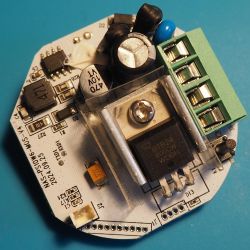
I didn't do any pairing, just powered it on and the wifi name was "SmartLife-D32C".
After soldering TX0, RX0, GND and 33V I was able to dump the flash (attached below).
Output from analyzing the dump with ltchiptool:
Could someone please guide me through next steps to openbekenize, esphomeize or in some other way to detasmonize this sensor??
this sensor??
(edit: attachment reupload)
(edit: package with manufacturer photo)
https://vi.aliexpress.com/item/1005008058620784.html
The package is very non descript, but it's the Ø 60mm x 28.5mm model. It's flatter than other presence sensors and contains also a switch. The pcb board name is nas-ps10w6-mos-v 2024.09.25.

Package:

The bk7231n is on board, so no module transplant possible.. But the triac BTB24-800BWRG keeps me hoping for light dimming possibility
https://www.st.com/resource/en/datasheet/bta24.pdf
The two other identifiable chips on board are:
UMW MOC3020, an Random-Phase Triac Driver Output Optocoupler
https://www.micros.com.pl/mediaserver/ORMOC3023_UMW_0001.pdf
KP3210BSGA, an High Performance Low Cost Off-line PWM Power Switch
https://www.lcsc.com/datasheet/lcsc_datasheet...91005_Kiwi-Instruments-KP3210BSGA_C554027.pdf
Photos of the PCB board:

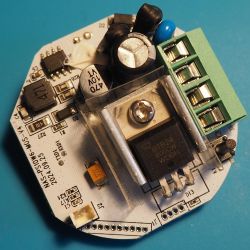
I didn't do any pairing, just powered it on and the wifi name was "SmartLife-D32C".
After soldering TX0, RX0, GND and 33V I was able to dump the flash (attached below).
Output from analyzing the dump with ltchiptool:
Quote:
W: Block by ID 8 does not exist, returning empty
I: UPK: Found BK7231N config!
I: UPK: Found TuyaMCU device
W: No schema model for TuyaMCU - can't process datapoints
esphome:
name: upk2esphome-bk7231n
bk72xx:
board: generic-bk7231n-qfn32-tuya
logger:
web_server:
captive_portal:
mdns:
api:
password: ""
ota:
platform: esphome
password: ""
wifi:
ssid: !secret wifi_ssid
password: !secret wifi_password
ap:
text_sensor:
- platform: libretiny
version:
name: LibreTiny Version
uart:
rx_pin: RX1
tx_pin: TX1
baud_rate: 9600
tuya:
Could someone please guide me through next steps to openbekenize, esphomeize or in some other way to detasmonize
(edit: attachment reupload)
(edit: package with manufacturer photo)