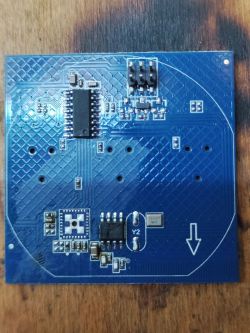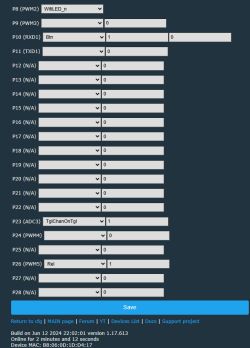Hello everyone! Had some issues with 1-gang light switch, bought here, (not AD's), which based on T34 chip.
When I used BK7231 GUI Flash Tool for backup original FW - got an error that flasher cannot get configuration from FW, then i checked lastRawDecryptedStrings.bin via Notepad , got this list
Right after flashing Openbeken i tried to configure switch via template which is posted under spoiler - we have the issue when we touch button - state of it changes successfully, but relay didnt react at all. Maybe i had some errors in configuring of this one? Will be really appreciate if somebody can help me to figure out whats going on there.
Photos of this board under next spoiler (on photos relay and T34 are desoldered just in case):
Please LMK if you need additional info (photos/files/etc)
Thanks and have a great day!
AI: Could you please share the exact template or configuration settings you used in OpenBeken for this switch? A screenshot or copy-paste of your current setup would be really helpful.
ClearIO // clear old GPIO/channels
lfs_format // clear LFS
StartupCommand "" // clear STARTUP
stopDriver * // kill drivers
backlog setPinRole 26 Rel; setPinChannel 26 1
setPinRole 8 WifiLED
backlog setPinRole 23 Btn; setPinChannel 23 1
setPinRole 10 Btn_Tgl_All
When I used BK7231 GUI Flash Tool for backup original FW - got an error that flasher cannot get configuration from FW, then i checked lastRawDecryptedStrings.bin via Notepad , got this list
Spoiler:
{
"device_configuration": {
"rl1_lv": "1",
"bt1_pin": "23",
"on_off_cnt": "10",
"onoff_rst_m": "1",
"onoff_clear_t": "10",
"rand_dpid": "42",
"net_trig": "4",
"onoff_n": "10",
"netled1_lv": "0",
"jv": "110.0.0",
"onoff_rst_type": "2",
"ffc_select": "0",
"total_bt_pin": "10",
"key_rst_en": "1",
"nety_led": "0",
"total_stat": "2",
"bt1_lv": "0",
"reset_t": "5",
"netled1_pin": "8",
"remote_add_dp": "49",
"remote_list_dp": "50",
"net_type": "0",
"inch_dp": "44",
"rf_width": "345",
"module": "T34",
"ch_cddpid1": "9",
"remote_io": "6",
"clean_t": "5",
"init_conf": "38",
"zero_select": "0",
"onoff_type": "2",
"series_ctrl": "0",
"bt_self_type": "1",
"total_bt_lv": "0",
"cyc_dpid": "43",
"remote_select": "1",
"ch_num": "1",
"rl1_pin": "26",
"netn_led": "1",
"ch_dpid1": "1",
"crc": "100"
}
}
{
"device_configuration": {
"rl1_lv": "1",
"bt1_pin": "23",
"on_off_cnt": "10",
"onoff_rst_m": "1",
"onoff_clear_t": "10",
"rand_dpid": "42",
"net_trig": "4",
"onoff_n": "10",
"netled1_lv": "0",
"jv": "110.0.0",
"onoff_rst_type": "2",
"ffc_select": "0",
"total_bt_pin": "10",
"key_rst_en": "1",
"nety_led": "0",
"total_stat": "2",
"bt1_lv": "0",
"reset_t": "5",
"netled1_pin": "8",
"remote_add_dp": "49",
"remote_list_dp": "50",
"net_type": "0",
"inch_dp": "44",
"rf_width": "345",
"module": "T34",
"ch_cddpid1": "9",
"remote_io": "6",
"clean_t": "5",
"init_conf": "38",
"zero_select": "0",
"onoff_type": "2",
"series_ctrl": "0",
"bt_self_type": "1",
"total_bt_lv": "0",
"cyc_dpid": "43",
"remote_select": "1",
"ch_num": "1",
"rl1_pin": "26",
"netn_led": "1",
"ch_dpid1": "1",
"crc": "100"
}
}
Right after flashing Openbeken i tried to configure switch via template which is posted under spoiler - we have the issue when we touch button - state of it changes successfully, but relay didnt react at all. Maybe i had some errors in configuring of this one? Will be really appreciate if somebody can help me to figure out whats going on there.
Photos of this board under next spoiler (on photos relay and T34 are desoldered just in case):
Please LMK if you need additional info (photos/files/etc)
Thanks and have a great day!
AI: Could you please share the exact template or configuration settings you used in OpenBeken for this switch? A screenshot or copy-paste of your current setup would be really helpful.
ClearIO // clear old GPIO/channels
lfs_format // clear LFS
StartupCommand "" // clear STARTUP
stopDriver * // kill drivers
backlog setPinRole 26 Rel; setPinChannel 26 1
setPinRole 8 WifiLED
backlog setPinRole 23 Btn; setPinChannel 23 1
setPinRole 10 Btn_Tgl_All