

Czy wolisz polską wersję strony elektroda?
Nie, dziękuję Przekieruj mnie tam




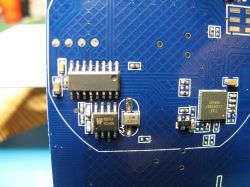
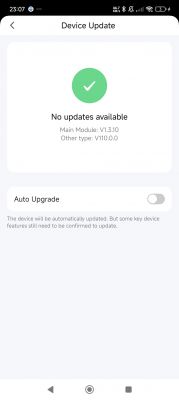


divadiow wrote:Known as W601 BLE
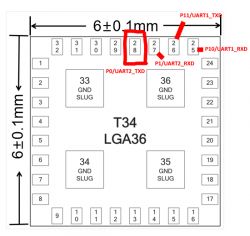

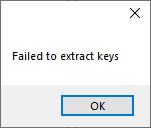



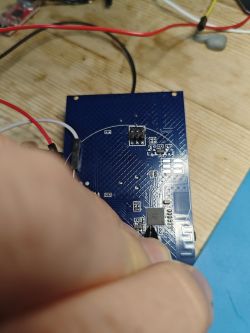
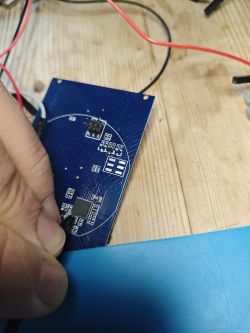
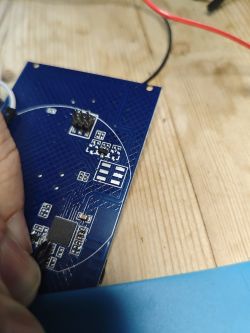
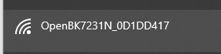
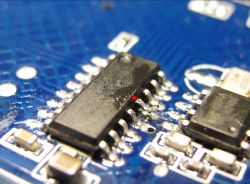
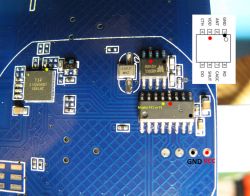
p.kaczmarek2 wrote:Do you have RF Remote? This device should still have RF working I guess. RF is connected to the SOIC chip.

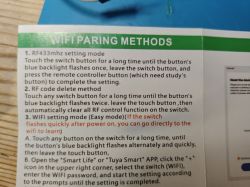

divadiow wrote:... but I guess anything is possible.
Pete0815 wrote:Can you say if for the T34 these needel/clamps can work?
rufus4 wrote:Pete0815 wrote:Can you say if for the T34 these needel/clamps can work?
There is no free part of the legs on a T34 to hook in with anything.
The needle technique from @divadiow would be the way to go.
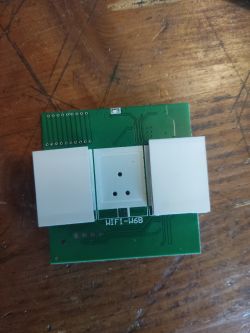
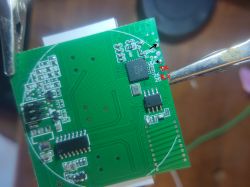
{
"vendor": "Tuya",
"bDetailed": "0",
"name": "wifi 2 Gang Wall switch ",
"model": "Wifi-W6B",
"chip": "BK7231N",
"board": "T34",
"flags": "0",
"keywords": [
"T34",
"W6B"
],
"pins": {
"7": "WifiLED_n;56",
"8": "Btn;1",
"9": "Rel;2",
"16": "Btn;2",
"17": "Rel;1"
},
"command": "powersave 1",
"image": "https://obrazki.elektroda.pl/1549683800_1719574436.jpg",
"wiki": "https://www.elektroda.com/rtvforum/topic_YOUR_TOPIC.html"
}Dave_S wrote:
Is there a way to point openbeken to a local NTP server on my network ?
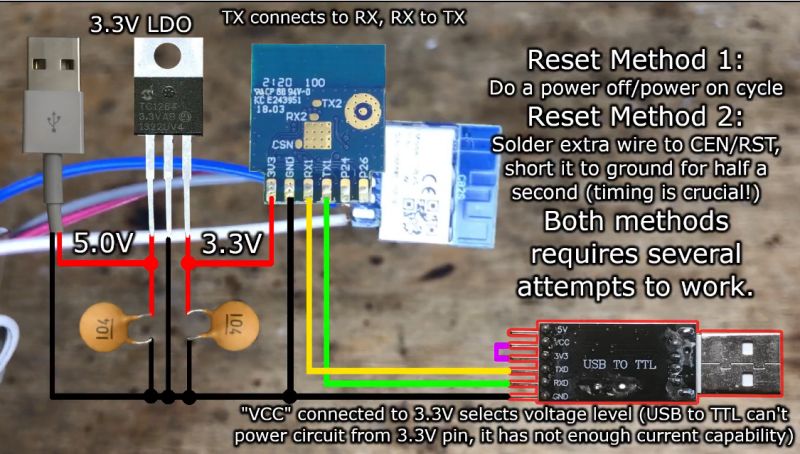

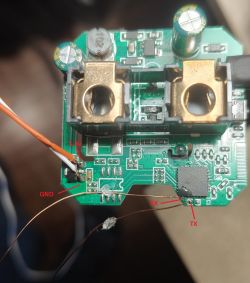
pins
24: Rel;1
26: Btn;1
28: WifiLED;0
command: startDriver NTP

