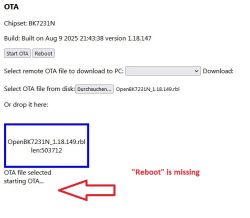Hello,
all my smart Plugs with Chipset BK7231N are on OBK V 1.18.145
After 1.18.146 and 1.18.147 were released, I wanted to update via OTA (config -> OTA and WebApp-> OTA) but this doesn't work.
After pressing start button for OTA, the device reboots but the version of OBK keeps 1.18.145.
I have rbl file for 1.18.146, 1.18.147, 1.18.144, 1.18.140. Nothing worked.
What can I solve this without opening and make a serial flashing?
Thanks.
all my smart Plugs with Chipset BK7231N are on OBK V 1.18.145
After 1.18.146 and 1.18.147 were released, I wanted to update via OTA (config -> OTA and WebApp-> OTA) but this doesn't work.
After pressing start button for OTA, the device reboots but the version of OBK keeps 1.18.145.
I have rbl file for 1.18.146, 1.18.147, 1.18.144, 1.18.140. Nothing worked.
What can I solve this without opening and make a serial flashing?
Thanks.