I have some questions about Web GUI customization:
I have a Channel setup for GUI like this:

When you click Set! button the channel value get updated and I can get an addChangeHandler to recognize the change. That works fine.
I want to be able to set few Channel values like this and then finally execute a command alias from the script.
Questions:
1. Is there a way to create a web button on the GUI and when clicked trap that click in the script (some sort of event handle or channel value change)?
2. Is there a way to change the label of the "Set!" button to something else?
Added after 3 [hours] 46 [minutes]:
Found this code snippet from another thread:
That solved the Question 1.
Now I have this issue:
I setup a channel to store a timer value:
However on the GUI it does not give an option for changing the value:
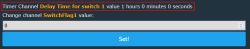
How can I create a changeable channel value on the GUI?
I have a Channel setup for GUI like this:
When you click Set! button the channel value get updated and I can get an addChangeHandler to recognize the change. That works fine.
I want to be able to set few Channel values like this and then finally execute a command alias from the script.
Questions:
1. Is there a way to create a web button on the GUI and when clicked trap that click in the script (some sort of event handle or channel value change)?
2. Is there a way to change the label of the "Set!" button to something else?
Added after 3 [hours] 46 [minutes]:
Found this code snippet from another thread:
startDriver httpButtons
setButtonEnabled 0 1
setButtonLabel 0 "Open Config"
setButtonCommand 0 "*/api/lfs/cfg.html"
setButtonColor 0 "#FF0000"That solved the Question 1.
Now I have this issue:
I setup a channel to store a timer value:
setChannel 19 3600
setChannelType 19 TimerSeconds
// Add a label in GUI
setChannelLabel 19 "<b><span style='color:orange'\>Delay Time for switch 1</span></b>"
However on the GUI it does not give an option for changing the value:
How can I create a changeable channel value on the GUI?






