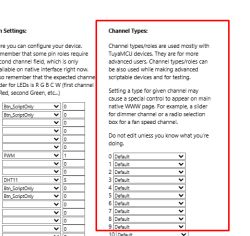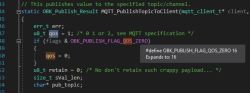I flashed without problems a device like this one
I want to use the device with HASS in the most flexible way, I set with default parameters and they works without problems but i'm unable to understand if some features can be used with openBK or if the firmware doesn't support it
Since it can't work with HASS Api (Am I wrong?) I setup MQTT and I recive following informations in HASS:
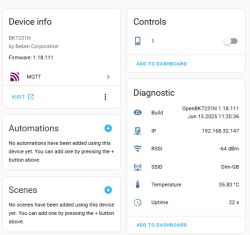
Here my questions:
1. Is there a way to change from openBK the "1" name for the switch with a more friendly one? Inside cfg_name i only see device name (Short, full).
2. Is there a way to see the external switch as a separate identity keeping the switch function on the relay?
I used another identical device with EspHome with following config:
But i read on internet that even with power_save_mode: HIGH che espHome consumption is much higher than openBK with startup "PowerSave 1".
Does someone have proof or tested that consumption (and how can you measure it?)
Last, Is there a well known device with power monitor that I can buy and flash to be used locally without clouds?
Thanks
I want to use the device with HASS in the most flexible way, I set with default parameters and they works without problems but i'm unable to understand if some features can be used with openBK or if the firmware doesn't support it
"pins": {
"6": "TglChanOnTgl;1",
"7": "Rel;1",
"23": "Btn_Tgl_All;0",
"26": "WifiLED_n;0"
},
"command": "PowerSave 1",Since it can't work with HASS Api (Am I wrong?) I setup MQTT and I recive following informations in HASS:
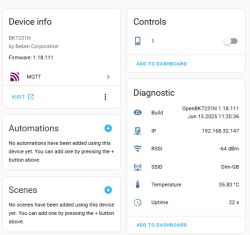
Here my questions:
1. Is there a way to change from openBK the "1" name for the switch with a more friendly one? Inside cfg_name i only see device name (Short, full).
2. Is there a way to see the external switch as a separate identity keeping the switch function on the relay?
I used another identical device with EspHome with following config:
esphome:
name: "aubess-switch-4"
bk72xx:
board: generic-bk7231n-qfn32-tuya
# Enable Home Assistant API
api:
logger:
ota:
platform: esphome
wifi:
power_save_mode: HIGH
networks:
- ssid: "Dim-GB"
password: !secret wifi_password
# Enable fallback hotspot (captive portal) in case wifi connection fails
ap:
binary_sensor:
- platform: gpio
pin:
number: P23
mode:
input: true
pullup: true
inverted: true
name: "PB_reset"
on_press:
- switch.toggle: relay
- platform: gpio
pin:
number: P6
mode:
input: true
pullup: True
inverted: true
name: "PB_ext"
on_press:
- switch.toggle: relay
on_release:
- switch.toggle: relay
- platform: status
name: "Status"
sensor:
- platform: wifi_signal
update_interval: 30s
name: "signal"
- platform: uptime
name: "Uptime"
output:
- platform: gpio
pin: P26
id: led
switch:
- platform: gpio
name: "relay"
pin: P7
id: relay
restore_mode: RESTORE_DEFAULT_OFF
on_turn_on:
then:
- output.turn_on: led
on_turn_off:
then:
- output.turn_off: led
captive_portal: But i read on internet that even with power_save_mode: HIGH che espHome consumption is much higher than openBK with startup "PowerSave 1".
Does someone have proof or tested that consumption (and how can you measure it?)
Last, Is there a well known device with power monitor that I can buy and flash to be used locally without clouds?
Thanks