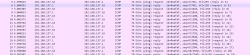Device: ISPTEC Tuya Smart Socket - OpenLN882H
Software: version 1.18.165
Device IP: 192.168.2.222
Firmware uploaded using: BK7231Flasher
pinghost 8.8.8.8 (or any address)
>Info:CMD:[WebApp Cmd 'pinghost 8.8.8.8' Result] OK
Did not send a ping - deceives that it arrived
pinghost from autostart.bat or from Ping watchdog there is always a message:
>Info:MAIN:Time 328, idle 0/s, free 77288, MQTT 0(21), bWifi 1, secondsWithNoPing 263, socks 0/0
Does not send a ping.
I checked in Wireshark and the device never sent any ping, even to a computer on the local network.
AI: Are the other network functions of the socket (e.g. app control, MQTT) working correctly, or are there any problems with them? .
Other functions are working correctly.
AI: Has the device been reset to factory settings or was there an attempt to update/change the firmware before the ping problem occurred? .
Resetting does not change anything.
Software: version 1.18.165
Device IP: 192.168.2.222
Firmware uploaded using: BK7231Flasher
pinghost 8.8.8.8 (or any address)
>Info:CMD:[WebApp Cmd 'pinghost 8.8.8.8' Result] OK
Did not send a ping - deceives that it arrived
pinghost from autostart.bat or from Ping watchdog there is always a message:
>Info:MAIN:Time 328, idle 0/s, free 77288, MQTT 0(21), bWifi 1, secondsWithNoPing 263, socks 0/0
Does not send a ping.
I checked in Wireshark and the device never sent any ping, even to a computer on the local network.
AI: Are the other network functions of the socket (e.g. app control, MQTT) working correctly, or are there any problems with them? .
Other functions are working correctly.
AI: Has the device been reset to factory settings or was there an attempt to update/change the firmware before the ping problem occurred? .
Resetting does not change anything.